
C#如何使用Reflect获取dll文件中的类型并调用??本篇文章就给大家介绍C#使用Reflect(反射)获取dll文件中的类型并调用的方法。有一定的参考价值,有需要的朋友可以参考一下,希望对你们有所助。
使用Reflect(反射)获取dll文件中的类型并调用方法,需引用:
System.Reflection;
1. 使用Reflect(反射)获取dll文件中的类型并调用方法的示例(入门案例)
static void Main(string[] args)
{
//dll文件路径
string path = @"D:\VS2015Project\001\Computer\bin\Debug\computer.dll";
//加载dll文件
Assembly asm = Assembly.LoadFile(path);
//获取类
Type type = asm.GetType("Computer.Computer");
//创建该类型的实例
object obj = Activator.CreateInstance(type);
//获取该类的方法
MethodInfo mf = type.GetMethod("ShowDrives");
//调用方法
mf.Invoke(obj, null);
Console.ReadKey();
}2. 生成类库(computer.dll)的computer.cs文件代码
using System;
using System.Collections.Generic;
using System.IO;
using System.Linq;
using System.Text;
namespace Computer
{
public class Computer
{
private DriveInfo[] drives;
public Computer()
{
this.drives = DriveInfo.GetDrives();
}
public void ShowDrives()
{
Console.WriteLine("该电脑的磁盘驱动器有:\r\n");
foreach (var item in drives)
{
Console.WriteLine(item);
}
}
}
}3. 反射调用结果:
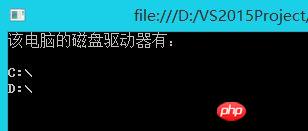
总结:以上就是本篇文的全部内容,希望能对大家的学习有所帮助。更多相关教程请访问C#视频教程!
The above is the detailed content of How does C# use Reflect to get the type in the dll file and call it?. For more information, please follow other related articles on the PHP Chinese website!


