Node.js implements WeChat applet to capture web content
The content of this article is about node.js implementing WeChat applet to capture web content. It has certain reference value. Friends in need can refer to it. I hope it will be helpful to you.
Recently I am studying the cloud development function of WeChat applet. The biggest advantage of cloud development is that there is no need to build a server on the front end. You can use cloud capabilities to write a WeChat mini program from scratch, which avoids the cost of buying a server. For individuals who want to try to practice WeChat mini programs from the front end to the backend Development is still a good choice. It is possible to launch a WeChat mini program in one day.
Advantages of cloud development
Cloud development provides developers with complete cloud support, weakening the back-end and operation and maintenance concepts. There is no need to build a server and use the API provided by the platform. Core business development can achieve rapid launch and iteration. At the same time, this capability is compatible with the cloud services already used by developers and is not mutually exclusive.
Cloud development currently provides three basic capabilities to support:
Cloud function: code running in the cloud, WeChat private protocol is naturally authenticated, and developers only need to write their own Business logic code
Database: A JSON database that can be operated on the front end of the mini program and read and written in cloud functions
Storage : Upload/download cloud files directly on the front end of the mini program, and manage them visually in the cloud development console
Okay, I have introduced so much knowledge about cloud development, students with perceptual knowledge can study it Research. Official document address: https://developers.weixin.qq....
Web content capture
The applet is about answering questions, so the source of the questions is a problem. Searching on the Internet, pasting one question one by one is one way to do it, but with such repetitive work, I would probably give up after about 10 posts. So I thought of web scraping. I just happened to pick up the node I learned before.
Must-have tools:
Cheerio. A package similar to server-side JQuery. It is mainly used to analyze and filter the crawled content.
fs module of node. This is the module that comes with node and is used to read and write files. This is used to write the parsed data into a json file.
Axios (optional). Used to crawl the HTML pages of the website. Because the data I want is rendered after clicking a button on the web page, it cannot be captured by directly accessing this URL. I have no choice but to copy the desired content, save it as a string, and parse the string.
Next, you can use npm init to initialize a node project, and press Enter to generate a package.json file.
Then npm install --save axios cheerio installs the cheerio and axios packages.
The key is to use cheerio to implement a function similar to jquery. Just cheerio.load(quesitons) the captured content, and then you can follow the jquery operation to get the DOM and assemble the data you want.
Finally use fs.writeFile to save the data to the json file, and you're done.
The specific code is as follows
let axios = require("axios");
let cheerio = require("cheerio");
let fs = require("fs");
// 我的html结构大致如下,有很多条数据
const questions = `The file format after saving to json is as follows, so that it can be uploaded to the cloud server through the json file.
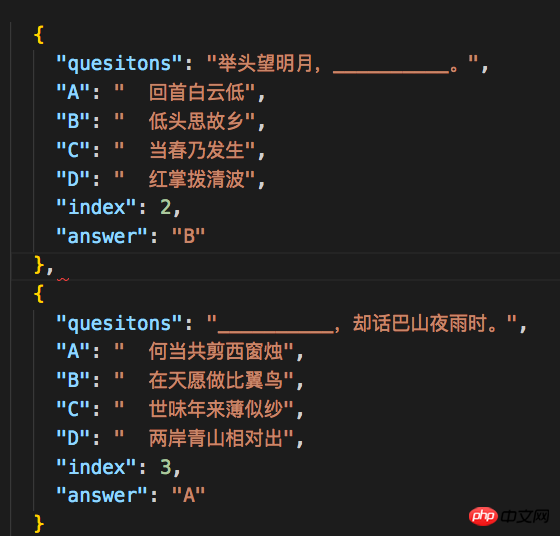
Notes
For the database developed by WeChat applet cloud, the data format for uploading json files is required Note that I was always prompted with a format error before, but later I discovered that the JSON data is not an array, but similar to JSON Lines, that is, each record object is separated by n instead of commas. Therefore, it is necessary to do a small process on the json file written by node before it can be uploaded successfully.
The above is the detailed content of Node.js implements WeChat applet to capture web content. For more information, please follow other related articles on the PHP Chinese website!

Hot AI Tools

Undresser.AI Undress
AI-powered app for creating realistic nude photos

AI Clothes Remover
Online AI tool for removing clothes from photos.

Undress AI Tool
Undress images for free

Clothoff.io
AI clothes remover

AI Hentai Generator
Generate AI Hentai for free.

Hot Article

Hot Tools

Notepad++7.3.1
Easy-to-use and free code editor

SublimeText3 Chinese version
Chinese version, very easy to use

Zend Studio 13.0.1
Powerful PHP integrated development environment

Dreamweaver CS6
Visual web development tools

SublimeText3 Mac version
God-level code editing software (SublimeText3)

Hot Topics
 Xianyu WeChat mini program officially launched
Feb 10, 2024 pm 10:39 PM
Xianyu WeChat mini program officially launched
Feb 10, 2024 pm 10:39 PM
Xianyu's official WeChat mini program has quietly been launched. In the mini program, you can post private messages to communicate with buyers/sellers, view personal information and orders, search for items, etc. If you are curious about what the Xianyu WeChat mini program is called, take a look now. What is the name of the Xianyu WeChat applet? Answer: Xianyu, idle transactions, second-hand sales, valuations and recycling. 1. In the mini program, you can post idle messages, communicate with buyers/sellers via private messages, view personal information and orders, search for specified items, etc.; 2. On the mini program page, there are homepage, nearby, post idle, messages, and mine. 5 functions; 3. If you want to use it, you must activate WeChat payment before you can purchase it;
 WeChat applet implements image upload function
Nov 21, 2023 am 09:08 AM
WeChat applet implements image upload function
Nov 21, 2023 am 09:08 AM
WeChat applet implements picture upload function With the development of mobile Internet, WeChat applet has become an indispensable part of people's lives. WeChat mini programs not only provide a wealth of application scenarios, but also support developer-defined functions, including image upload functions. This article will introduce how to implement the image upload function in the WeChat applet and provide specific code examples. 1. Preparatory work Before starting to write code, we need to download and install the WeChat developer tools and register as a WeChat developer. At the same time, you also need to understand WeChat
 Implement the drop-down menu effect in WeChat applet
Nov 21, 2023 pm 03:03 PM
Implement the drop-down menu effect in WeChat applet
Nov 21, 2023 pm 03:03 PM
To implement the drop-down menu effect in WeChat Mini Programs, specific code examples are required. With the popularity of mobile Internet, WeChat Mini Programs have become an important part of Internet development, and more and more people have begun to pay attention to and use WeChat Mini Programs. The development of WeChat mini programs is simpler and faster than traditional APP development, but it also requires mastering certain development skills. In the development of WeChat mini programs, drop-down menus are a common UI component, achieving a better user experience. This article will introduce in detail how to implement the drop-down menu effect in the WeChat applet and provide practical
 What is the name of Xianyu WeChat applet?
Feb 27, 2024 pm 01:11 PM
What is the name of Xianyu WeChat applet?
Feb 27, 2024 pm 01:11 PM
The official WeChat mini program of Xianyu has been quietly launched. It provides users with a convenient platform that allows you to easily publish and trade idle items. In the mini program, you can communicate with buyers or sellers via private messages, view personal information and orders, and search for the items you want. So what exactly is Xianyu called in the WeChat mini program? This tutorial guide will introduce it to you in detail. Users who want to know, please follow this article and continue reading! What is the name of the Xianyu WeChat applet? Answer: Xianyu, idle transactions, second-hand sales, valuations and recycling. 1. In the mini program, you can post idle messages, communicate with buyers/sellers via private messages, view personal information and orders, search for specified items, etc.; 2. On the mini program page, there are homepage, nearby, post idle, messages, and mine. 5 functions; 3.
 Use WeChat applet to achieve carousel switching effect
Nov 21, 2023 pm 05:59 PM
Use WeChat applet to achieve carousel switching effect
Nov 21, 2023 pm 05:59 PM
Use the WeChat applet to achieve the carousel switching effect. The WeChat applet is a lightweight application that is simple and efficient to develop and use. In WeChat mini programs, it is a common requirement to achieve carousel switching effects. This article will introduce how to use the WeChat applet to achieve the carousel switching effect, and give specific code examples. First, add a carousel component to the page file of the WeChat applet. For example, you can use the <swiper> tag to achieve the switching effect of the carousel. In this component, you can pass b
 How to use PHP to develop the second-hand transaction function of WeChat applet?
Oct 27, 2023 pm 05:15 PM
How to use PHP to develop the second-hand transaction function of WeChat applet?
Oct 27, 2023 pm 05:15 PM
How to use PHP to develop the second-hand transaction function of WeChat applet? As a popular mobile application development platform, WeChat applet is used by more and more developers. In WeChat mini programs, second-hand transactions are a common functional requirement. This article will introduce how to use PHP to develop the second-hand transaction function of the WeChat applet and provide specific code examples. 1. Preparation work Before starting development, you need to ensure that the following conditions are met: the development environment of the WeChat applet has been set up, including registering the AppID of the applet and setting it in the background of the applet.
 Implement image filter effects in WeChat mini programs
Nov 21, 2023 pm 06:22 PM
Implement image filter effects in WeChat mini programs
Nov 21, 2023 pm 06:22 PM
Implementing picture filter effects in WeChat mini programs With the popularity of social media applications, people are increasingly fond of applying filter effects to photos to enhance the artistic effect and attractiveness of the photos. Picture filter effects can also be implemented in WeChat mini programs, providing users with more interesting and creative photo editing functions. This article will introduce how to implement image filter effects in WeChat mini programs and provide specific code examples. First, we need to use the canvas component in the WeChat applet to load and edit images. The canvas component can be used on the page
 Implement image rotation effect in WeChat applet
Nov 21, 2023 am 08:26 AM
Implement image rotation effect in WeChat applet
Nov 21, 2023 am 08:26 AM
To implement the picture rotation effect in WeChat Mini Program, specific code examples are required. WeChat Mini Program is a lightweight application that provides users with rich functions and a good user experience. In mini programs, developers can use various components and APIs to achieve various effects. Among them, the picture rotation effect is a common animation effect that can add interest and visual effects to the mini program. To achieve image rotation effects in WeChat mini programs, you need to use the animation API provided by the mini program. The following is a specific code example that shows how to






