
The content of this article is about how HTML5 and native apps interact? It has certain reference value. Friends in need can refer to it. I hope it will be helpful to you.
h5 Principles of interaction with native apps
Now mobile web applications often need to interact and communicate with native apps (running in webview), such as WeChat's jssdk calls some native app functions through the window.wx object. So, this time let’s take a look at the principles of interaction between h5 and native apps.
The interaction between h5 and native app is essentially two kinds of calls:
app calls h5 code
h5 Code for calling app
1. Code for app calling h5
Because app is the host and can directly access h5, so this The call is relatively simple, which is to expose some global objects (including methods) in h5, and then call these objects in the native app.
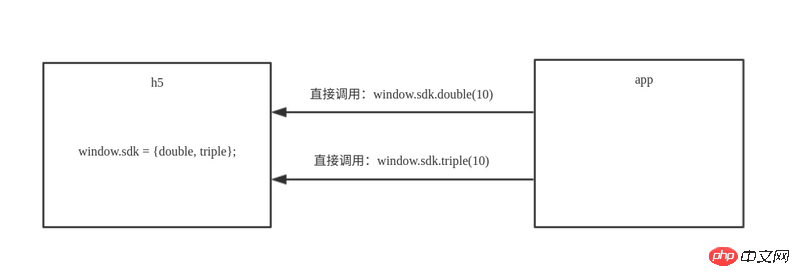
javascript
window.sdk = {
double = value => value * 2,
triple = value => value * 3,
};android
webview.evaluateJavascript('window.sdk.double(10)', new ValueCallback<string>() {
@Override
public void onReceiveValue(String s) {
// 20
}
});</string>ios
NSString *func = @"window.sdk.double(10)"; NSString *str = [webview stringByEvaluatingJavaScriptFromString:func]; // 20
2. h5 code for calling app
Because h5 cannot directly access the host app, this call is relatively complicated.
There are two common ways of calling this:
The app injects a global js object into h5, and then directly accesses this object in h5
H5 initiates a custom protocol request. After the app intercepts the request, the app calls the callback function in h5
2.1 From app to h5 Injecting a global js object
This method has a simple communication mechanism and is easier to understand, and there is nothing new for h5, so it is a more recommended method. But this method may have security risks. Check out the Android WebView usage vulnerabilities you don’t know about in detail.
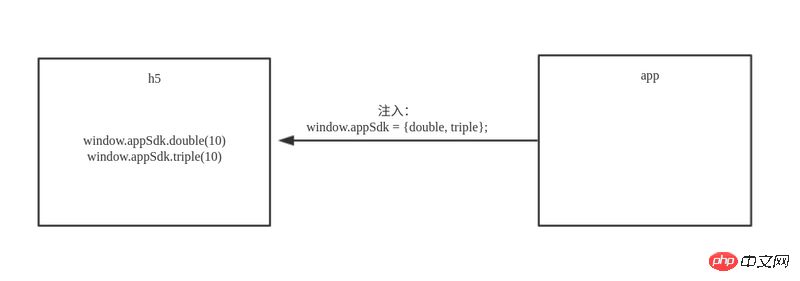
##android
webview.addJavascriptInterface(new Object() {
@JavascriptInterface
public int double(value) {
return value * 2;
}
@JavascriptInterface
public int triple(value) {
return value * 3;
}
}, "appSdk");ios
NSString *scripts = @"window.appSdk = {double: value => value * 2, triple: value => value * 3}";
[webview stringByEvaluatingJavaScriptFromString:scripts];javascript
window.appSdk.double(10); // 20
2.2 Initiate a custom protocol request from h5
This method is a little more complicated because it requires a custom protocol, which is relatively new to many front-end developers. Therefore, this method is generally not recommended and can be used as a supplement to the first method. The following steps are roughly required: 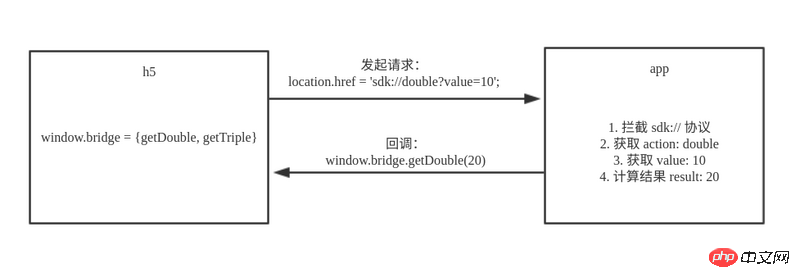
javascript
window.bridge = {
getDouble: value => {
// 20
},
getTriple: value => {
// more
}
};
location.href = 'sdk://double?value=10';android
webview.setWebViewClient(new WebViewClient() {
@Override
public boolean shouldOverrideUrlLoading(WebView view, String url) {
// 判断如果 url 是 sdk:// 打头的就拦截掉
// 然后从 url sdk://action?params 中取出 action 与params
Uri uri = Uri.parse(url);
if ( uri.getScheme().equals("sdk")) {
// 比如 action = double, params = value=10
webview.evaluateJavascript('window.bridge.getDouble(20)');
return true;
}
return super.shouldOverrideUrlLoading(view, url);
}
});ios
- (BOOL)webview:(UIWebView *)webview shouldStartLoadWithRequest:(NSURLRequest *)request navigationType:(UIWebViewNavigationType)navigationType {
// 判断如果 url 是 sdk:// 打头的就拦截掉
// 然后从 url sdk://action?params 中取出 action 与params
NSString *urlStr = request.URL.absoluteString;
if ([urlStr hasPrefix:@"sdk://"]) {
// 比如 action = double, params = value=10
NSString *func = @"window.bridge.getDouble(20)";
[webview stringByEvaluatingJavaScriptFromString:func];
return NO;
}
return YES;
}The above is the detailed content of How do HTML5 and native apps interact?. For more information, please follow other related articles on the PHP Chinese website!