
The position attribute in CSS can set the positioning type of the element, such as fixed, relative, absolute, etc., but many people don’t understand the difference between relative positioning and absolute positioning. This article will tell you what is Absolute positioning, what is relative positioning, and the difference between relative positioning and absolute positioning have certain reference value. Interested friends can refer to it.
1. Relative positioning
Relative positioning means that the element is offset by a certain distance relative to its original position. The element can pass through the top, bottom, and left sides. left and right properties to set positioning. It is relative to itself.
Example: A large div contains 5 small Ps, give P different class names, set absolute positioning and relative positioning respectively, and see what changes they have
The code without positioning is as follows:
<!DOCTYPE html>
<html>
<head>
<meta charset="UTF-8">
<title></title>
<style type="text/css">
*{padding: 0;margin: 0;}
.box{width: 400px;height: 500px;border: 1px solid black;margin: 50px auto;}
.p1{width: 100px;height: 100px;background: red;}
.p2{width: 100px;height: 100px;background: orange;}
.p3{width: 100px;height: 100px;background: yellow;}
.p4{width: 100px;height: 100px;background: green;}
.p5{width: 100px;height: 100px;background: purple;}
</style>
</head>
<body>
<div class="box">
<p class="p1">11</p>
<p class="p2">22</p>
<p class="p3">33</p>
<p class="p4">44</p>
<p class="p5">55</p>
</div>
</body>
</html>The effect is as shown in the figure:
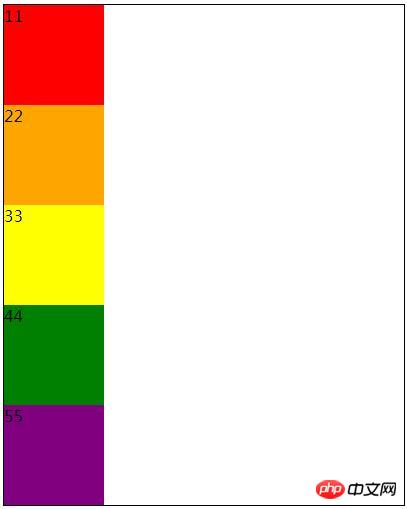
Now set the relative positioning of the first p tag so that it is relative to Offset your original position by 50px and offset it to the left by 50px. The specific code is as follows:
.p1{width: 100px;height: 100px;background: red;position: relative;left: 50px;top: 50px;}Rendering:
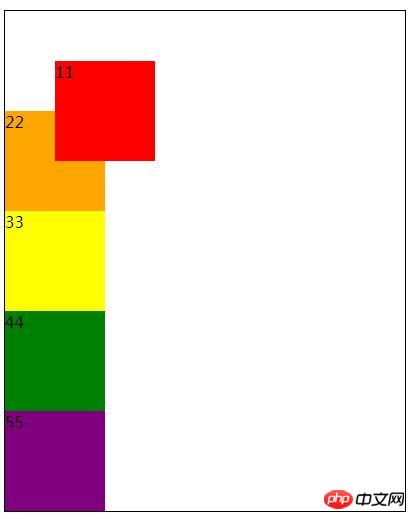
Compare the before and after renderings, do you have any? It is found that the first p element is offset from its original position, and after the offset, it still occupies the original position, and subsequent elements will not be filled. If there is overlap, it will overlap on top of its document flow element. , relative positioning will not crowd out other elements.
2. Absolute positioning
Absolute positioning means that the element is offset by a certain distance relative to its parent element. The element can pass through the top, bottom, and left sides. left and right properties to set positioning.
Note: The relative element is the parent element, and the parent element must have the position attribute set. If the parent element does not have a position attribute, the search starts from the nearest parent element until the body is found.
Example: Set absolute positioning for the third p element, offset it by 200px on the top and 200px on the left. The specific code is as follows:
.p3{width: 100px;height: 100px;background: yellow;position: absolute;left: 200px;top: 200px;}Rendering:
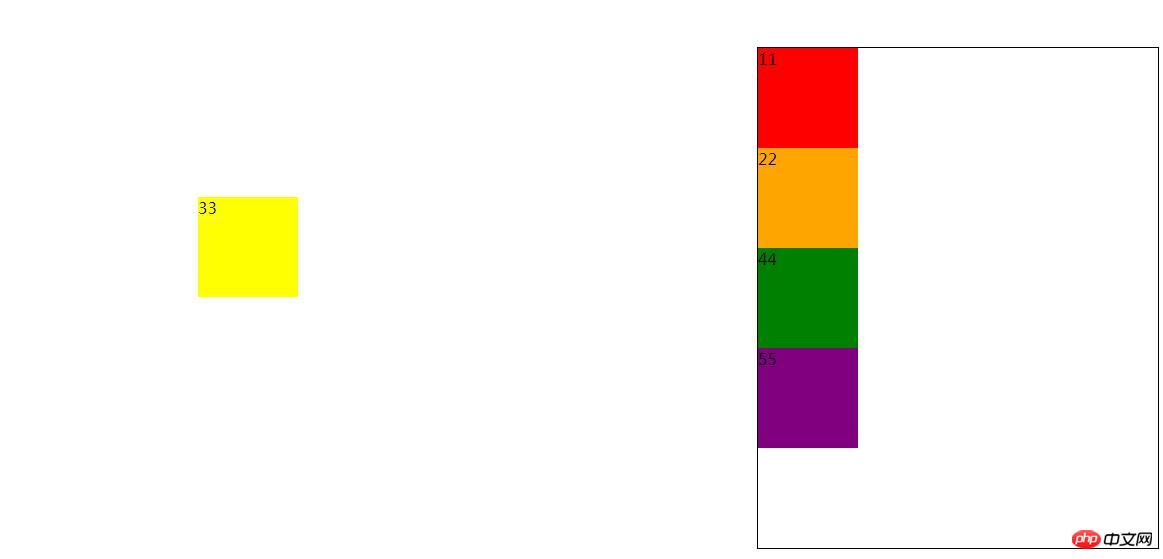
Comparing Figure 1 and Figure 3, we can see that elements with absolute positioning set will break away from the document flow, and subsequent elements will fill in. Because the parent element of the third p tag is a div and the position attribute is not set for the div, it finally finds the body and is offset relative to the body.
3. The difference between relative positioning and absolute positioning
Relative positioning: Offset relative to its original position, it will not break away from the document flow , will not delete the position it originally occupied in the document flow, and the following elements will not fill the gap
Absolute positioning: Offset relative to its parent element (and this parent element The position attribute must be set. If the parent element does not have a position attribute, the search will start from the nearest parent element until the body is found), which will break away from the document flow, and subsequent elements will fill its original position.
The above introduces to you what relative positioning is, what absolute positioning is, and the difference between relative positioning and absolute positioning. Beginners must try it themselves. I hope this article will be helpful to you!
For more related video tutorials, please visit: CSS Tutorial
The above is the detailed content of Examples explaining the usage and differences between relative positioning and absolute positioning in CSS (pictures and text). For more information, please follow other related articles on the PHP Chinese website!