 Web Front-end
Web Front-end
 CSS Tutorial
CSS Tutorial
 How to use the box-orient property in CSS3 to determine layout direction? (code tutorial)
How to use the box-orient property in CSS3 to determine layout direction? (code tutorial)
How to use the box-orient property in CSS3 to determine layout direction? (code tutorial)
The content of this article is about how to use the box-orient attribute in CSS3 to layout the direction? (Code tutorial) has certain reference value. Friends in need can refer to it. I hope it will be helpful to you.
In the CSS3 flexible box model, we can use the box-orient attribute to define the arrangement direction of "child elements" inside the flexible box. That is, whether the child elements inside the box are arranged horizontally or vertically.
The value of the box-orient attribute is as follows:
horizontal The flexible box displays its "child elements" on a horizontal line "from left to right"
vertical Flexible box" Display its "child elements" in a vertical line from top to bottom
inline-axis The flex box displays its "child elements" "along the inline axis" (default value)
block-axis Flexible box displays its "child elements" "along the block axis"
Note: Before use, the user must first set the display attribute of the parent element to box or inline-box. Flexible The box model will take effect.
Example:
<!DOCTYPE html>
<html xmlns="http://www.w3.org/1999/xhtml">
<head>
<title>CSS3 box-orient属性</title>
<style type="text/css">
body
{
display:-webkit-box; /*定义元素为盒子显示,注意书写*/
-webkit-box-orient:horizontal; /*定义盒子元素内的元素从左到右流动显示*/
}
div{height:100px;}
#box1{background:red;}
#box2{background:blue;}
#box3{background:yellow;}
</style>
</head>
<body>
<div id="box1">盒子1</div>
<div id="box2">盒子2</div>
<div id="box3">盒子3</div>
</body>
</html>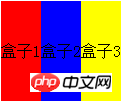
Analysis:
In CSS2.1, the direction of HTML document flow is "top to bottom" , but after using the flexible box model, we can redefine the direction of the document flow to "left to right". If we want to enable the flexible box model, we must set the display attribute value of the parent element to box (or inline-box).
In the traditional layout mode, if the three column blocks defined to be displayed side by side are displayed as inline blocks (display:inline-block;) or inline elements (display:inline;), the same can be achieved. design effect, but the display technology is completely different.
"display:-webkit-box;" is compatible with webkit kernel browser. If it is a moz kernel browser, it needs to be written as "display:-moz-box;". Note that it is "display: -moz-box;" rather than "-moz-display: box;".
In this example, the width of the "child elements" inside the flexible box is expanded by the content. If there is no content, the "child element" will not have width. Of course, we can also define a certain width for "child elements".
The above is about how to use the box-orient attribute in CSS3 to layout the direction? (Code tutorial) full introduction, if you want to know more about CSS3 video tutorial, please pay attention to the PHP Chinese website.
The above is the detailed content of How to use the box-orient property in CSS3 to determine layout direction? (code tutorial). For more information, please follow other related articles on the PHP Chinese website!

Hot AI Tools

Undresser.AI Undress
AI-powered app for creating realistic nude photos

AI Clothes Remover
Online AI tool for removing clothes from photos.

Undress AI Tool
Undress images for free

Clothoff.io
AI clothes remover

AI Hentai Generator
Generate AI Hentai for free.

Hot Article

Hot Tools

Notepad++7.3.1
Easy-to-use and free code editor

SublimeText3 Chinese version
Chinese version, very easy to use

Zend Studio 13.0.1
Powerful PHP integrated development environment

Dreamweaver CS6
Visual web development tools

SublimeText3 Mac version
God-level code editing software (SublimeText3)

Hot Topics
 1378
1378
 52
52
 Working With GraphQL Caching
Mar 19, 2025 am 09:36 AM
Working With GraphQL Caching
Mar 19, 2025 am 09:36 AM
If you’ve recently started working with GraphQL, or reviewed its pros and cons, you’ve no doubt heard things like “GraphQL doesn’t support caching” or
 Show, Don't Tell
Mar 16, 2025 am 11:49 AM
Show, Don't Tell
Mar 16, 2025 am 11:49 AM
How much time do you spend designing the content presentation for your websites? When you write a new blog post or create a new page, are you thinking about
 Building an Ethereum app using Redwood.js and Fauna
Mar 28, 2025 am 09:18 AM
Building an Ethereum app using Redwood.js and Fauna
Mar 28, 2025 am 09:18 AM
With the recent climb of Bitcoin’s price over 20k $USD, and to it recently breaking 30k, I thought it’s worth taking a deep dive back into creating Ethereum
 Creating Your Own Bragdoc With Eleventy
Mar 18, 2025 am 11:23 AM
Creating Your Own Bragdoc With Eleventy
Mar 18, 2025 am 11:23 AM
No matter what stage you’re at as a developer, the tasks we complete—whether big or small—make a huge impact in our personal and professional growth.
 Vue 3
Apr 02, 2025 pm 06:32 PM
Vue 3
Apr 02, 2025 pm 06:32 PM
It's out! Congrats to the Vue team for getting it done, I know it was a massive effort and a long time coming. All new docs, as well.
 A bit on ci/cd
Apr 02, 2025 pm 06:21 PM
A bit on ci/cd
Apr 02, 2025 pm 06:21 PM
I'd say "website" fits better than "mobile app" but I like this framing from Max Lynch:
 Let's use (X, X, X, X) for talking about specificity
Mar 24, 2025 am 10:37 AM
Let's use (X, X, X, X) for talking about specificity
Mar 24, 2025 am 10:37 AM
I was just chatting with Eric Meyer the other day and I remembered an Eric Meyer story from my formative years. I wrote a blog post about CSS specificity, and
 Can you get valid CSS property values from the browser?
Apr 02, 2025 pm 06:17 PM
Can you get valid CSS property values from the browser?
Apr 02, 2025 pm 06:17 PM
I had someone write in with this very legit question. Lea just blogged about how you can get valid CSS properties themselves from the browser. That's like this.



