
In web page layout, we often need to vertically center pictures or text. There are many ways to achieve vertical centering. Today I will introduce to you how to achieve vertical centering using the display:table-cell attribute. Let’s look at it below. See the specific content.
First of all, let’s take a brief look at display:table-cell attribute
display:table-cell attribute means that the label element is presented in the form of a table cell, similar to td tag, use display:table-cell to vertically center elements with non-fixed sizes.
Next let’s look at a specific example of display:table-cell achieving vertical centering:
<!DOCTYPE html>
<html>
<head>
<meta charset="UTF-8">
<title>Document</title>
<style type="text/css">
.img{
display: table-cell;
vertical-align: middle;
text-align: center;
width: 200px;
height: 300px;
border: 1px solid lightgreen;
background-color: lightblue;
}
.text{
display: table-cell;
vertical-align: middle;
text-align: center;
width: 300px;
border: 1px solid lightgreen;
padding: 10px;
background-color: lightblue;
}
</style>
</head>
<body>
<div>
<div>
<img src="/static/imghw/default1.png" data-src="image/girl.jpg" class="lazy" style="max-width:90%" height="100px" alt="">
</div>
<div>
<p>php中文网在线免费教程 </p>
</div>
</div>
</body>
</html>display:table-cell achieves vertical centering as follows:
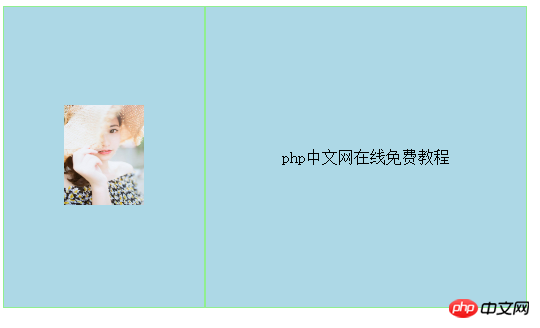
Note: 1. IE6/7 does not support the display:table-cell attribute; 2. table-cell does not support the margin attribute (but supports padding), which is very rigid; 3. Try not to use it with floating/positioning at the same time, as it will destroy its css properties.
The above is the entire content of this article. For more knowledge about the display:table-cell attribute, you can refer to the php Chinese website css Learning Manual.
The above is the detailed content of How to use display:table-cell to achieve vertical centering?. For more information, please follow other related articles on the PHP Chinese website!
 Compare the similarities and differences between two columns of data in excel
Compare the similarities and differences between two columns of data in excel
 Win10 My Computer Icon Retrieval Tutorial
Win10 My Computer Icon Retrieval Tutorial
 sort sorting function usage
sort sorting function usage
 How to install printer driver in linux
How to install printer driver in linux
 How to unlock android permission restrictions
How to unlock android permission restrictions
 excel duplicate item filter color
excel duplicate item filter color
 what is optimization
what is optimization
 How to repair sql database
How to repair sql database
 How to use append in python
How to use append in python