
What this article brings to you is to introduce 6 ways to achieve vertical centering in CSS (code examples). It has certain reference value. Friends in need can refer to it. I hope it will be helpful to you.
html structure
<p class="box box2"> <span class="content content2">垂直居中</span></p>
Default css style structure
.box{
width:200px;
height:200px;
background-color:green;
}
.content{
background-color:yellow;
}1. table-cell
This method is compatible with IE8, Firefox, and Google, and it does not matter whether the content has width or height. Note: IE8 includes IE8
.box2{
display:table-cell; //此元素会作为一个表格单元格显示(类似 <td> 和 <th>)
text-align:center; //左右居中
vertical-align:middle; //上下居中
}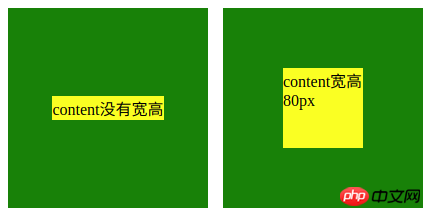
2. display: flex ; , It doesn’t matter whether the content has width or height. Compatible with Firefox and Google
Reference flex layout: https://www.cnblogs.com/qingchunshiguang/p/8011103.html.box2{
display: flex;
justify-content:center; //左右居中
align-items:center; //上下居中
}
This method is compatible with IE8, Firefox, and Google.
The content must have width and height
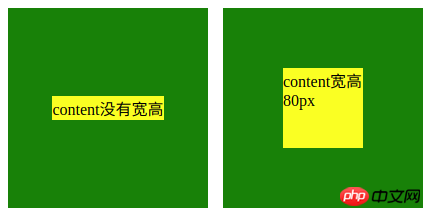
.box2{
position:relative;
}
.content2{
position:absolute;
top:50%;
left:50%;
margin-top:-40px;
margin-left:-40px;
}4. Absolute positioning and 0
##This method is compatible with IE8 , Firefox, Google, content must have width and height.
.box2{
position:relative;
}
.content2{
margin:auto;
position:absolute;
top:0;
left:0;
right:0;
bottom:0;
}The Method is not compatible with IE8, but is compatible with IE9, Firefox, and Google. It doesn’t matter whether the content has width or height.
.box2{
position:relative;
}
.content2{
position:absolute;
top:50%;
left:50%;
transform:translate(-50%,-50%);
}##6. display:flex and margin:auto
##content has width and height:is not compatible with IE8, IE9, content has no width and height:
is not compatible with IE. Both width and height are compatible with Firefox and Google. .box2{
display: flex;
text-align: center;
}
.box2 .content2{margin: auto;}
The above is the detailed content of 6 ways to achieve vertical centering in css (code example). For more information, please follow other related articles on the PHP Chinese website!