Understanding class and object in Python3 (code example)
The content of this article is about the understanding of classes and objects in Python3 (code examples). It has certain reference value. Friends in need can refer to it. I hope it will help You helped.
What is a class
A class is an abstract concept that generally refers to things that are composed of many similar individuals and have common characteristics. For example, the class is a car
, and this car includes various models
What is an object
A specific thing in the class. For example, the Wuling Shenche S (the joke about the GTR being dropped in seconds when cornering is still fresh in my memory) is the embodiment of the car class.
First there are classes, then there are objects
Understand classes and objects
def eating():
print("吃草")
def walking():
print("走路")
eating()
walking()
#(输出) 吃饭
走路
#这样的话,别人也可以调用你写的函数,但是调用eating() 并不能清除的了解到到底是谁 “吃饭”,
#所以我们输入一个name来明确是谁在吃草。
def eating(name):
print(name,"吃饭")
eating("zhuozi") #调用函数
#(输出)zhuozi 吃草#But you will find that it is logically inappropriate for zhuozi to be used for eating. Although it is grammatically fine,
#so we will classify it into the category of "eating" Divided into one category, that is, category, so we mark it, class Person:
#Why the capital P is used to distinguish it from the classes of Python’s built-in functions. The built-in class names are all lowercase letters (you can ctrl the mouse Left-click the built-in function to view)
class Person: #这样我们就将eating封装到了Person这个类里面
#只要是Person这一类别的都可以进行下面的行为(eating)
def eating(name):
print(name,"吃饭")
zhangsan = Person() #这里就不能像以前一样用eating去调用了,因为只有Person这一类的才能就行eating这个行为
#所以我们就要先将zhansan定义为Person这一类
zhangsan.eating() #然后才能让张三进行吃草这种行为
#(输出)<__main__.Person object at 0x000001D2CCC21160> 吃饭
lisi = Person() #lisi也要吃饭,那继续定义lisi 是person 类 他可以吃饭
lisi.eating() #lisi就可以吃饭了
#(输出)<__main__.Person object at 0x000001BCC6BF1198> 吃饭
#打印的一个地址,一个类的地址 object(翻译就是对象)就表示 lisi是这个类的对象
#lisi 就是 Person这个类 实例化的对象。Before we def eating(name): the name can be seen as who is eating, and the rigid requirement of the grammar here is to use self to represent who is calling eating. So as follows:
class Person:
def eating(self):
print(self,"吃饭")class Person:
pass
========
list 这里我们ctrl + 鼠标左键点击pycharm 里面书写的list,如图: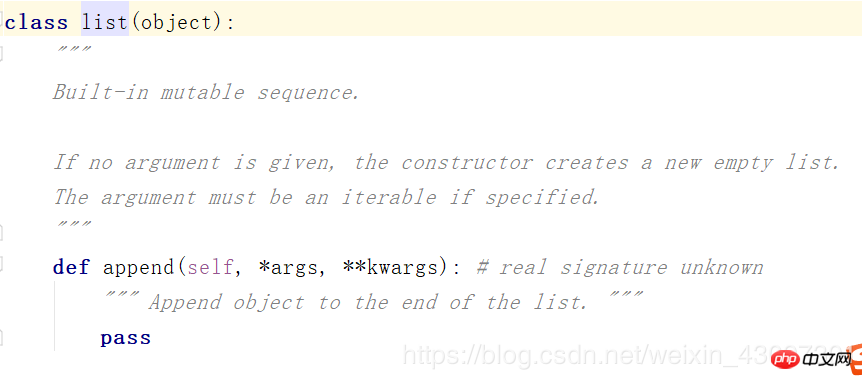
It can be seen that the class names of the built-in functions are all lowercase, and the class we used before (list name).append() is what we are talking about now When calling functions under a class, the object name in parentheses is self and the list name is the instantiated object.
Syntax
class 类名(父类列表): #类名和变量名称的命名是一样的,类名首字母要大写,
#用来区别是否是内置函数自带的类
类体
数据属性 #类的共同属性,名字,性别,干什么的,等等
方法属性 #这个类共同都有的功能,跑,跳,计算,记录等等class Person:
pass
zhangsan = Person() #张三是Person实例化的对象,所以要开辟一个内存来存储,
#即将zhangsan变量名指向这个内存地址
print(zhangsan)
#(输出)<__main__.Person object at 0x00000194D8D28400>
既然实例化对象后开辟了内存,我们就要在里面进行一个存储class Person:
pass
zhangsan = Person()
zhangsan.name = "zhangsan" #给这个实例化的对象附一个名字
print(zhangsan)
#(输出)<__main__.Person object at 0x0000018DF6598400>
print(zhangsan.name) #打印出这个对象的名字
#(输出)zhangsan
zhangsan对象名 指向 内存,内存里面有一个属性name,而name指向zhangsan这个名字 两个zhngsan 不一样啊
zhangsan(类的对象名字) -- 》内存 (name)----》zhangsan(对象的属性)
lisi = Person() #再实例化一个对象
lisi.name = "xiaolong"
print(lisi.name)
print(id(lisi.name))
lisi = Person()
lisi.name = "xiaolong"
print(id(zhangsan))
#(输出)2070146453856
print(lisi.name)
#(输出)xiaolong
print(id(lisi.name))
#(输出)2070146521264Here comes the namespace rules:
Every Instantiating an object will occupy separate memory storage of the system if no special processing is performed.
class Person:
pass
zhangsan = Person()
zhangsan.name = "zhangsan"
zhangsan.sex = "男"
zhangsan.age = 19
zhangsan.hight = 175
lisi = Person()
lisi .name = "xiaolong"
lisi .sex = "女"
lisi .age = 29
lisi .hight = 170
#两个内容的创建方式相同啊,只是内容不同,那么我们写一个函数来进行这种重复性的操作,class Person:
def __init__(self, name, sex, age, hight):
self.name = name zhangsan.name = name
self.sex = sex zhangsan.name = sex
self.age = age zhangsan.name = age
self.hight = hight zhangsan.name = hight
#self 是为了规范明确是谁调用了,所以相当于将zhangsan这个对象传给了self。
#而后面self之后的name, sex, age, hight 就是所要传入的"zhangsan" "男"19 175 信息
#zhangsan = Person()
#zhangsan.name = "zhangsan"
#zhangsan.sex = "男"
#zhangsan.age = 19
#zhangsan.hight = 175
这样我们就不用再像上面一样传入了
zhangsan = Person("zhangsan","男","19",175)
print(zhangsan.name)
#(输出)zhangsaninit: It is a special function that exists in the system. When we instantiate an object (zhangsan = Person("zhangsan","male","19",175)) , the default instantiated object calls this function. def init(self, name, sex, age, hight):
The self object is named zhangsan before the equal sign,
and name, sex, age, hight correspond to "zhangsan"," Male","19",175
The above is the detailed content of Understanding class and object in Python3 (code example). For more information, please follow other related articles on the PHP Chinese website!

Hot AI Tools

Undresser.AI Undress
AI-powered app for creating realistic nude photos

AI Clothes Remover
Online AI tool for removing clothes from photos.

Undress AI Tool
Undress images for free

Clothoff.io
AI clothes remover

AI Hentai Generator
Generate AI Hentai for free.

Hot Article

Hot Tools

Notepad++7.3.1
Easy-to-use and free code editor

SublimeText3 Chinese version
Chinese version, very easy to use

Zend Studio 13.0.1
Powerful PHP integrated development environment

Dreamweaver CS6
Visual web development tools

SublimeText3 Mac version
God-level code editing software (SublimeText3)

Hot Topics
 How to Use Python to Find the Zipf Distribution of a Text File
Mar 05, 2025 am 09:58 AM
How to Use Python to Find the Zipf Distribution of a Text File
Mar 05, 2025 am 09:58 AM
This tutorial demonstrates how to use Python to process the statistical concept of Zipf's law and demonstrates the efficiency of Python's reading and sorting large text files when processing the law. You may be wondering what the term Zipf distribution means. To understand this term, we first need to define Zipf's law. Don't worry, I'll try to simplify the instructions. Zipf's Law Zipf's law simply means: in a large natural language corpus, the most frequently occurring words appear about twice as frequently as the second frequent words, three times as the third frequent words, four times as the fourth frequent words, and so on. Let's look at an example. If you look at the Brown corpus in American English, you will notice that the most frequent word is "th
 How Do I Use Beautiful Soup to Parse HTML?
Mar 10, 2025 pm 06:54 PM
How Do I Use Beautiful Soup to Parse HTML?
Mar 10, 2025 pm 06:54 PM
This article explains how to use Beautiful Soup, a Python library, to parse HTML. It details common methods like find(), find_all(), select(), and get_text() for data extraction, handling of diverse HTML structures and errors, and alternatives (Sel
 Image Filtering in Python
Mar 03, 2025 am 09:44 AM
Image Filtering in Python
Mar 03, 2025 am 09:44 AM
Dealing with noisy images is a common problem, especially with mobile phone or low-resolution camera photos. This tutorial explores image filtering techniques in Python using OpenCV to tackle this issue. Image Filtering: A Powerful Tool Image filter
 Introduction to Parallel and Concurrent Programming in Python
Mar 03, 2025 am 10:32 AM
Introduction to Parallel and Concurrent Programming in Python
Mar 03, 2025 am 10:32 AM
Python, a favorite for data science and processing, offers a rich ecosystem for high-performance computing. However, parallel programming in Python presents unique challenges. This tutorial explores these challenges, focusing on the Global Interprete
 How to Perform Deep Learning with TensorFlow or PyTorch?
Mar 10, 2025 pm 06:52 PM
How to Perform Deep Learning with TensorFlow or PyTorch?
Mar 10, 2025 pm 06:52 PM
This article compares TensorFlow and PyTorch for deep learning. It details the steps involved: data preparation, model building, training, evaluation, and deployment. Key differences between the frameworks, particularly regarding computational grap
 How to Implement Your Own Data Structure in Python
Mar 03, 2025 am 09:28 AM
How to Implement Your Own Data Structure in Python
Mar 03, 2025 am 09:28 AM
This tutorial demonstrates creating a custom pipeline data structure in Python 3, leveraging classes and operator overloading for enhanced functionality. The pipeline's flexibility lies in its ability to apply a series of functions to a data set, ge
 Serialization and Deserialization of Python Objects: Part 1
Mar 08, 2025 am 09:39 AM
Serialization and Deserialization of Python Objects: Part 1
Mar 08, 2025 am 09:39 AM
Serialization and deserialization of Python objects are key aspects of any non-trivial program. If you save something to a Python file, you do object serialization and deserialization if you read the configuration file, or if you respond to an HTTP request. In a sense, serialization and deserialization are the most boring things in the world. Who cares about all these formats and protocols? You want to persist or stream some Python objects and retrieve them in full at a later time. This is a great way to see the world on a conceptual level. However, on a practical level, the serialization scheme, format or protocol you choose may determine the speed, security, freedom of maintenance status, and other aspects of the program
 Mathematical Modules in Python: Statistics
Mar 09, 2025 am 11:40 AM
Mathematical Modules in Python: Statistics
Mar 09, 2025 am 11:40 AM
Python's statistics module provides powerful data statistical analysis capabilities to help us quickly understand the overall characteristics of data, such as biostatistics and business analysis. Instead of looking at data points one by one, just look at statistics such as mean or variance to discover trends and features in the original data that may be ignored, and compare large datasets more easily and effectively. This tutorial will explain how to calculate the mean and measure the degree of dispersion of the dataset. Unless otherwise stated, all functions in this module support the calculation of the mean() function instead of simply summing the average. Floating point numbers can also be used. import random import statistics from fracti






