Use node to interpret the contents of http cache
The content this article brings to you is about using node to interpret the content of http cache. It has certain reference value. Friends in need can refer to it. I hope it will be helpful to you.
Using node to provide web services is not the same as using tomcat or Apache directly as a server. A lot of the work needs to be done yourself. You also have to choose your own caching strategy. Although there are things like koa-static and express.static that can be used to manage static resources, in order to be more comfortable during development or configuration, it is necessary to understand http caching. In addition, http caching, as a key point of front-end optimization, should also be understood.What is http cache
RFC 7234 (https://tools.ietf.org/pdf/rfc7234.pdf) states that HTTP cache is the local storage of response messages and controls the storage of messages. Retrieval and deletion subsystem.
In layman’s terms: The http protocol stipulates some instructions. Servers and browsers that implement the http protocol decide based on these instructions whether and how to store the response for subsequent use.
http cache Meaning
Improve response speed
Reduce bandwidth usage and save traffic
Reduce server pressure
Do not specify any cache-related instructions
In this case, the browser does not cache, and will request the server every time. But what is strange is that in the implementation of nginx, in this case, the proxy server still caches. In other words, when multiple requests For the same resource, the proxy server only requests the source server once.
Forced caching
The so-called forced caching is to give the resource expiration time expires or valid time max-age. At this time The resource should be cached within the period.
How to make a resource strongly cached
1.expires
This field defines the expiration time of a resource. See an actual Example:
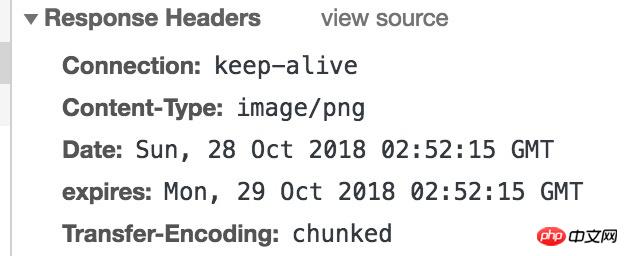
You can see that expires is a GMT time, and its working mechanism is , when making the first request, the server adds expires to the response to identify the expiration time of the resource. The browser caches this resource. When requesting again, the browser will compare the expiration time of the last requested resource with its own. Compare the system time. If the system time is less than the expiration time, it proves that the resource has not expired. The last cached resource will be used directly without requesting; otherwise, the request will be made again and the server will give a new expiration time in the response.
const d = new Date(Date.now() + 5000);
res.writeHead(200, {
'Content-Type': 'image/png',
'expires': d.toGMTString()
});
res.end(img);2.Cache-Control:[public | private,] max-age=${n}, s-maxage=${m}
expires The problem is that it depends on the client The system time of the client. The client system time error may cause errors in judgment. HTTP1.1 added Cache-Control to solve this problem. This command value is relatively rich, and the common ones are as follows:
public/private: Whether the identification resource can be cached by the proxy server,
publicThe identification resource can be cached by both the proxy server and the browser,privateThe identification resource can only be cached by the proxy server. Can be cached by the browser, but cannot be cached by the proxy server.max-age: used to specify the validity time of the client cache, unit s, if it exceeds n seconds, a new request is required, no If it exceeds, you can use caching
s-maxage: This is for the proxy server, which means that the resource does not need to be requested from the source server if the cache time of the proxy server does not exceed this time, otherwise it is required.
no-cache: This directive means that the browser cache will not be used. You can also use the negotiated cache.
no-store: Force no cache. Even if the cache is negotiated, even if there is
Last-Modifiedin the test response, the page will not containIf-Modified-Since# when the browser requests it.
##An example
 ##Negotiation cache
##Negotiation cache
The so-called negotiation cache is what the client wants to use When caching resources, first ask the server. If the server thinks that the resource has not expired and can continue to be used, it will give a 304 response, and the client will continue to use the original resource; otherwise, it will give a 200, and add the resource to the response body, and the client will use New resources.
1.Last-Modified and If-Modified-Since
This mechanism is that the server adds
Last-Modified to the response header, usually The last modification time of a resource. The browser obtains this time when making the first request. This time is placed in the If-Modified-Since of the request header on the next request. The server receives this If-Modified -Query the last modified time of the resource sincetimenm compared with it, ifm>n, give a 200 response, updateLast-Modified is the new value, and the resource is in the body. The browser uses the new resource after receiving it; otherwise, a 304 response is given, the body has no data, and the browser uses the last cached resource. 2.Etag and If-None-Match
Last-Modified模式存两个问题, 一是它是秒级别的比对, 所以当资源的变化小于一秒时浏览器可能使用错误的资源; 二是资源的最新修改时间变了可能内容并没有变, 但是还是会给出完整响应, 造成浪费. 基于此在HTTP1.1引入了Etag模式.
这个与上面的Last-Modified机制基本相同, 不过不再是比对最后修改时间而是比对资源的标识, 这个Etag一般是基于资源内容生成的标识. 由于Etag是基于内容生成的, 所以当且仅当内容变化才会给出完整响应, 无浪费和错误的问题.
演示第8, 10
如何选择缓存策略
https://tools.ietf.org/pdf/rfc7234.pdf
附录
1.演示代码
const http = require('http');
const fs = require('fs');
let etag = 0;
let tpl = fs.readFileSync('./index.html');
let img = fs.readFileSync('./test.png');
http.createServer((req, res) => {
etag++; // 我是个假的eTag
console.log('--->', req.url);
switch (req.url) {
// 模板
case '/index':
res.writeHead(200, {
'Content-Type': 'text/html',
'Cache-Control': 'no-store'
});
res.end(tpl);
break;
// 1. 不给任何与缓存相关的头, 任何情况下, 既不会被浏览器缓存, 也不会被代理服务缓存
case '/img/nothing_1':
res.writeHead(200, {
'Content-Type': 'image/png'
});
res.end(img);
break;
// 2. 设置了no-cache表明每次要使用缓存资源前需要向服务器确认
case '/img/cache-control=no-cache_2':
res.writeHead(200, {
'Content-Type': 'image/png',
'cache-control': 'no-cache'
});
res.end(img);
break;
// 3. 设置max-age表示在浏览器最多缓存的时间
case '/img/cache-control=max-age_3':
res.writeHead(200, {
'Content-Type': 'image/png',
'cache-control': 'max-age=10'
});
res.end(img);
break;
// 4. 设置了max-age s-maxage public: public 是说这个资源可以被服务器缓存, 也可以被浏览器缓存,
// max-age意思是浏览器的最长缓存时间为n秒, s-maxage表明代理服务器的最长缓存时间为那么多秒
case '/img/cache-control=max-age_s-maxage_public_4':
res.writeHead(200, {
'Content-Type': 'image/png',
'cache-control': 'public, max-age=10, s-maxage=40'
});
res.end(img);
break;
// 设置了max-age s-maxage private: private 是说这个资源只能被浏览器缓存, 不能被代理服务器缓存
// max-age说明了在浏览器最长缓存时间, 这里的s-maxage实际是无效的, 因为不能被代理服务缓存
case '/img/cache-control=max-age_s-maxage_private_5':
res.writeHead(200, {
'Content-Type': 'image/png',
'cache-control': 'private, max-age=10, s-maxage=40'
});
res.end(img);
break;
// 7. 可以被代理服务器缓存, 确不能被浏览器缓存
case '/img/cache-control=private_max-age_7':
res.writeHead(200, {
'Content-Type': 'image/png',
'cache-control': 'public, s-maxage=40'
});
res.end(img);
break;
// 8. 协商缓存
case '/img/talk_8':
let stats = fs.statSync('./test.png');
let mtimeMs = stats.mtimeMs;
let If_Modified_Since = req.headers['if-modified-since'];
let oldTime = 0;
if(If_Modified_Since) {
const If_Modified_Since_Date = new Date(If_Modified_Since);
oldTime = If_Modified_Since_Date.getTime();
}
mtimeMs = Math.floor(mtimeMs / 1000) * 1000; // 这种方式的精度是秒, 所以毫秒的部分忽略掉
console.log('mtimeMs', mtimeMs);
console.log('oldTime', oldTime);
if(oldTime <p>2.测试用代理服务器nginx配置</p><p>不要问我这是个啥, 我是copy的</p><pre class="brush:php;toolbar:false">worker_processes 8;
events {
worker_connections 65535;
}
http {
include mime.types;
default_type application/octet-stream;
charset utf-8;
log_format main '$http_x_forwarded_for $remote_addr $remote_user [$time_local] "$request" '
'$status $body_bytes_sent "$http_referer" '
'"$http_user_agent" "$http_cookie" $host $request_time';
sendfile on;
tcp_nopush on;
tcp_nodelay on;
keepalive_timeout 65;
proxy_connect_timeout 500;
#跟后端服务器连接的超时时间_发起握手等候响应超时时间
proxy_read_timeout 600;
#连接成功后_等候后端服务器响应的时间_其实已经进入后端的排队之中等候处理
proxy_send_timeout 500;
#后端服务器数据回传时间_就是在规定时间内后端服务器必须传完所有数据
proxy_buffer_size 128k;
#代理请求缓存区_这个缓存区间会保存用户的头信息以供Nginx进行规则处理_一般只要能保存下头信息即可
proxy_buffers 4 128k;
#同上 告诉Nginx保存单个用的几个Buffer最大用多大空间
proxy_busy_buffers_size 256k;
#如果系统很忙的时候可以申请更大的proxy_buffers 官方推荐*2
proxy_temp_file_write_size 128k;
#设置web缓存区名为cache_one,内存缓存空间大小为12000M,自动清除超过15天没有被访问过的缓存数据,硬盘缓存空间大小200g
#要想开启nginx的缓存功能,需要添加此处的两行内容!
#设置Web缓存区名称为cache_one,内存缓存空间大小为500M,缓存的数据超过1天没有被访问就自动清除;访问的缓存数据,硬盘缓存空间大小为30G
proxy_cache_path /usr/local/nginx/proxy_cache_path levels=1:2 keys_zone=cache_one:500m inactive=1d max_size=30g;
#创建缓存的时候可能生成一些临时文件存放的位置
proxy_temp_path /usr/local/nginx/proxy_temp_path;
fastcgi_connect_timeout 3000;
fastcgi_send_timeout 3000;
fastcgi_read_timeout 3000;
fastcgi_buffer_size 256k;
fastcgi_buffers 8 256k;
fastcgi_busy_buffers_size 256k;
fastcgi_temp_file_write_size 256k;
fastcgi_intercept_errors on;
client_header_timeout 600s;
client_body_timeout 600s;
client_max_body_size 100m;
client_body_buffer_size 256k;
gzip off;
gzip_min_length 1k;
gzip_buffers 4 16k;
gzip_http_version 1.1;
gzip_comp_level 9;
gzip_types text/plain application/x-javascript text/css application/xml text/javascript;
gzip_vary on;
include vhosts/*.conf;
server {
listen 80;
server_name localhost;
location / {
proxy_pass http://127.0.0.1:1234;
proxy_set_header Host $http_host;
proxy_set_header X-Real-IP $remote_addr;
proxy_set_header X-Forwarded-For $proxy_add_x_forwarded_for;
proxy_redirect off;
proxy_cache cache_one;
#此处的cache_one必须于上一步配置的缓存区域名称相同
proxy_cache_valid 200 304 12h;
proxy_cache_valid 301 302 1d;
proxy_cache_valid any 1h;
#不同的请求设置不同的缓存时效
proxy_cache_key $uri$is_args$args;
#生产缓存文件的key,通过4个string变量结合生成
expires off;
#加了这个的话会自己修改cache-control, 写成off则不会
proxy_set_header X-Forwarded-Proto $scheme;
}
}
}The above is the detailed content of Use node to interpret the contents of http cache. For more information, please follow other related articles on the PHP Chinese website!

Hot AI Tools

Undresser.AI Undress
AI-powered app for creating realistic nude photos

AI Clothes Remover
Online AI tool for removing clothes from photos.

Undress AI Tool
Undress images for free

Clothoff.io
AI clothes remover

Video Face Swap
Swap faces in any video effortlessly with our completely free AI face swap tool!

Hot Article

Hot Tools

Notepad++7.3.1
Easy-to-use and free code editor

SublimeText3 Chinese version
Chinese version, very easy to use

Zend Studio 13.0.1
Powerful PHP integrated development environment

Dreamweaver CS6
Visual web development tools

SublimeText3 Mac version
God-level code editing software (SublimeText3)

Hot Topics
 1387
1387
 52
52
 How to implement an online speech recognition system using WebSocket and JavaScript
Dec 17, 2023 pm 02:54 PM
How to implement an online speech recognition system using WebSocket and JavaScript
Dec 17, 2023 pm 02:54 PM
How to use WebSocket and JavaScript to implement an online speech recognition system Introduction: With the continuous development of technology, speech recognition technology has become an important part of the field of artificial intelligence. The online speech recognition system based on WebSocket and JavaScript has the characteristics of low latency, real-time and cross-platform, and has become a widely used solution. This article will introduce how to use WebSocket and JavaScript to implement an online speech recognition system.
 WebSocket and JavaScript: key technologies for implementing real-time monitoring systems
Dec 17, 2023 pm 05:30 PM
WebSocket and JavaScript: key technologies for implementing real-time monitoring systems
Dec 17, 2023 pm 05:30 PM
WebSocket and JavaScript: Key technologies for realizing real-time monitoring systems Introduction: With the rapid development of Internet technology, real-time monitoring systems have been widely used in various fields. One of the key technologies to achieve real-time monitoring is the combination of WebSocket and JavaScript. This article will introduce the application of WebSocket and JavaScript in real-time monitoring systems, give code examples, and explain their implementation principles in detail. 1. WebSocket technology
 How to use JavaScript and WebSocket to implement a real-time online ordering system
Dec 17, 2023 pm 12:09 PM
How to use JavaScript and WebSocket to implement a real-time online ordering system
Dec 17, 2023 pm 12:09 PM
Introduction to how to use JavaScript and WebSocket to implement a real-time online ordering system: With the popularity of the Internet and the advancement of technology, more and more restaurants have begun to provide online ordering services. In order to implement a real-time online ordering system, we can use JavaScript and WebSocket technology. WebSocket is a full-duplex communication protocol based on the TCP protocol, which can realize real-time two-way communication between the client and the server. In the real-time online ordering system, when the user selects dishes and places an order
 How to implement an online reservation system using WebSocket and JavaScript
Dec 17, 2023 am 09:39 AM
How to implement an online reservation system using WebSocket and JavaScript
Dec 17, 2023 am 09:39 AM
How to use WebSocket and JavaScript to implement an online reservation system. In today's digital era, more and more businesses and services need to provide online reservation functions. It is crucial to implement an efficient and real-time online reservation system. This article will introduce how to use WebSocket and JavaScript to implement an online reservation system, and provide specific code examples. 1. What is WebSocket? WebSocket is a full-duplex method on a single TCP connection.
 JavaScript and WebSocket: Building an efficient real-time weather forecasting system
Dec 17, 2023 pm 05:13 PM
JavaScript and WebSocket: Building an efficient real-time weather forecasting system
Dec 17, 2023 pm 05:13 PM
JavaScript and WebSocket: Building an efficient real-time weather forecast system Introduction: Today, the accuracy of weather forecasts is of great significance to daily life and decision-making. As technology develops, we can provide more accurate and reliable weather forecasts by obtaining weather data in real time. In this article, we will learn how to use JavaScript and WebSocket technology to build an efficient real-time weather forecast system. This article will demonstrate the implementation process through specific code examples. We
 Simple JavaScript Tutorial: How to Get HTTP Status Code
Jan 05, 2024 pm 06:08 PM
Simple JavaScript Tutorial: How to Get HTTP Status Code
Jan 05, 2024 pm 06:08 PM
JavaScript tutorial: How to get HTTP status code, specific code examples are required. Preface: In web development, data interaction with the server is often involved. When communicating with the server, we often need to obtain the returned HTTP status code to determine whether the operation is successful, and perform corresponding processing based on different status codes. This article will teach you how to use JavaScript to obtain HTTP status codes and provide some practical code examples. Using XMLHttpRequest
 How to use insertBefore in javascript
Nov 24, 2023 am 11:56 AM
How to use insertBefore in javascript
Nov 24, 2023 am 11:56 AM
Usage: In JavaScript, the insertBefore() method is used to insert a new node in the DOM tree. This method requires two parameters: the new node to be inserted and the reference node (that is, the node where the new node will be inserted).
 JavaScript and WebSocket: Building an efficient real-time image processing system
Dec 17, 2023 am 08:41 AM
JavaScript and WebSocket: Building an efficient real-time image processing system
Dec 17, 2023 am 08:41 AM
JavaScript is a programming language widely used in web development, while WebSocket is a network protocol used for real-time communication. Combining the powerful functions of the two, we can create an efficient real-time image processing system. This article will introduce how to implement this system using JavaScript and WebSocket, and provide specific code examples. First, we need to clarify the requirements and goals of the real-time image processing system. Suppose we have a camera device that can collect real-time image data




