 Web Front-end
Web Front-end
 JS Tutorial
JS Tutorial
 Introduction to the principles of iterators and iterable objects in ES6 (with examples)
Introduction to the principles of iterators and iterable objects in ES6 (with examples)
Introduction to the principles of iterators and iterable objects in ES6 (with examples)
This article brings you an introduction to the principles of iterators and iterable objects in ES6 (with examples). It has certain reference value. Friends in need can refer to it. I hope it will be helpful to you. help.
ES6 new array methods, collections, for-of loops, spread operators (...) and even asynchronous programming all rely on iterator (Iterator) implementation. This article will explain in detail the iterators and generators of ES6, and further explore the internal principles and usage methods of iterable objects
1. The principles of iterators
Processing arrays in programming languages When using a loop statement or a collection, you must initialize a variable to record the iteration position, and using iterators programmatically can simplify this data operation.How to design an iterator?
The iterator itself is an object. This object has the next() method to return the result object. This result object has the next return value value and the iteration completion Boolean value done, which simulates the creation of a simple iterator. As follows:
function createIterator(iterms) {
let i = 0
return {
next() {
let done = (i >= iterms.length)
let value = !done ? iterms[i++] : undefined
return {
done,
value
}
}
}
}
let arrayIterator = createIterator([1, 2, 3])
console.log(arrayIterator.next()) // { done: false, value: 1 }
console.log(arrayIterator.next()) // { done: false, value: 2 }
console.log(arrayIterator.next()) // { done: false, value: 3 }
console.log(arrayIterator.next()) // { done: true, value: undefined }Every time next() of the iterator is called, Return the next object until the data set is exhausted.
The rules for writing iterators in ES6 are similar, but generator objects are introduced to make it easier to create iterator objects
2. Create iterators
ES6 encapsulates a generator to create iterators. Obviously a generator is a function that returns an iterator, which is represented by an asterisk (*) after function, and uses the new internal special keyword yield to specify the return value of the iterator's next() method.
How to create an iterator using ES6 generator? A simple example is as follows:
function *createIterator() {
yield 123;
yield 'someValue'
}
let someIterator = createIterator()
console.log(someIterator.next()) // { value: 123, done: false }
console.log(someIterator.next()) // { value: 'someValue', done: false }
console.log(someIterator.next()) // { value: undefined, done: true }Use the yield keyword to return any value or expression, and you can add elements to the iterator in batches:
// let createIterator = function *(items) { // 生成器函数表达式
function *createIterator(items) {
for (let i = 0; i < items.length; i++) {
yield items[i]
}
}
let someIterator = createIterator([123, 'someValue'])
console.log(someIterator.next()) // { value: 123, done: false }
console.log(someIterator.next()) // { value: 'someValue', done: false }
console.log(someIterator.next()) // { value: undefined, done: true }Since the generator itself is a function, it can be added into the object, and is used as follows:
One feature of thelet obj = {
// createIterator: function *(items) { // ES5
*createIterator(items) { // ES6
for (let i = 0; i < items.length; i++) {
yield items[i]
}
}
}
let someIterator = obj.createIterator([123, 'someValue'])This ability to automatically terminate function execution has led to many advanced uses.
3. Iterable objects
The commonly used collection objects (arrays, Set/Map collections) and strings in ES6 are iterable objects, and these objects have default Iterators and the Symbol.iterator property.
The iterator created by the generator is also an iterable object, because the generator assigns a value to the Symbol.iterator property by default.
3.1 Symbol.iterator
Iterable objects have the Symbol.iterator property, that is, objects with the Symbol.iterator property have default iterators.
We can use Symbol.iterator to access the default iterator of an object, for example, for an array:
let list = [11, 22, 33]
let iterator = list[Symbol.iterator]()
console.log(iterator.next()) // { value: 11, done: false }Symbol.iterator obtains the default iterator of the iterable object of the array and operates on it Iterates over the elements in the array.
On the contrary, we can use Symbol.iterator to detect whether the object is an iterable object:
function isIterator(obj) {
return typeof obj[Symbol.iterator] === 'function'
}
console.log(isIterator([11, 22, 33])) // true
console.log(isIterator('sometring')) // true
console.log(isIterator(new Map())) // true
console.log(isIterator(new Set())) // true
console.log(isIterator(new WeakMap())) // false
console.log(isIterator(new WeakSet())) // falseObviously arrays, Set/Map collections, and strings are all iterable objects, and WeakSet/WeakMap Collections (weak reference collections) are not iterable.
3.2 Creating iterable objects
By default, custom objects are not iterable.
As mentioned just now, the iterator created by the generator is also an iterable object, and the generator will assign a value to the Symbol.iterator property by default.
So how to turn a custom object into an iterable object? By adding a generator to the Symbol.iterator property:
let collection = {
items: [11,22,33],
*[Symbol.iterator]() {
for (let item of this.items){
yield item
}
}
}
console.log(isIterator(collection)) // true
for (let item of collection){
console.log(item) // 11 22 33
}The array items is an iterable object, and the collection object also becomes an iterable object by assigning a value to the Symbol.iterator property.
3.3 for-of
Notice that the last chestnut uses for-of instead of index loop. for-of is a new feature added by ES6 for iterable objects.
Think about the implementation principle of for-of loop.
For an iterable object using for-of, each time for-of is executed, it will call next() of the iterable object, and store the return result in a variable, and continue to execute until the iterable object The done attribute value is false.
// 迭代一个字符串
let str = 'somestring'
for (let item of str){
console.log(item) // s o m e s t r i n g
}Essentially, for-of calls the Symbol.iterator property method of the str string to obtain the iterator (this process is completed by the JS engine), and then calls the next() method multiple times to store the object value in item variable.
Using for-of for non-iterable objects, null or undefined will report an error!3.4 Expansion operator (...)
ES6 syntax sugar expansion operator (...) also serves iterable objects, that is, it can only "expand" arrays, Collections, strings, custom iterable objects.
The following example outputs the results calculated by different iterable object expansion operators:
let str = 'somestring'
console.log(...str) // s o m e s t r i n g
let set = new Set([1, 2, 2, 5, 8, 8, 8, 9])
console.log(set) // Set { 1, 2, 5, 8, 9 }
console.log(...set) // 1 2 5 8 9
let map = new Map([['name', 'jenny'], ['id', 123]])
console.log(map) // Map { 'name' => 'jenny', 'id' => 123 }
console.log(...map) // [ 'name', 'jenny' ] [ 'id', 123 ]
let num1 = [1, 2, 3], num2 = [7, 8, 9]
console.log([...num1, ...num2]) // [ 1, 2, 3, 7, 8, 9 ]
let udf
console.log(...udf) // TypeError: undefined is not iterableAs can be seen from the above code, the expansion operator (...) can easily convert iterable objects is an array. Like for-of, the spread operator (...) will report an error when used on non-iterable objects, null or undefined!
4. Default iterator
ES6 为很多内置对象提供了默认的迭代器,只有当内建的迭代器不能满足需求时才自己创建迭代器。
ES6 的 三个集合对象:Set、Map、Array 都有默认的迭代器,常用的如values()方法、entries()方法都返回一个迭代器,其值区别如下:
entries():多个键值对
values():集合的值
keys():集合的键
调用以上方法都可以得到集合的迭代器,并使用for-of循环,示例如下:
/******** Map ***********/
let map = new Map([['name', 'jenny'], ['id', 123]])
for(let item of map.entries()){
console.log(item) // [ 'name', 'jenny' ] [ 'id', 123 ]
}
for(let item of map.keys()){
console.log(item) // name id
}
for (let item of map.values()) {
console.log(item) // jenny 123
}
/******** Set ***********/
let set = new Set([1, 4, 4, 5, 5, 5, 6, 6,])
for(let item of set.entries()){
console.log(item) // [ 1, 1 ] [ 4, 4 ] [ 5, 5 ] [ 6, 6 ]
}
/********* Array **********/
let array = [11, 22, 33]
for(let item of array.entries()){
console.log(item) // [ 0, 11 ] [ 1, 22 ] [ 2, 33 ]
}此外 String 和 NodeList 类型都有默认的迭代器,虽然没有提供其它的方法,但可以用for-of循环
The above is the detailed content of Introduction to the principles of iterators and iterable objects in ES6 (with examples). For more information, please follow other related articles on the PHP Chinese website!

Hot AI Tools

Undresser.AI Undress
AI-powered app for creating realistic nude photos

AI Clothes Remover
Online AI tool for removing clothes from photos.

Undress AI Tool
Undress images for free

Clothoff.io
AI clothes remover

Video Face Swap
Swap faces in any video effortlessly with our completely free AI face swap tool!

Hot Article

Hot Tools

Notepad++7.3.1
Easy-to-use and free code editor

SublimeText3 Chinese version
Chinese version, very easy to use

Zend Studio 13.0.1
Powerful PHP integrated development environment

Dreamweaver CS6
Visual web development tools

SublimeText3 Mac version
God-level code editing software (SublimeText3)

Hot Topics
 1386
1386
 52
52
 How to implement an online speech recognition system using WebSocket and JavaScript
Dec 17, 2023 pm 02:54 PM
How to implement an online speech recognition system using WebSocket and JavaScript
Dec 17, 2023 pm 02:54 PM
How to use WebSocket and JavaScript to implement an online speech recognition system Introduction: With the continuous development of technology, speech recognition technology has become an important part of the field of artificial intelligence. The online speech recognition system based on WebSocket and JavaScript has the characteristics of low latency, real-time and cross-platform, and has become a widely used solution. This article will introduce how to use WebSocket and JavaScript to implement an online speech recognition system.
 WebSocket and JavaScript: key technologies for implementing real-time monitoring systems
Dec 17, 2023 pm 05:30 PM
WebSocket and JavaScript: key technologies for implementing real-time monitoring systems
Dec 17, 2023 pm 05:30 PM
WebSocket and JavaScript: Key technologies for realizing real-time monitoring systems Introduction: With the rapid development of Internet technology, real-time monitoring systems have been widely used in various fields. One of the key technologies to achieve real-time monitoring is the combination of WebSocket and JavaScript. This article will introduce the application of WebSocket and JavaScript in real-time monitoring systems, give code examples, and explain their implementation principles in detail. 1. WebSocket technology
 JavaScript and WebSocket: Building an efficient real-time weather forecasting system
Dec 17, 2023 pm 05:13 PM
JavaScript and WebSocket: Building an efficient real-time weather forecasting system
Dec 17, 2023 pm 05:13 PM
JavaScript and WebSocket: Building an efficient real-time weather forecast system Introduction: Today, the accuracy of weather forecasts is of great significance to daily life and decision-making. As technology develops, we can provide more accurate and reliable weather forecasts by obtaining weather data in real time. In this article, we will learn how to use JavaScript and WebSocket technology to build an efficient real-time weather forecast system. This article will demonstrate the implementation process through specific code examples. We
 Simple JavaScript Tutorial: How to Get HTTP Status Code
Jan 05, 2024 pm 06:08 PM
Simple JavaScript Tutorial: How to Get HTTP Status Code
Jan 05, 2024 pm 06:08 PM
JavaScript tutorial: How to get HTTP status code, specific code examples are required. Preface: In web development, data interaction with the server is often involved. When communicating with the server, we often need to obtain the returned HTTP status code to determine whether the operation is successful, and perform corresponding processing based on different status codes. This article will teach you how to use JavaScript to obtain HTTP status codes and provide some practical code examples. Using XMLHttpRequest
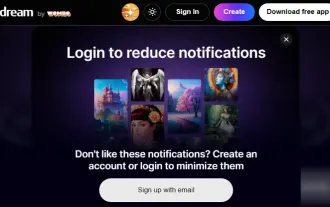 Best Free AI Animation Art Generator
Feb 19, 2024 pm 10:50 PM
Best Free AI Animation Art Generator
Feb 19, 2024 pm 10:50 PM
If you are eager to find the top free AI animation art generator, you can end your search. The world of anime art has been captivating audiences for decades with its unique character designs, captivating colors and captivating plots. However, creating anime art requires talent, skill, and a lot of time. However, with the continuous development of artificial intelligence (AI), you can now explore the world of animation art without having to delve into complex technologies with the help of the best free AI animation art generator. This will open up new possibilities for you to unleash your creativity. What is an AI anime art generator? The AI Animation Art Generator utilizes sophisticated algorithms and machine learning techniques to analyze an extensive database of animation works. Through these algorithms, the system learns and identifies different animation styles
 Detailed explanation of implementation and use of Golang iterator
Mar 17, 2024 pm 09:21 PM
Detailed explanation of implementation and use of Golang iterator
Mar 17, 2024 pm 09:21 PM
Golang is a fast and efficient statically compiled language. Its concise syntax and powerful performance make it very popular in the field of software development. In Golang, iterator (Iterator) is a commonly used design pattern for traversing elements in a collection without exposing the internal structure of the collection. This article will introduce in detail how to implement and use iterators in Golang, and help readers better understand through specific code examples. 1. Definition of iterator In Golang, iterator usually consists of an interface and implementation
 Java Iterator vs. Iterable: Demystifying the World of Iterators and Iterable Objects
Feb 19, 2024 pm 02:15 PM
Java Iterator vs. Iterable: Demystifying the World of Iterators and Iterable Objects
Feb 19, 2024 pm 02:15 PM
In Java programming, the Iterator and Iterable interfaces are important tools for processing elements in collections. The Iterator interface provides methods for iterative access to collection elements, while the Iterable interface defines the iterability of the collection so that the elements in the collection can be accessed through Iterator. The close cooperation between the two provides us with a general method for traversing collection elements. Iterator interface The Iterator interface defines the following methods: booleanhasNext(): Check whether there are still elements in the collection. Enext(): Returns the next element in the collection. voidremove(): Remove the current element. Iterable
 How to get HTTP status code in JavaScript the easy way
Jan 05, 2024 pm 01:37 PM
How to get HTTP status code in JavaScript the easy way
Jan 05, 2024 pm 01:37 PM
Introduction to the method of obtaining HTTP status code in JavaScript: In front-end development, we often need to deal with the interaction with the back-end interface, and HTTP status code is a very important part of it. Understanding and obtaining HTTP status codes helps us better handle the data returned by the interface. This article will introduce how to use JavaScript to obtain HTTP status codes and provide specific code examples. 1. What is HTTP status code? HTTP status code means that when the browser initiates a request to the server, the service



