Summary of calculations of units in CSS (code example)
The content of this article is about summarizing the calculation of units in CSS (code examples). It has certain reference value. Friends in need can refer to it. I hope it will be helpful to you.
CSS unit summary
Public part css
body {
background-color: #000;
color: skyblue;
margin: 0;
padding: 0;
}
body>div>div {
border: 1px solid cyan;
padding: 10px;
margin: 10px;
font-weight: bolder;
}
.s {
background-color: #ddd;
margin: 10px;
white-space: nowrap;
color: yellowgreen;
}Length
px
Pixels, absolute units at the same screen resolution. When the screen resolutions are different, the pixels are scaled proportionally.
/* list1 */
#length .list1s1 {
width: 100px;
height: 100px;
}
#length .list1s2 {
width: 50px;
height: 50px;
}<div> <p>px</p> <p>像素,同一屏幕分辨率下是绝对单位。屏幕分辨率不同时,像素等比缩放。</p> <div>100px X 100px</div> <div>50px X 50px</div> </div>
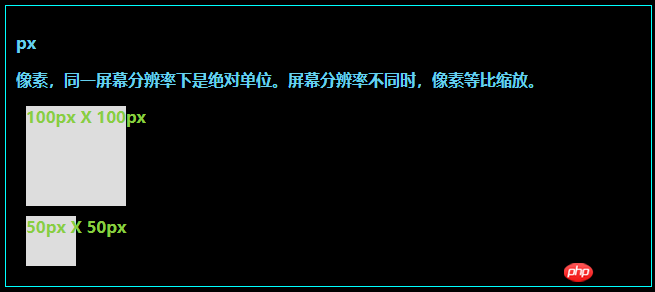
em
Relative unit, relative to the font size of the parent element
If the parent element font- size is 20px, then 2em is 40px
em can be accurate to 3 decimal places
/* list2 */
#length .list2fa1 {
font-size: 18px;
}
#length .list2fa2 {
font-size: 22px;
}
#length .list2s1 {
width: 5em;
height: 5em;
}
#length .list2s2 {
width: 5em;
height: 5em;
}<div> <p>em</p> <p>相对单位,相对于父元素的字体大小</p> <p>如果父元素font-size是20px,那么2em就是40px</p> <p>em可精确到小数点后3位</p> <div> <div>5em X 5em</div> </div> <div> <div>5em X 5em</div> </div> </div>
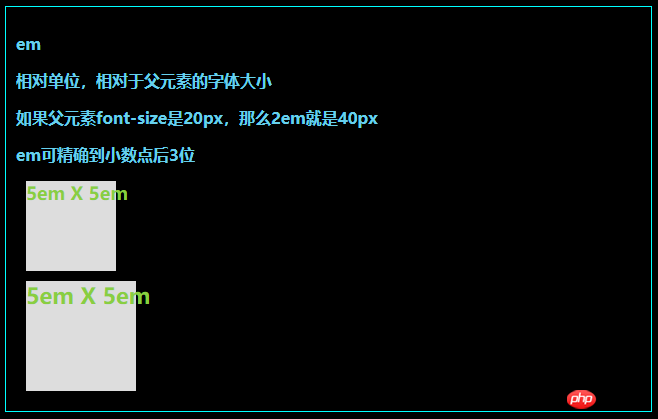
rem
Relative unit, relative to the font size of html
/* list3 */
#length .list3s1 {
width: 5rem;
height: 5rem;
}<div> <p>rem</p> <p>相对单位,相对于html的字体大小</p> <div>5rem X 5rem</div> </div>
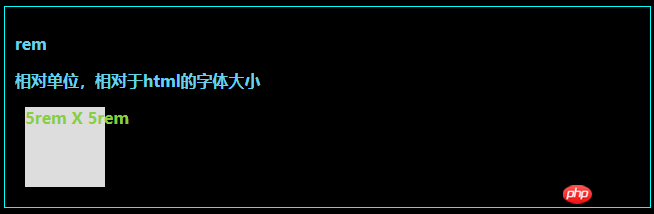
- Relative unit, relative to The height of the character, usually half the font height
- If the text height is not set, it is relative to the browser font size height
/* list4 */
#length .list4s1 {
width: 10ex;
height: 1ex;
}
#length .list4s2 {
width: 10ex;
height: 2ex;
}
#length .list4fa3 {
font-size: 20px;
}
#length .list4s3 {
width: 10ex;
height: 2ex;
}<div> <p>ex</p> <p>相对单位,相对于字符的高度,通常为字体高度的一半</p> <p>如果文字高度未设置,则相对于浏览器字体大小高度</p> <div> <div>10ex X 1ex</div> </div> <div> <div>10ex X 2ex</div> </div> <div> <div>10ex X 2ex</div> </div> </div>
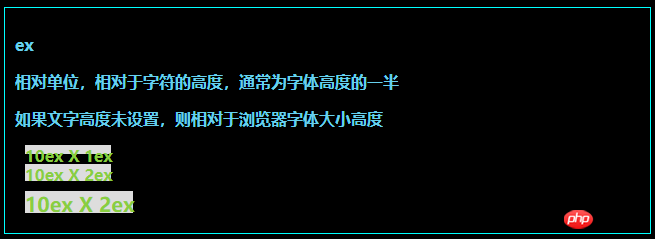
- Relative unit, width of number
/* list5 */
#length .list5s1 {
width: 3ch;
}
#length .list5s2 {
width: 3ch;
}
#length .list5fa2 {
font-size: 20px;
}
#length .list5s3 {
width: 3ch;
}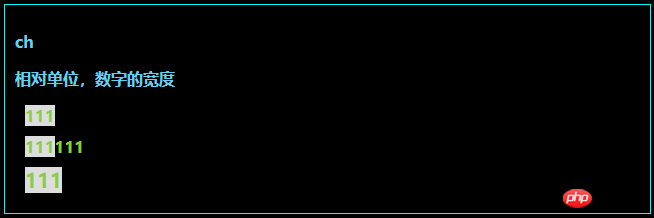
- Relative unit
- The viewport is divided into 100 vw horizontally, It is divided into 100 vh vertically
- For PC, the viewport is the visible area of the browser
- For mobile , regardless of horizontal or vertical screen, vw always represents the horizontal width, vh always represents the vertical width
<div> <p>ch</p> <p>相对单位,数字的宽度</p> <div> <div>111</div> <div>111111</div> </div> <div> <div>111</div> </div> </div>
/* list6 */
#length .list6s1 {
width: 10vw;
height: 10vh;
}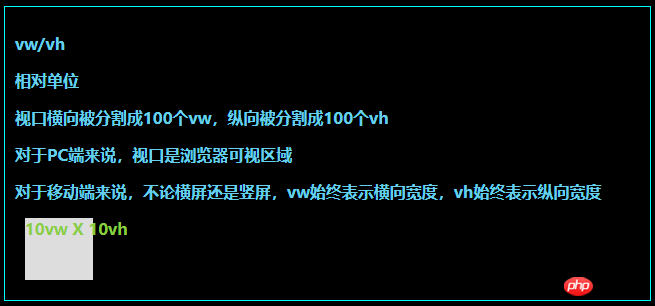
- Relative unit
- The smaller of the width and height of the viewport is 100vmin
- The larger of the width and height of the viewport is 100vmax
<div> <p>vw/vh</p> <p>相对单位</p> <p>视口横向被分割成100个vw,纵向被分割成100个vh</p> <p>对于PC端来说,视口是浏览器可视区域</p> <p>对于移动端来说,不论横屏还是竖屏,vw始终表示横向宽度,vh始终表示纵向宽度</p> <div>10vw X 10vh</div> </div>
/* list7 */
#length .list7s1 {
width: 10vmin;
height: 10vmin;
}
#length .list7s2 {
width: 10vmax;
height: 10vmax;
}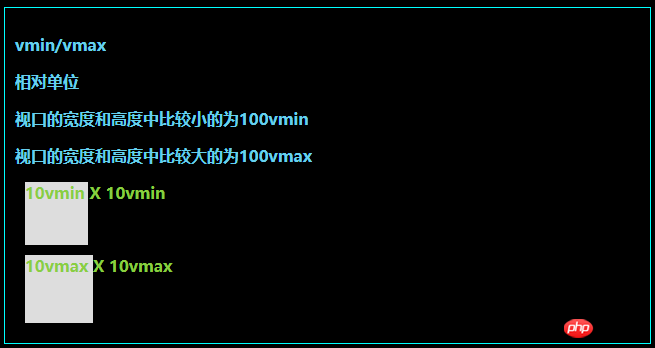 ##cm/mm/q
##cm/mm/q
- Absolute unit, centimeter cm, millimeter unit mm, 1/4 mm q
-
rrree
<div> <p>vmin/vmax</p> <p>相对单位</p> <p>视口的宽度和高度中比较小的为100vmin</p> <p>视口的宽度和高度中比较大的为100vmax</p> <div>10vmin X 10vmin</div> <div>10vmax X 10vmax</div> </div>
Copy after login
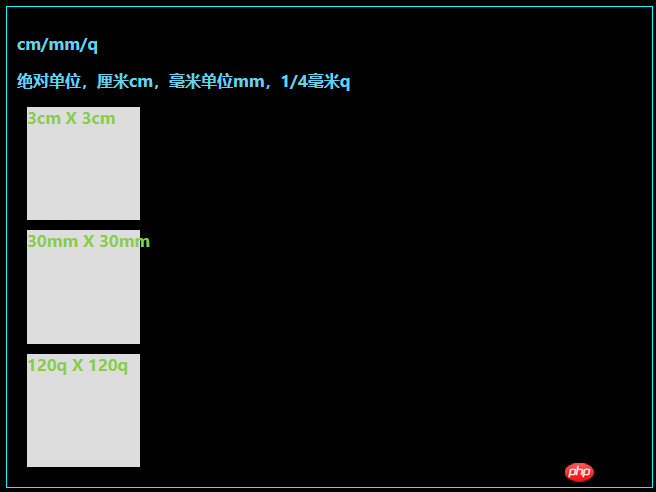 in
in
- Absolute units, inches in
-
/* list8 */ #length .list8s1 { width: 3cm; height: 3cm; } #length .list8s2 { width: 30mm; height: 30mm; } #length .list8s3 { width: 120q; height: 120q; }Copy after login<div> <p>cm/mm/q</p> <p>绝对单位,厘米cm,毫米单位mm,1/4毫米q</p> <div>3cm X 3cm</div> <div>30mm X 30mm</div> <div>120q X 120q</div> </div>
Copy after login
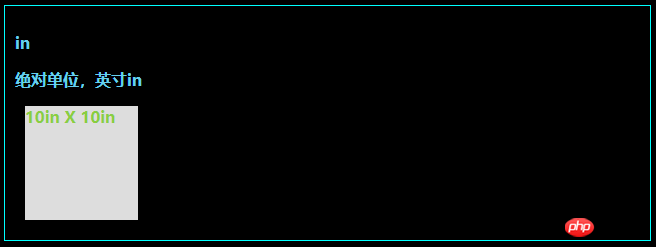 ##pt/pc
##pt/pc
-
/* list9 */ #length .list9s1 { width: 10in; height: 10in; }Copy after login<div> <p>in</p> <p>绝对单位,英寸in</p> <div>10in X 10in</div> </div>
Copy after login
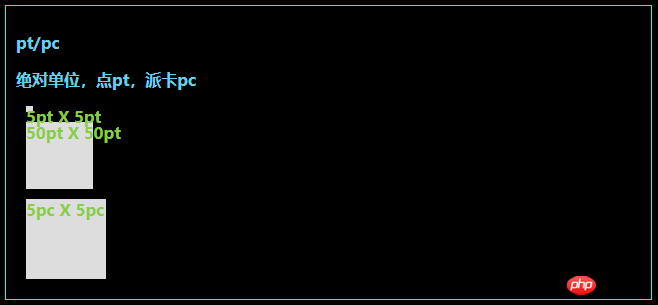 %
%
- Relative value, percentage, relative to parent element
-
/* list10 */ #length .list10s1 { width: 5pt; height: 5pt; } #length .list10s2 { width: 50pt; height: 50pt; } #length .list10s3 { width: 5pc; height: 5pc; }Copy after login<div> <p>pt/pc</p> <p>绝对单位,点pt,派卡pc</p> <div>5pt X 5pt</div> <div>50pt X 50pt</div> <div>5pc X 5pc</div> </div>
Copy after login
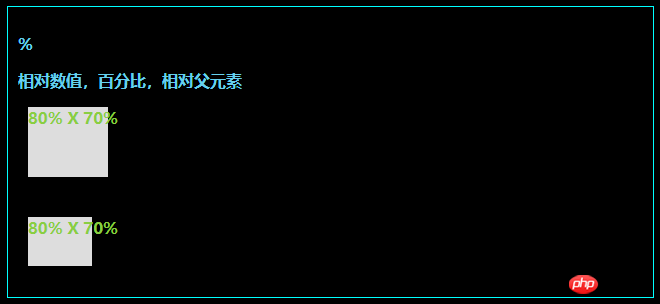 angle
angle
- Degree deg, gradient grad, radian rad , turn
- A circle 360deg, 400grad, 2πrad, 1turn
-
/* list11 */ #length .list11f1 { width: 100px; height: 100px; } #length .list11s1 { width: 80%; height: 70%; } #length .list11f2 { width: 80px; height: 70px; } #length .list11s2 { width: 80%; height: 70%; }Copy after login<div> <p>%</p> <p>相对数值,百分比,相对父元素</p> <div> <div>80% X 70%</div> </div> <div> <div>80% X 70%</div> </div> </div>
Copy after login
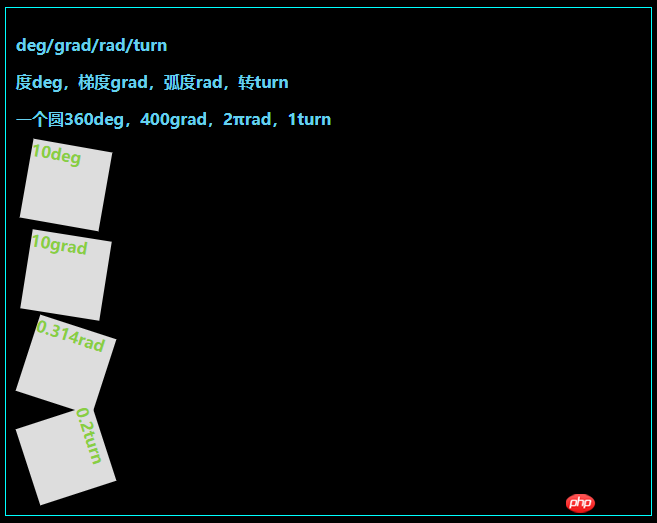 Time
Time
- Seconds, milliseconds ms
- is used to set Determine animation execution time
频率
Hz/kHz
用于设定声音元素频率
布局
fr
用于分配一定长度内的剩余空间
/* list1 */
#layout-specific .list1fa1 {
width: 100px;
height: 100px;
display: grid;
grid-template-columns: 1fr 1fr;
grid-template-rows: 1fr 1fr;
}
#layout-specific .list1fa1 p {
border: 5px solid skyblue;
}<div> <p>fr</p> <p>用于分配一定长度内的剩余空间</p> <div> <div></div> <div></div> <div></div> <div></div> </div> </div>
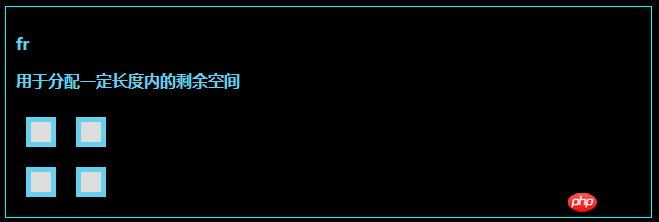

分辨率
dpi/dpcm/dppx
每英寸包含点的数量dpi
每厘米包含点的数量dpcm
每像素包含点的数量dppx
颜色
color name
使用颜色关键字指定颜色
/* list1 */
#color .list1s1 {
width: 100px;
height: 100px;
background-color: darkseagreen;
}
#color .list1s2 {
width: 100px;
height: 100px;
background-color: salmon;
}<div> <p>color name</p> <p>使用颜色关键字指定颜色</p> <div>darkseagreen</div> <div>salmon</div> </div>
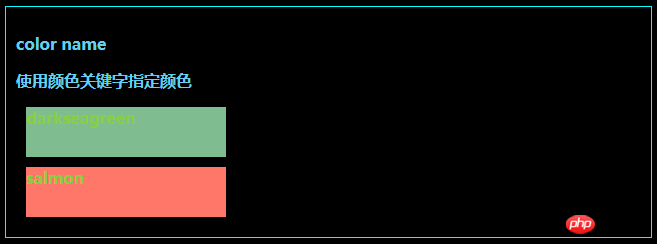
HEX
使用十六进制整数指定颜色
/* list2 */
#color .list2s1 {
width: 100px;
height: 100px;
background-color: #f1d2b3;
}
#color .list2s2 {
width: 100px;
height: 100px;
background-color: #a3c2e1;
}<div> <p>HEX</p> <p>使用十六进制整数指定颜色</p> <div>#f1d2b3</div> <div>#a3c2e1</div> </div>
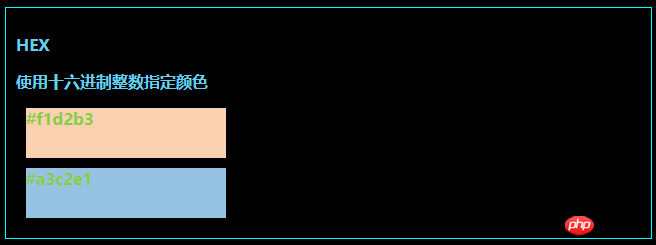
RGB
R:red;G:green;B:blue;
颜色的比例指定颜色
值在0到255之间
/* list3 */
#color .list3s1 {
width: 100px;
height: 100px;
background-color: rgb(111,222,123);
}
#color .list3s2 {
width: 100px;
height: 100px;
background-color: rgb(0,1,2);
}<div> <p>RGB</p> <p>R:red;G:green;B:blue;</p> <p>颜色的比例指定颜色</p> <p>值在0到255之间</p> <div>rgb(111,222,123)</div> <div>rgb(0,1,2)</div> </div>
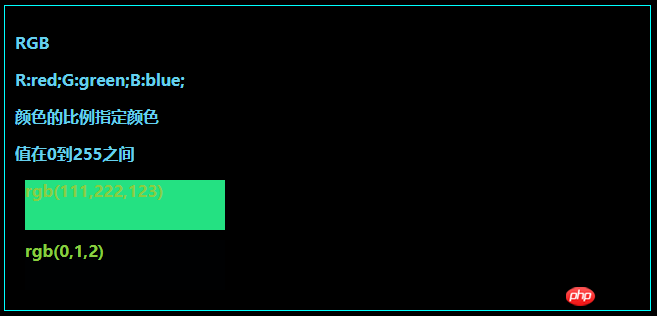
RGBA
R:red;G:green;B:blue;A:alpha;
颜色的比例指定颜色,alpna指定透明度
值在0到255之间,alpha的值在0到1之间,0.2可以用.2表示
/* list4 */
#color .list4s1 {
width: 100px;
height: 100px;
background-color: rgba(111,222,123,0.2);
}
#color .list4s2 {
width: 100px;
height: 100px;
background-color: rgba(111,222,123,.2);
}<div> <p>RGBA</p> <p>R:red;G:green;B:blue;A:alpha;</p> <p>颜色的比例指定颜色,alpna指定透明度</p> <p>值在0到255之间,alpha的值在0到1之间,0.2可以用.2表示</p> <div>rgba(111,222,123,0.2)</div> <div>rgba(111,222,123,.2)</div> </div>
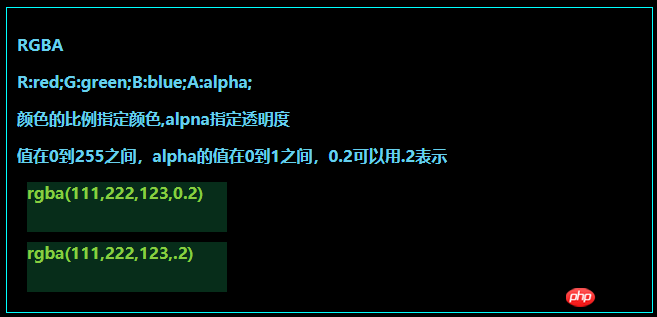
HSL
H:hue色调,0或者360表示红色,120表示绿色,240表示蓝色
S:saturation饱和度,取值在0.0%到100.0%之间
L:lightness亮度,取值在0.0%到100.0%之间
/* list5 */
#color .list5s1 {
width: 100px;
height: 100px;
background-color: hsl(280, 50%, 60%);
}
#color .list5s2 {
width: 100px;
height: 100px;
background-color: hsl(50, 50%, 60%);
}<div> <p>HSL</p> <p>H:hue色调,0或者360表示红色,120表示绿色,240表示蓝色</p> <p>S:saturation饱和度,取值在0.0%到100.0%之间</p> <p>L:lightness亮度,取值在0.0%到100.0%之间</p> <div>hsl(280, 50%, 60%)</div> <div>hsl(50, 50%, 60%)</div> </div>
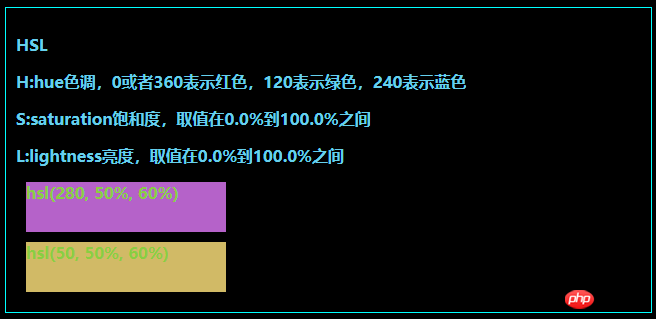
HSLA
H:hue色调,0或者360表示红色,120表示绿色,240表示蓝色
S:saturation饱和度,取值在0.0%到100.0%之间
L:lightness亮度,取值在0.0%到100.0%之间
A:alpha透明度
/* list6 */
#color .list6s1 {
width: 100px;
height: 100px;
background-color: hsla(280, 50%, 60%,0.6);
}
#color .list6s2 {
width: 100px;
height: 100px;
background-color: hsla(50, 50%, 60%,.6);
}<div> <p>HSLA</p> <p>H:hue色调,0或者360表示红色,120表示绿色,240表示蓝色</p> <p>S:saturation饱和度,取值在0.0%到100.0%之间</p> <p>L:lightness亮度,取值在0.0%到100.0%之间</p> <p>A:alpha透明度</p> <div>hsla(280, 50%, 60%,0.6)</div> <div>hsla(50, 50%, 60%,.6)</div> </div>
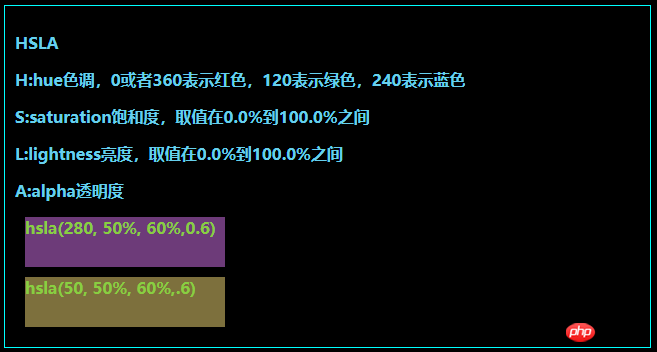
transparent
全黑透明色,即rgba(0,0,0,0)
/* list7 */
#color .list7s1 {
width: 100px;
height: 100px;
background-color: transparent;
}<div> <p>transparent</p> <p>全黑透明色,即rgba(0,0,0,0)</p> <div>transparent</div> </div>
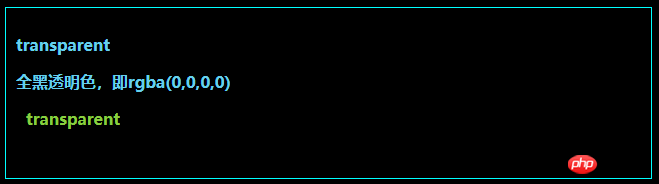
currentColor
color具有继承性,currentColor相当于继承color颜色
/* list8 */
#color .list8s1 {
width: 100px;
height: 100px;
background-color: currentColor;
}<div> <p>currentColor</p> <p>color具有继承性,currentColor相当于继承color颜色</p> <div>currentColor</div> </div>
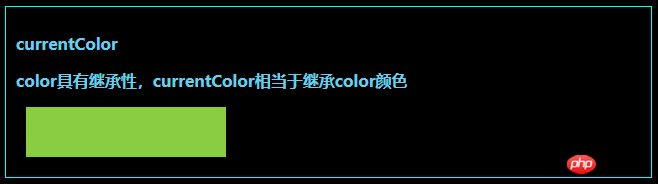
函数
calc()
calc(四则运算)
用于动态计算长度值,运算符前后要加空格
/* list1 */
#function .list1s1 {
width: calc(50% - 20rem);
height: calc(20em - 200px);
}
#function .list1s2 {
width: calc(20rem - 150px);
height: calc(200px - 6em);
}<div> <p>calc()</p> <p>calc(四则运算)</p> <p>用于动态计算长度值,运算符前后要加空格</p> <div>calc(50% - 20rem) X calc(20em - 200px)</div> <div>calc(20rem - 150px) X calc(200px - 6em)</div> </div>
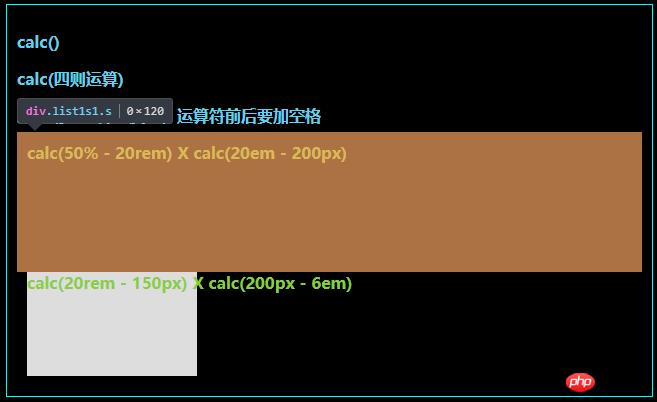
生成内容
attr()
用于content属性,取当前元素的属性值
可以拼接字符串
/* list1 */
#content .list1s1 {
width: 100px;
height: 100px;
}
#content .list1s1:before {
content: "("attr(datamsgb)")";
font-size: 12px;
}
#content .list1s1:after {
content: attr(datamsga);
font-size: 14px;
}<div> <p>attr()</p> <p>用于content属性,取当前元素的属性值</p> <p>可以拼接字符串</p> <div>实际元素</div> </div>
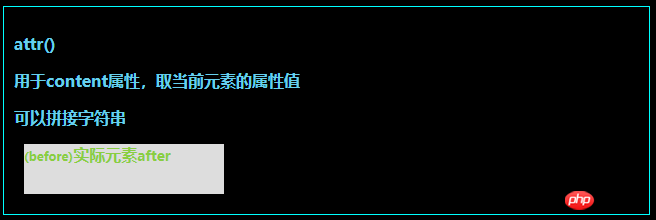
The above is the detailed content of Summary of calculations of units in CSS (code example). For more information, please follow other related articles on the PHP Chinese website!

Hot AI Tools

Undresser.AI Undress
AI-powered app for creating realistic nude photos

AI Clothes Remover
Online AI tool for removing clothes from photos.

Undress AI Tool
Undress images for free

Clothoff.io
AI clothes remover

Video Face Swap
Swap faces in any video effortlessly with our completely free AI face swap tool!

Hot Article

Hot Tools

Notepad++7.3.1
Easy-to-use and free code editor

SublimeText3 Chinese version
Chinese version, very easy to use

Zend Studio 13.0.1
Powerful PHP integrated development environment

Dreamweaver CS6
Visual web development tools

SublimeText3 Mac version
God-level code editing software (SublimeText3)

Hot Topics
 1392
1392
 52
52
 36
36
 110
110
 How to use bootstrap in vue
Apr 07, 2025 pm 11:33 PM
How to use bootstrap in vue
Apr 07, 2025 pm 11:33 PM
Using Bootstrap in Vue.js is divided into five steps: Install Bootstrap. Import Bootstrap in main.js. Use the Bootstrap component directly in the template. Optional: Custom style. Optional: Use plug-ins.
 The Roles of HTML, CSS, and JavaScript: Core Responsibilities
Apr 08, 2025 pm 07:05 PM
The Roles of HTML, CSS, and JavaScript: Core Responsibilities
Apr 08, 2025 pm 07:05 PM
HTML defines the web structure, CSS is responsible for style and layout, and JavaScript gives dynamic interaction. The three perform their duties in web development and jointly build a colorful website.
 How to write split lines on bootstrap
Apr 07, 2025 pm 03:12 PM
How to write split lines on bootstrap
Apr 07, 2025 pm 03:12 PM
There are two ways to create a Bootstrap split line: using the tag, which creates a horizontal split line. Use the CSS border property to create custom style split lines.
 Understanding HTML, CSS, and JavaScript: A Beginner's Guide
Apr 12, 2025 am 12:02 AM
Understanding HTML, CSS, and JavaScript: A Beginner's Guide
Apr 12, 2025 am 12:02 AM
WebdevelopmentreliesonHTML,CSS,andJavaScript:1)HTMLstructurescontent,2)CSSstylesit,and3)JavaScriptaddsinteractivity,formingthebasisofmodernwebexperiences.
 How to use bootstrap button
Apr 07, 2025 pm 03:09 PM
How to use bootstrap button
Apr 07, 2025 pm 03:09 PM
How to use the Bootstrap button? Introduce Bootstrap CSS to create button elements and add Bootstrap button class to add button text
 React's Role in HTML: Enhancing User Experience
Apr 09, 2025 am 12:11 AM
React's Role in HTML: Enhancing User Experience
Apr 09, 2025 am 12:11 AM
React combines JSX and HTML to improve user experience. 1) JSX embeds HTML to make development more intuitive. 2) The virtual DOM mechanism optimizes performance and reduces DOM operations. 3) Component-based management UI to improve maintainability. 4) State management and event processing enhance interactivity.
 How to resize bootstrap
Apr 07, 2025 pm 03:18 PM
How to resize bootstrap
Apr 07, 2025 pm 03:18 PM
To adjust the size of elements in Bootstrap, you can use the dimension class, which includes: adjusting width: .col-, .w-, .mw-adjust height: .h-, .min-h-, .max-h-
 How to set up the framework for bootstrap
Apr 07, 2025 pm 03:27 PM
How to set up the framework for bootstrap
Apr 07, 2025 pm 03:27 PM
To set up the Bootstrap framework, you need to follow these steps: 1. Reference the Bootstrap file via CDN; 2. Download and host the file on your own server; 3. Include the Bootstrap file in HTML; 4. Compile Sass/Less as needed; 5. Import a custom file (optional). Once setup is complete, you can use Bootstrap's grid systems, components, and styles to create responsive websites and applications.




