What are the onfocus and onblur attributes in html? how to use?
What are the onfocus and onblur attributes in html? how to use? This article will introduce to you what the onfocus attribute and onblur attribute are, and let you know the simple usage of onfocus attribute and onblur attribute. It has certain reference value. Friends in need can refer to it. I hope it will be helpful to you.
First of all, we need to know that onfocus and onblur are event attributes of html. Next, we will briefly introduce these two attributes.
1, onfocus event attribute
The onfocus attribute is triggered when the element obtains focus, that is: obtains focus event; commonly used in ,
Note: The onfocus attribute is not suitable for use in the following elements:
, , ,
2. Onblur event attribute
The onblur attribute is triggered when the element loses focus, that is: lost focus event; often used in form validation code (for example, the user leaves the form field) middle.
Note:
1. The onfocus attribute is opposite to the onblur attribute.
2. All major browsers support the onfocus attribute and onblur attribute.
Below we introduce the usage of onfocus attribute and onblur attribute through simple code examples.
html Usage of onfocus event attribute
Code example: Trigger function when input field gets focus. This function changes the background color (yellow) of the input field
<script>
function setStyle(x){
document.getElementById(x).style.background="yellow";
}
</script>
<div>
<p>当输入字段获得焦点时触发函数。此函数改变输入字段的背景色。</p>
用户名: <input type="text" id="fname" onfocus="setStyle(this.id)"><br>
密 码: <input type="password" id="lname" onfocus="setStyle(this.id)">
</div>Rendering:
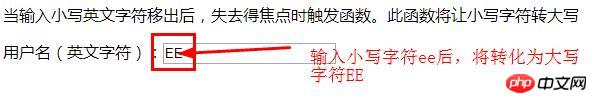
html Usage of onblur event attribute
Code example: Validate the input field when the user leaves it: convert lowercase letters to uppercase
<script>
function upperCase(){
var x=document.getElementById("fname").value
document.getElementById("fname").value=x.toUpperCase()
}
</script>
<div>
<p>请输入您的姓名,然后把焦点移动到字段外:</p>
用户名(英文字符):<input type="text" name="fname" id="fname" onblur="upperCase()">
</div>Rendering:
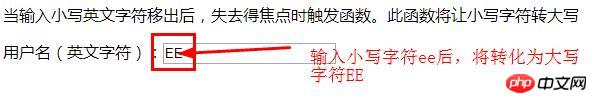
Summary: The above is the entire content of the html onfocus and onblur event attributes introduced in this article. You can try to compile it yourself to deepen your understanding. I hope it will be helpful to your learning.
The above is the detailed content of What are the onfocus and onblur attributes in html? how to use?. For more information, please follow other related articles on the PHP Chinese website!

Hot AI Tools

Undresser.AI Undress
AI-powered app for creating realistic nude photos

AI Clothes Remover
Online AI tool for removing clothes from photos.

Undress AI Tool
Undress images for free

Clothoff.io
AI clothes remover

AI Hentai Generator
Generate AI Hentai for free.

Hot Article

Hot Tools

Notepad++7.3.1
Easy-to-use and free code editor

SublimeText3 Chinese version
Chinese version, very easy to use

Zend Studio 13.0.1
Powerful PHP integrated development environment

Dreamweaver CS6
Visual web development tools

SublimeText3 Mac version
God-level code editing software (SublimeText3)

Hot Topics
 1378
1378
 52
52
 Table Border in HTML
Sep 04, 2024 pm 04:49 PM
Table Border in HTML
Sep 04, 2024 pm 04:49 PM
Guide to Table Border in HTML. Here we discuss multiple ways for defining table-border with examples of the Table Border in HTML.
 HTML margin-left
Sep 04, 2024 pm 04:48 PM
HTML margin-left
Sep 04, 2024 pm 04:48 PM
Guide to HTML margin-left. Here we discuss a brief overview on HTML margin-left and its Examples along with its Code Implementation.
 Nested Table in HTML
Sep 04, 2024 pm 04:49 PM
Nested Table in HTML
Sep 04, 2024 pm 04:49 PM
This is a guide to Nested Table in HTML. Here we discuss how to create a table within the table along with the respective examples.
 HTML Table Layout
Sep 04, 2024 pm 04:54 PM
HTML Table Layout
Sep 04, 2024 pm 04:54 PM
Guide to HTML Table Layout. Here we discuss the Values of HTML Table Layout along with the examples and outputs n detail.
 HTML Input Placeholder
Sep 04, 2024 pm 04:54 PM
HTML Input Placeholder
Sep 04, 2024 pm 04:54 PM
Guide to HTML Input Placeholder. Here we discuss the Examples of HTML Input Placeholder along with the codes and outputs.
 HTML Ordered List
Sep 04, 2024 pm 04:43 PM
HTML Ordered List
Sep 04, 2024 pm 04:43 PM
Guide to the HTML Ordered List. Here we also discuss introduction of HTML Ordered list and types along with their example respectively
 Moving Text in HTML
Sep 04, 2024 pm 04:45 PM
Moving Text in HTML
Sep 04, 2024 pm 04:45 PM
Guide to Moving Text in HTML. Here we discuss an introduction, how marquee tag work with syntax and examples to implement.
 HTML onclick Button
Sep 04, 2024 pm 04:49 PM
HTML onclick Button
Sep 04, 2024 pm 04:49 PM
Guide to HTML onclick Button. Here we discuss their introduction, working, examples and onclick Event in various events respectively.




