
In js, many people don’t know what attributes are used to set the color in the web page. Different sections use different color attributes. The document object is actually used to set the color in the web page. Let’s summarize it below. What is the usage of document in js.
1: The document object represents the color attribute
1. Define the current document color: fgColor
2. Define the background color of html: bgcolor
3. Define the color of the hyperlink. The hyperlink is the link that has not been visited: linkColor
4. Define the color of the hyperlink. The hyperlink is the activated link: alinkColor
5. Define the color of the hyperlink. The hyperlink is the visited link: vlinkColor
2: Detailed explanation of the document color attribute in js
1. Background color and Detailed explanation of the properties of the foreground color
In js, many people use document to set the foreground color and background color, but there are also many people who do not distinguish between the foreground color and the background color. In fact, the foreground color is the color of the text. , the background color refers to the background color of the web page.
The syntax of background color and foreground color:
document.bgColor = "Color value";
document.fgColor = "Color value";
The color value here can be in English or hexadecimal.
For example:
<!DOCTYPE html>
<html xmlns="http://www.w3.org/1999/xhtml">
<head>
<title></title>
<script type="text/javascript">
document.fgColor = "white";
document.bgColor = "red";
</script>
</head>
<body>
<div>php中文网</div>
</body>
</html>is displayed as follows:
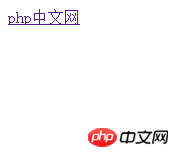
2. Hyperlink color attribute
In js, use linkColor Wait for some attributes to represent the hyperlink color attribute. The syntax is:
document.linkColor = "color value";
Code example:
document.vlinkColor = "blue";
The above is the description of document in js What is the usage? A complete introduction to the detailed explanation of the document color attribute in js. If you want to know more about JavaScript tutorial, please pay attention to the php Chinese website.
The above is the detailed content of What is the usage of document in js? Detailed explanation of document color attribute in js. For more information, please follow other related articles on the PHP Chinese website!
 How to solve the problem that document.cookie cannot be obtained
How to solve the problem that document.cookie cannot be obtained
 Introduction to Document in JS
Introduction to Document in JS
 What does STO mean in blockchain?
What does STO mean in blockchain?
 The role of the caption attribute
The role of the caption attribute
 What are the production methods of html5 animation production?
What are the production methods of html5 animation production?
 Tutorial for newcomers to Ouyi
Tutorial for newcomers to Ouyi
 JS array sorting: sort() method
JS array sorting: sort() method
 emule server link
emule server link