 Web Front-end
Web Front-end
 CSS Tutorial
CSS Tutorial
 How to fix table header with pure CSS? Implementation of table header fixation
How to fix table header with pure CSS? Implementation of table header fixation
How to fix table header with pure CSS? Implementation of table header fixation
The content of this article is to introduce how to achieve table header fixation with pure CSS? Implementation of header fixation. It has certain reference value. Friends in need can refer to it. I hope it will be helpful to you.
The reason why it is difficult to achieve table header fixation with pure CSS is mainly due to two points:
1. IE6, which has the largest market share, does not support position:fixed.
2. People want to achieve this effect in a table.
However, foreign people have actually achieved this effect using pure CSS, using an amazing number of CSS hacks... I think if the code is so difficult to understand and difficult to expand, it is better to use javascript. It happened that I also encountered this kind of need today. Thinking about it from a different perspective, I really figured it out.
We know that CSS is responsible for performance, and HTML is responsible for structure. The same structure, but changing the style, will give people a completely different feeling. This also shows that human eyes are easily deceived. Therefore, in the days when p CSS was enthusiastically advocated, people always wanted to remove tables from the page and used p span to create "tables" one by one.
Although this kind of thing is not advisable, it also tells us that what table can do, we can also do it through some combinations. To put it another way, since one table cannot be done, just two.
The upper table simulates the header, and the lower table simulates the part with scroll bars. Before we go any further, let's clarify our needs first, without being too abstract. First, the table is 4*9, each column is 170px wide, and the total is 680px. The scroll bar defaults to 16px in each browser. Don’t forget, the width does not include the border. There are 5 vertical borders in four columns. The width Total length is 701px.
Then we divide this table into two. The first table is the header, and the second table should have a scroll bar, which means that the overflow style should be applied to its parent element, so it needs to be coated with a p. This p and the first table should be of equal length.
But don’t worry, we put a p outside them, set their width to 701px, and then set the width of these two sub-elements to 100%. Note that we explicitly add tbody to the table to improve the rendering efficiency of the table.
<p> </p>
| 名称 | 语法 | 说明 | 例子 |
|---|
| Simple attribute Selector | [attr] | 选择具有此属性的元素 | blockquote[title] { color: red } |
| attribute Value Selector | [attr="value"] | 选出属性值精确等于给出值的元素 | h2[align="left"] { cursor: hand } |
| "Begins-with" attribute Value Selector | [attr^="value"] | 选出属性值以给出值开头的元素 | h2[align^="right"] { cursor: hand } |
| "Ends-with" attribute Value Selector | [attr$="value"] | 选出属性值以给出值结尾的元素 | p[class$="vml"]{ cursor: hand} |
| Substring-match attribute Value Selector | [attr*="value"] | 选出属性值包含给出值的元素 | p[class*="grid"]{ float:left} |
| One-Of-Many Attribute Value Selector | [attr~="value"] | 原元素的属性值为多个单词,给出值为其中一个。 | li[class~="last"]{ padding-left:2em} |
| Hyphen Attribute Value Selector | [attr|="value"] | 原元素的属性值等于给出值,或者以给出值加“-”开头 | span[lang|="en"]{ color:green} |
| 反选属性值选择器 | [attr!="value"] | 非标准,jQuery中出现的 | span[class!="red"]{ color:green} |
Presentation layer part:
#scrollTable {
width:701px;
border: 1px solid #EB8;/*table没有外围的border,只有内部的td或th有border*/
background: #FF8C00;
}
#scrollTable table {
border-collapse:collapse; /*统一设置两个table为细线表格*/
}
#scrollTable table.thead{ /*表头*/
/*p的第一个子元素*/
width:100%;
}
#scrollTable table.thead th{/*表头*/
border: 1px solid #EB8;
border-right:#C96;
color:#fff;
background: #FF8C00;/*亮桔黄色*/
}
#scrollTable p{/*能带滚动条的表身*/
/*p的第二个子元素*/
width:100%;
height:200px;
overflow:auto;/*必需*/
}
#scrollTable table.tbody{/*能带滚动条的表身的正体*/
width:100%;
border: 1px solid #C96;
border-right:#B74;
color:#666666;
background: #ECE9D8;
}
#scrollTable table.tbody td{/*能带滚动条的表身的格子*/
border:1px solid #C96;
}Running code:
nbsp;html>
<meta>
<title>纯CSS实现表头固定</title>
<style>
#scrollTable {
width:701px;
border: 1px solid #EB8;/*table没有外围的border,只有内部的td或th有border*/
background: #FF8C00;
}
#scrollTable table {
border-collapse:collapse; /*统一设置两个table为细线表格*/
}
#scrollTable table.thead{ /*表头*/
/*p的第一个子元素*/
width:100%;
}
#scrollTable table.thead th{/*表头*/
border: 1px solid #EB8;
border-right:#C96;
color:#fff;
background: #FF8C00;/*亮桔黄色*/
}
#scrollTable p{/*能带滚动条的表身*/
/*p的第二个子元素*/
width:100%;
height:200px;
overflow:auto;/*必需*/
}
#scrollTable table.tbody{/*能带滚动条的表身的正体*/
width:100%;
border: 1px solid #C96;
border-right:#B74;
color:#666666;
background: #ECE9D8;
}
#scrollTable table.tbody td{/*能带滚动条的表身的格子*/
border:1px solid #C96;
}
</style>
<p>
</p>| 名称 | 语法 | 说明 | 例子 |
|---|
| Simple attribute Selector | [attr] | 选择具有此属性的元素 | blockquote[title] { color: red } |
| attribute Value Selector | [attr="value"] | 选出属性值精确等于给出值的元素 | h2[align="left"] { cursor: hand } |
| "Begins-with" attribute Value Selector | [attr^="value"] | 选出属性值以给出值开头的元素 | h2[align^="right"] { cursor: hand } |
| "Ends-with" attribute Value Selector | [attr$="value"] | 选出属性值以给出值结尾的元素 | p[class$="vml"]{ cursor: hand} |
| Substring-match attribute Value Selector | [attr*="value"] | 选出属性值包含给出值的元素 | p[class*="grid"]{ float:left} |
| One-Of-Many Attribute Value Selector | [attr~="value"] | 原元素的属性值为多个单词,给出值为其中一个。 | li[class~="last"]{ padding-left:2em} |
| Hyphen Attribute Value Selector | [attr|="value"] | 原元素的属性值等于给出值,或者以给出值加“-”开头 | span[lang|="en"]{ color:green} |
| 反选属性值选择器 | [attr!="value"] | 非标准,jQuery中出现的 | span[class!="red"]{ color:green} |

Discover the grid and table of the header The body grid is not aligned. At this time we need to use the col tag. col allows us to uniformly set the background color, text alignment and width of td or th with the same index value in tbody. Although the adjacent selector of CSS2.1 and the sub-element filtering pseudo-class of CSS3 allow us to set them in a more streamlined way, and the style and structure are separated, it is a pity that the IE family always lags behind. Let's take a look at their lengths again. Since the last table may be squeezed by the scroll bar and shortened in length, we just need to ensure that the lengths of the first three columns are equal, and the rest are allocated to the last one. In other words, the last one does not need to be set. In addition, you can set the style of the scroll bar in IE, let's play around with it.
Presentation layer part:
#scrollTable {
width:701px;
border: 1px solid #EB8;/*table没有外围的border,只有内部的td或th有border*/
background: #FF8C00;
}
#scrollTable table {
border-collapse:collapse; /*统一设置两个table为细线表格*/
}
/*表头 p的第一个子元素**/
#scrollTable table.thead{
width:100%;
}
/*表头*/
#scrollTable table.thead th{
border: 1px solid #EB8;
border-right:#C96;
color:#fff;
background: #FF8C00;/*亮桔黄色*/
}
/*能带滚动条的表身*/
/*p的第二个子元素*/
#scrollTable p{
width:100%;
height:200px;
overflow:auto;/*必需*/
scrollbar-face-color:#EB8;/*那三个小矩形的背景色*/
scrollbar-base-color:#ece9d8;/*那三个小矩形的前景色*/
scrollbar-arrow-color:#FF8C00;/*上下按钮里三角箭头的颜色*/
scrollbar-track-color:#ece9d8;/*滚动条的那个活动块所在的矩形的背景色*/
scrollbar-highlight-color:#800040;/*那三个小矩形左上padding的颜色*/
scrollbar-shadow-color:#800040;/*那三个小矩形右下padding的颜色*/
scrollbar-3dlight-color: #EB8;/*那三个小矩形左上border的颜色*/
scrollbar-darkshadow-Color:#EB8;/*那三个小矩形右下border的颜色*/
}
/*能带滚动条的表身的正体*/
#scrollTable table.tbody{
width:100%;
border: 1px solid #C96;
border-right:#B74;
color:#666666;
background: #ECE9D8;
}
/*能带滚动条的表身的格子*/
#scrollTable table.tbody td{
border:1px solid #C96;
}Running code:
nbsp;html>
<meta>
<title>纯CSS实现表头固定 </title>
<style>
#scrollTable {
width:701px;
border: 1px solid #EB8;/*table没有外围的border,只有内部的td或th有border*/
background: #FF8C00;
}
#scrollTable table {
border-collapse:collapse; /*统一设置两个table为细线表格*/
}
/*表头 p的第一个子元素**/
#scrollTable table.thead{
width:100%;
}
/*表头*/
#scrollTable table.thead th{
border: 1px solid #EB8;
border-right:#C96;
color:#fff;
background: #FF8C00;/*亮桔黄色*/
}
/*能带滚动条的表身*/
/*p的第二个子元素*/
#scrollTable p{
width:100%;
height:200px;
overflow:auto;/*必需*/
scrollbar-face-color:#EB8;/*那三个小矩形的背景色*/
scrollbar-base-color:#ece9d8;/*那三个小矩形的前景色*/
scrollbar-arrow-color:#FF8C00;/*上下按钮里三角箭头的颜色*/
scrollbar-track-color:#ece9d8;/*滚动条的那个活动块所在的矩形的背景色*/
scrollbar-highlight-color:#800040;/*那三个小矩形左上padding的颜色*/
scrollbar-shadow-color:#800040;/*那三个小矩形右下padding的颜色*/
scrollbar-3dlight-color: #EB8;/*那三个小矩形左上border的颜色*/
scrollbar-darkshadow-Color:#EB8;/*那三个小矩形右下border的颜色*/
}
/*能带滚动条的表身的正体*/
#scrollTable table.tbody{
width:100%;
border: 1px solid #C96;
border-right:#B74;
color:#666666;
background: #ECE9D8;
}
/*能带滚动条的表身的格子*/
#scrollTable table.tbody td{
border:1px solid #C96;
}
</style>
<p>
</p>| 名称 | 语法 | 说明 | 例子 |
|---|
| Simple attribute Selector | [attr] | 选择具有此属性的元素 | blockquote[title] { color: red } |
| attribute Value Selector | [attr="value"] | 选出属性值精确等于给出值的元素 | h2[align="left"] { cursor: hand } |
| "Begins-with" attribute Value Selector | [attr^="value"] | 选出属性值以给出值开头的元素 | h2[align^="right"] { cursor: hand } |
| "Ends-with" attribute Value Selector | [attr$="value"] | 选出属性值以给出值结尾的元素 | p[class$="vml"]{ cursor: hand} |
| Substring-match attribute Value Selector | [attr*="value"] | 选出属性值包含给出值的元素 | p[class*="grid"]{ float:left} |
| One-Of-Many Attribute Value Selector | [attr~="value"] | 原元素的属性值为多个单词,给出值为其中一个。 | li[class~="last"]{ padding-left:2em} |
| Hyphen Attribute Value Selector | [attr|="value"] | 原元素的属性值等于给出值,或者以给出值加“-”开头 | span[lang|="en"]{ color:green} |
| 反选属性值选择器 | [attr!="value"] | 非标准,jQuery中出现的 | span[class!="red"]{ color:green} |
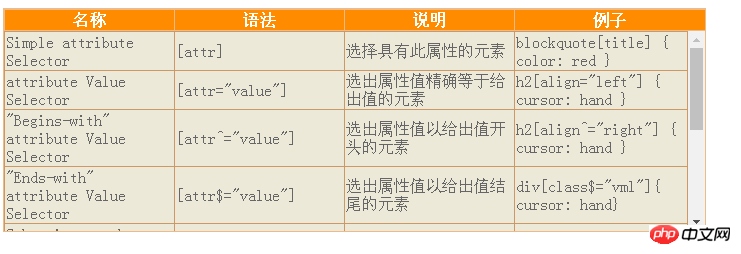
The above is the detailed content of How to fix table header with pure CSS? Implementation of table header fixation. For more information, please follow other related articles on the PHP Chinese website!

Hot AI Tools

Undresser.AI Undress
AI-powered app for creating realistic nude photos

AI Clothes Remover
Online AI tool for removing clothes from photos.

Undress AI Tool
Undress images for free

Clothoff.io
AI clothes remover

AI Hentai Generator
Generate AI Hentai for free.

Hot Article

Hot Tools

Notepad++7.3.1
Easy-to-use and free code editor

SublimeText3 Chinese version
Chinese version, very easy to use

Zend Studio 13.0.1
Powerful PHP integrated development environment

Dreamweaver CS6
Visual web development tools

SublimeText3 Mac version
God-level code editing software (SublimeText3)

Hot Topics
 What does placeholder mean in vue
May 07, 2024 am 09:57 AM
What does placeholder mean in vue
May 07, 2024 am 09:57 AM
In Vue.js, the placeholder attribute specifies the placeholder text of the input element, which is displayed when the user has not entered content, provides input tips or examples, and improves form accessibility. Its usage is to set the placeholder attribute on the input element and customize the appearance using CSS. Best practices include being relevant to the input, being short and clear, avoiding default text, and considering accessibility.
 What does span mean in js
May 06, 2024 am 11:42 AM
What does span mean in js
May 06, 2024 am 11:42 AM
The span tag can add styles, attributes, or behaviors to text. It is used to: add styles, such as color and font size. Set attributes such as id, class, etc. Associated behaviors such as clicks, hovers, etc. Mark text for further processing or citation.
 What does rem mean in js
May 06, 2024 am 11:30 AM
What does rem mean in js
May 06, 2024 am 11:30 AM
REM in CSS is a relative unit relative to the font size of the root element (html). It has the following characteristics: relative to the root element font size, not affected by the parent element. When the root element's font size changes, elements using REM will adjust accordingly. Can be used with any CSS property. Advantages of using REM include: Responsiveness: Keep text readable on different devices and screen sizes. Consistency: Make sure font sizes are consistent throughout your website. Scalability: Easily change the global font size by adjusting the root element font size.
 How to introduce images into vue
May 02, 2024 pm 10:48 PM
How to introduce images into vue
May 02, 2024 pm 10:48 PM
There are five ways to introduce images in Vue: through URL, require function, static file, v-bind directive and CSS background image. Dynamic images can be handled in Vue's computed properties or listeners, and bundled tools can be used to optimize image loading. Make sure the path is correct otherwise a loading error will appear.
 What is the function of span tag
Apr 30, 2024 pm 01:54 PM
What is the function of span tag
Apr 30, 2024 pm 01:54 PM
The SPAN tag is an inline HTML tag that is used to highlight text by applying attributes such as style, color, and font size. This includes emphasizing text, grouping text, adding hover effects, and dynamically updating content. It is used by placing <span> and </span> tags around the text you want to emphasize, and is manipulated via CSS styling or JavaScript. The benefits of SPAN tags include semantic clarity, styling flexibility, and ease of maintenance.
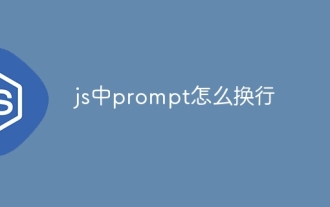 How to wrap prompt in js
May 01, 2024 am 06:24 AM
How to wrap prompt in js
May 01, 2024 am 06:24 AM
When using the prompt() method in JavaScript, you can achieve line breaks through the following three methods: 1. Insert the "\n" character at the position where you want to break the line; 2. Use the line break character in the prompt text; 3. Use CSS's "white" -space: pre" style forces line breaks.
 What language is the browser plug-in written in?
May 08, 2024 pm 09:36 PM
What language is the browser plug-in written in?
May 08, 2024 pm 09:36 PM
Browser plug-ins are usually written in the following languages: Front-end languages: JavaScript, HTML, CSS Back-end languages: C++, Rust, WebAssembly Other languages: Python, Java
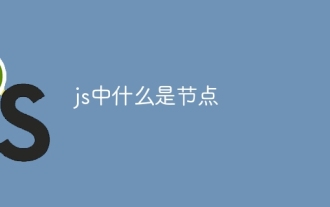 What is node in js
May 07, 2024 pm 09:06 PM
What is node in js
May 07, 2024 pm 09:06 PM
Nodes are entities in the JavaScript DOM that represent HTML elements. They represent a specific element in the page and can be used to access and manipulate that element. Common node types include element nodes, text nodes, comment nodes, and document nodes. Through DOM methods such as getElementById(), you can access nodes and operate on them, including modifying properties, adding/removing child nodes, inserting/replacing nodes, and cloning nodes. Node traversal helps navigate within the DOM structure. Nodes are useful for dynamically creating page content, event handling, animation, and data binding.





