
The content of this article is to introduce the array methods in JavaScript, the functions and usage of array methods. It has certain reference value. Friends in need can refer to it. I hope it will be helpful to you. [Recommended related video tutorials: JavaScript Tutorial]
1. Creation and assignment of arrays
Define arrays, arrays Assignment
<script type="text/javascript"> //赋值的方法1:添加任意多的值 var arr1 = new Array(); arr1[0]='小胡子1'; arr1[1]='中胡子1'; arr1[2]='大胡子1'; alert(arr1); //赋值的方法2:使用一个整数自变量来控制数组的容量 var arr2 = new Array(3); arr2[0]='小胡子2'; arr2[1]='中胡子2'; arr2[2]='大胡子2'; alert(arr2); </script>
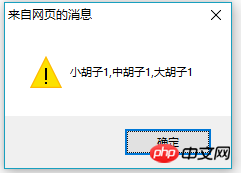
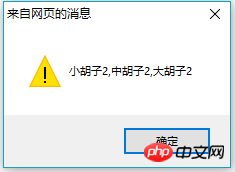
2. Array method
concat(): Connect two or more arrays and return the result.
<script type="text/javascript"> var arr1 = new Array(); arr1[0]='小胡子1'; arr1[1]='中胡子1'; arr1[2]='大胡子1'; var arr2 = new Array(); arr2[0]='小胡子2'; arr2[1]='中胡子2'; arr2[2]='大胡子2'; var arrConcat = arr1.concat(arr2); alert(arrConcat); </script>
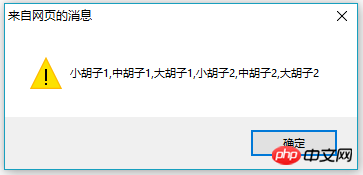
join(): Put all the elements of the array into a string. Elements are separated by the specified delimiter.
<script type="text/javascript"> var arr1 = new Array(); arr1[0]='小胡子1'; arr1[1]='中胡子1'; arr1[2]='大胡子1'; alert(arr1.join()); </script>
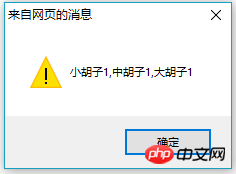
pop(): Delete and return the last element of the array
<script type="text/javascript"> var arr1 = new Array(); arr1[0]='小胡子1'; arr1[1]='中胡子1'; arr1[2]='大胡子1'; alert(arr1); alert(arr1.pop()); alert(arr1); </script>
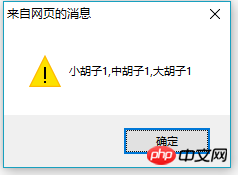
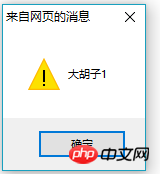
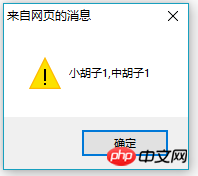
push(): Adds one or more elements to the end of the array and returns the new length.
<script type="text/javascript">
var arr1 = new Array();
arr1[0]='小胡子1';
arr1[1]='中胡子1';
arr1[2]='大胡子1';
alert(arr1);
alert(arr1.push("特大胡子1"));
alert(arr1);
</script>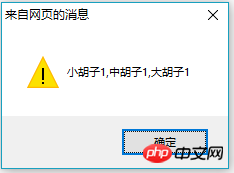
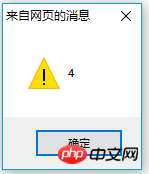
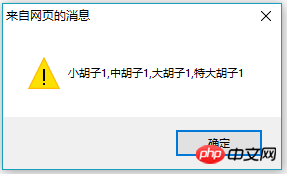
reverse(): Reverse the order of elements in the array.
<script type="text/javascript"> var arr1 = new Array(); arr1[0] = 'F'; arr1[1] = 'A'; arr1[2] = 'C'; alert(arr1); alert(arr1.reverse()); </script>
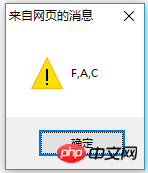

shift(): Delete and return the first element of the array
<script type="text/javascript"> var arr1 = new Array(); arr1[0] = '小胡子1'; arr1[1] = '中胡子1'; arr1[2] = '大胡子1'; alert(arr1); alert(arr1.shift()); alert(arr1); </script>
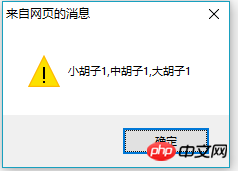
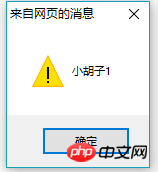
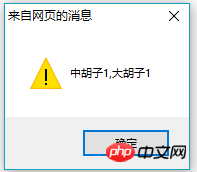
##slice(): Returns the selected element from an existing array
<script type="text/javascript"> var arr1 = new Array(); arr1[0] = '小胡子0'; arr1[1] = '小胡子1'; arr1[2] = '小胡子2'; arr1[3] = '小胡子3'; arr1[4] = '小胡子4'; alert(arr1); alert(arr1.slice(1,3)); </script>
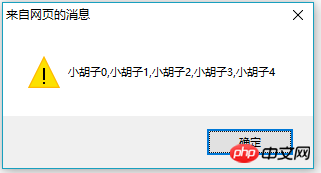
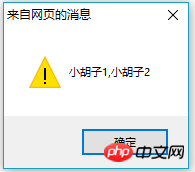
sort(): Sort the elements of the array
<script type="text/javascript"> var arr1 = new Array(); arr1[0] = 'F'; arr1[1] = 'A'; arr1[2] = 'C'; alert(arr1); alert(arr1.sort()); </script>


splice(): Delete the elements and Add new elements to the array.
<script type="text/javascript"> var arr1 = new Array(); arr1[0] = '小胡子0'; arr1[1] = '小胡子1'; arr1[2] = '小胡子2'; arr1[3] = '小胡子3'; arr1[4] = '小胡子4'; alert(arr1); arr1.splice(2, 1, '新胡子'); alert(arr1); </script>
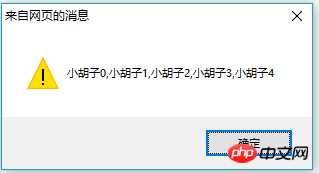
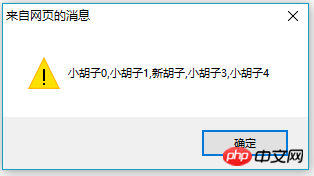
toString(): Convert the array to a string and return the result. Elements in the array are separated by commas.
<script type="text/javascript"> var arr1 = new Array(); arr1[0] = '小胡子0'; arr1[1] = '小胡子1'; arr1[2] = '小胡子2'; arr1[3] = '小胡子3'; arr1[4] = '小胡子4'; alert(arr1.toString()); </script>
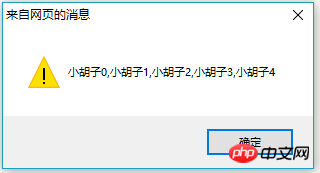
toLocaleString(): Convert the array to a local array and return the result. The resulting strings are then concatenated using locale-specific delimiters to form a single string.
Note: The delimiter here is no longer a single English comma<script type="text/javascript"> var arr1 = new Array(); arr1[0] = '小胡子0'; arr1[1] = '小胡子1'; arr1[2] = '小胡子2'; arr1[3] = '小胡子3'; arr1[4] = '小胡子4'; alert(arr1.toLocaleString()); </script>
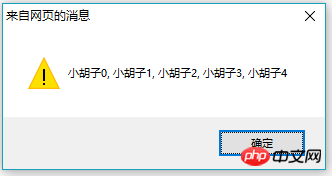
unshift(): To the beginning of the array Adds one or more elements and returns the new length.
<script type="text/javascript">
var arr1 = new Array();
arr1[0] = '小胡子1';
arr1[1] = '中胡子1';
arr1[2] = '大胡子1';
alert(arr1);
alert(arr1.unshift('小孩子'));
alert(arr1);
</script>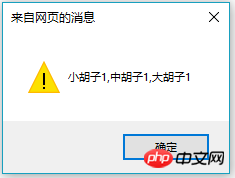
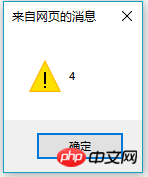
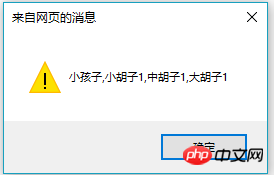
总结:以上就是本篇文章的全部内容,希望能对大家的学习有所帮助。
The above is the detailed content of What are the methods of arrays in JavaScript? What is the use?. For more information, please follow other related articles on the PHP Chinese website!