
This article mainly introduces how Git can quickly create and switch branches.
In the previous article, we have introduced to you the Git creation branch and switching branch methods. I believe everyone has a grasp of how to create and switch branches with Git. But as a qualified programmer, you must learn to be "lazy". The so-called "lazy" means using the fewest code steps to achieve the same target function.
Then let’s use a simple example to introduce how to quickly create and switch branches.
First we open the Git command line interface in the specified folder.
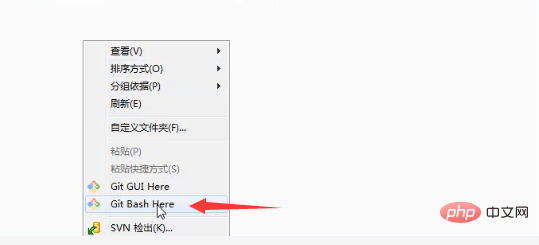
Then use git branch to view all current branches. You can see that the current branch has only one tp5.
Then you can create and switch to the created branch at the same time through the command statement of git checkout -b 5.1. Here is the 5.1 branch.
The specific operation is as follows:
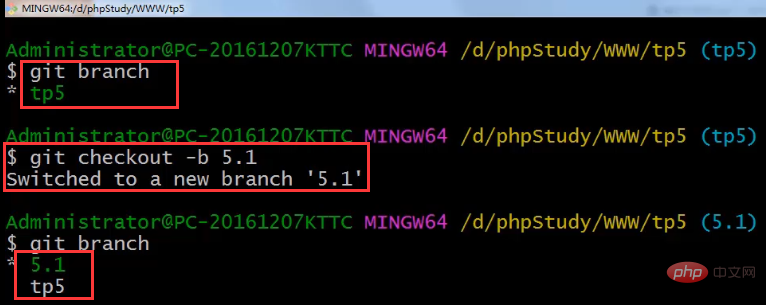
At this point we have quickly completed the creation and switching of branches, and the steps are very simple.
Main command statement:
git checkout -b + 分支名称
means to quickly create a new branch and switch to the currently created branch.
This article is about Git's method of quickly creating and switching branches. It is very simple and easy to understand. I hope it will be helpful to friends in need!
The above is the detailed content of How to quickly create and switch branches with Git. For more information, please follow other related articles on the PHP Chinese website!