
The content of this article is about what does list-style mean? A detailed explanation of list-style style attributes has certain reference value. Friends in need can refer to it. I hope it will be helpful to you.
1. The function and use of list-style
list-style is to set the style of list li. For example, li is preceded by Arabic numerals, dots, solid circles, pictures, hollow circles, lowercase English letters, uppercase English letters, traditional Armenian numerals, etc.
2. Grammar
1. Grammar:
list-style : list-style-image || list-style-position || list -style-type
We know that HTML syntax stipulates that li must be used within ul or ol, so for ul or ol, you can set list-style-image to introduce pictures as the front layout material of li. But usually this method is not used to set the front image material of li during div css layout. Usually, the background image is set directly to li, which is better compatible and easier to control.
We use the list-style-type attribute, which is mostly list-style, to set the default front style of li.
2. Values and explanations of list-style-type
You can test it yourself to see the effects of various values.
Parameters:
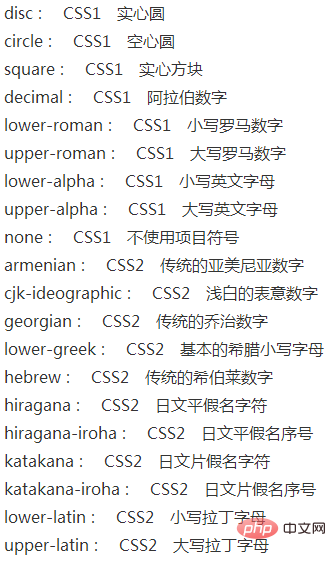
3. General layout practices
Usually when laying out a web page, you need to start CSS Remove the list-style style of the three lists ul ol li, also to be compatible with major browsers, and cancel the default list-style of the list tag.
Cancel the list-style style code of ul li ol:
ul,ol,li{list-style:none}In the web page, you need to set a dot in front of the list, and then set the Background background image for li.
1. The code is as follows:
<!DOCTYPE html>
<html>
<head>
<meta charset="utf-8" />
<title>ul li布局实例</title>
<style>
ul, ol, li {list-style: none;margin:0; padding:0;normal;font:14px/24px Arial}
</style>
</head>
<body>
<ul class="ab">
<li>php.cn-1</li>
<li>php.cn-2</li>
<li>php.cn-3</li>
</ul>
</body>
</html>The effect is as follows:
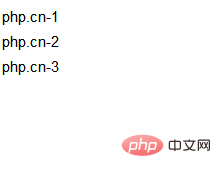
CSS3 tutorial, please pay attention to the PHP Chinese website.
The above is the detailed content of What does list-style mean? Detailed explanation of list-style style attributes. For more information, please follow other related articles on the PHP Chinese website!
 What is the copyright symbol
What is the copyright symbol
 Is Yiouoky a legal software?
Is Yiouoky a legal software?
 Detailed explanation of nginx configuration
Detailed explanation of nginx configuration
 The relationship between bandwidth and network speed
The relationship between bandwidth and network speed
 The difference between server and cloud host
The difference between server and cloud host
 What are the domain name error correction systems?
What are the domain name error correction systems?
 Does inflation rate have an impact on digital currencies?
Does inflation rate have an impact on digital currencies?
 How to connect to database using vb
How to connect to database using vb