
This article mainly introduces you to the proofreading set problem in mysql. I hope it will be helpful to friends in need!
Recommended reference tutorial: "mysql tutorial"
Proofreading set is actually a way of comparing data.
There are three types of proofreading sets, namely:
_bin: binary, binary comparison, case-sensitive;
_cs:case sensitive, case sensitive, case sensitive;
_ci:case insensitive, case insensitive, not case sensitive.
View (all) proofreading sets–> Basic syntax: show collation;

utf8_bin and _ci for comparison:
-- 创建两张使用不同校对集的表create table my_collate_bin(
name char(MySQL tutorial proofreading set problem)
)charset utf8 collate utf8_bin;create table my_collate_ci(
name char(MySQL tutorial proofreading set problem)
)charset utf8 collate utf8_general_ci;
my_collate_bin and my_collate_ci, and their proofing sets are _bin and _ci## respectively. #. Then, add data to these two tables respectively: <div class="code" style="position:relative; padding:0px; margin:0px;"><pre class='brush:php;toolbar:false;'>-- 向表中添加数据insert into my_collate_bin values (&#39;a&#39;),(&#39;A&#39;),(&#39;B&#39;),(&#39;b&#39;);insert into my_collate_ci values (&#39;a&#39;),(&#39;A&#39;),(&#39;B&#39;),(&#39;b&#39;);</pre><div class="contentsignin">Copy after login</div></div> Then view the data in the two tables respectively:
-- 查看表中的数据select * from my_collate_bin;select * from my_collate_ci;
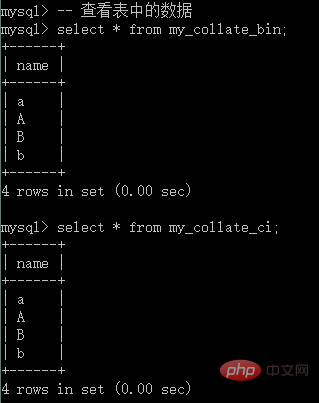 Next, we will use the To sort by a certain field (both
Next, we will use the To sort by a certain field (both
and my_collate_ci have only one field), the basic syntax is: <div class="code" style="position:relative; padding:0px; margin:0px;"><pre class='brush:php;toolbar:false;'>order by + 字段名 + [asc/desc];</pre><div class="contentsignin">Copy after login</div></div>where,
means ascending order, desc means descending order, and the default is ascending order. Execute the following SQL statement: <div class="code" style="position:relative; padding:0px; margin:0px;"><pre class='brush:php;toolbar:false;'>-- 排序比较select * from my_collate_bin order by name;select * from my_collate_ci order by name;</pre><div class="contentsignin">Copy after login</div></div></p>
<p><img src="/static/imghw/default1.png" data-src="https://img.php.cn/upload/article/000/000/020/37afd682944343ee0bbf5bb2bfa92eb1-3.png" class="lazy" alt="MySQL tutorial proofreading set problem" title="">As shown in the picture above, obviously the proofreading set is effective! </p>
<p>In addition, we need to pay special attention to the following: </p>The proofing set must be declared before there is no data. If the proofing set is modified after there is data, the modification will be invalid. <p><strong></strong></p>Warm reminder: <p>The content enclosed by the symbols <strong>[]</strong> represents optional options; the symbols <code> represent the meaning of connection
The above is the detailed content of MySQL tutorial proofreading set problem. For more information, please follow other related articles on the PHP Chinese website!