
The content of this article is about how to set the background of the web page to a pure black CSS style. It has certain reference value. Friends in need can refer to it. I hope it will be helpful to you.
css background color attribute style word: background-color code abbreviation background
To set the background color of the web page background-color, you can use background directly to save code.
Pure black color code: #000000 or abbreviation #000
The final background color is black CSS code: background:#000
The entire web page background color is black code:
body{background:#000}Explanation: Set the background for the body, that is, set the default style for the background of the entire web page.
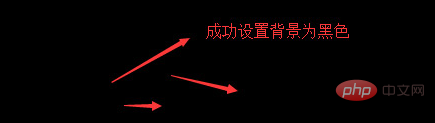
Background style extension:
.abc{background:#000}The above css code represents that the object class=abc specifies that the object background is black.
Summary:
To set the background of the web page, you only need to set the background attribute style for the body tag. If you set the background color for other tag objects such as div or p, you need to use id or class to introduce the corresponding background. Color style. The css background effect can set the background color, background image and other various background effect styles according to the needs.
The above is the complete introduction on how to set the background of the web page to a pure black css style. If you want to know more about CSS3 tutorial, please pay attention to the PHP Chinese website.
The above is the detailed content of How to set the background of the web page to a pure black css style. For more information, please follow other related articles on the PHP Chinese website!