What new properties are added to CSS3
The new attributes of CSS3 include: 1. Text shadow; 2. Background gradient; 3. Color transparency; 4. Element rotation; 5. Multi-column layout; 6. Font change, etc.

The operating environment of this article: Windows 7 system, Dell G3 computer, css3 version.
Today I will introduce to you the new properties in CSS3, which has certain reference value. I hope it will be helpful to everyone
The emergence of the latest version of CSS3 makes Web design easier, although it is not All browsers support it. However, due to rapid changes in technology and the modular standardization of CSS3, all browsers are currently implementing complete CSS3 support. I believe that CSS3 and HTML5 will become the future of the Internet in the near future. I will introduce CSS3 in detail in the article. New features in
Browser compatibility issues:
Firefox requires the prefix -moz-.
Chrome and Safari require the prefix -webkit-.
【Recommended Course: CSS3 Tutorial】
CSS3 Text Shadow
<div style="text-shadow: 5px 5px 5px #444;">这是一行文字</div>

CSS3 background gradient effect
The linear gradient property in CSS3 is so far only available in Safari 4, Chrome and Firefox Supported in 3.6.
<div style="width:200px;height:100px; background-color: #1a82f7; background-repeat: repeat-x; background: -webkit-linear-gradient(top, #2F2727, #1a82f7); "></div>

CSS3 color effect
now has opacity
rgb is used in CSS To set the color of the element, but there is a new operation in CSS3 that can set the color opacity, rgb has been converted to rgba, which simplifies the way to control the opacity of the element.
<div style="width:50px;height:50px;background-color:rgba(123,123,123,0.4);"></div>

CSS3 Transformation (Element Rotation)
CSS3 introduces a new transform attribute to rotate elements
<div style="width:50px;height:50px;background-color: pink;-webkit-transform:rotate(40deg); ">旋转</div>

CSS3 multi-column layout
In the web layout, each web page needs to be divided into columns and adjust them to suit different browsers. The multi-column layout properties used in CSS3 simply specify the required number of columns and then create them.
The column-count property specifies the number of columns by which elements should be separated
div.content{
width:210px;
border:1px solid #ccc;
/*将当前内容分成3列*/
-webkit-column-count:3;
-webkit-column-gap:25px;/*列之间的间隔*/
-webkit-column-rule:1px solid #ccc;/*规定列之间的宽度、样式和颜色规则*/
}
</style>
</head>
<body>
<div class="content">
php中文网提供大量免费、原创、高清的php视频教程,并定期举行公益php培训!可边学习边在线修改示例代码,查看执行效果!php从入门到精通,一站式php自学平台!
</div>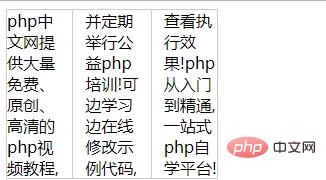
CSS3 Web Font
CSS3 can also embed any custom font on the web page, the original font Depending on the client system, web pages can only render fonts that are supported by the browser or client computer, but by using the @font-face attribute you can use fonts found elsewhere
@font-face
{
font-family: myFirstFont;
src: url(Sansation-Italic.ttf)
}
div
{
font-family:myFirstFont;
}
</style>
</head>
<body>
<div>WWWWWW</div>
Summary: The above is the entire content of this article. I hope it will be helpful for everyone to understand the new properties of CSS3.
The above is the detailed content of What new properties are added to CSS3. For more information, please follow other related articles on the PHP Chinese website!

Hot AI Tools

Undresser.AI Undress
AI-powered app for creating realistic nude photos

AI Clothes Remover
Online AI tool for removing clothes from photos.

Undress AI Tool
Undress images for free

Clothoff.io
AI clothes remover

AI Hentai Generator
Generate AI Hentai for free.

Hot Article

Hot Tools

Notepad++7.3.1
Easy-to-use and free code editor

SublimeText3 Chinese version
Chinese version, very easy to use

Zend Studio 13.0.1
Powerful PHP integrated development environment

Dreamweaver CS6
Visual web development tools

SublimeText3 Mac version
God-level code editing software (SublimeText3)

Hot Topics
 1378
1378
 52
52
 How to achieve wave effect with pure CSS3? (code example)
Jun 28, 2022 pm 01:39 PM
How to achieve wave effect with pure CSS3? (code example)
Jun 28, 2022 pm 01:39 PM
How to achieve wave effect with pure CSS3? This article will introduce to you how to use SVG and CSS animation to create wave effects. I hope it will be helpful to you!
 Use CSS skillfully to realize various strange-shaped buttons (with code)
Jul 19, 2022 am 11:28 AM
Use CSS skillfully to realize various strange-shaped buttons (with code)
Jul 19, 2022 am 11:28 AM
This article will show you how to use CSS to easily realize various weird-shaped buttons that appear frequently. I hope it will be helpful to you!
 How to hide elements in css without taking up space
Jun 01, 2022 pm 07:15 PM
How to hide elements in css without taking up space
Jun 01, 2022 pm 07:15 PM
Two methods: 1. Using the display attribute, just add the "display:none;" style to the element. 2. Use the position and top attributes to set the absolute positioning of the element to hide the element. Just add the "position:absolute;top:-9999px;" style to the element.
 How to implement lace borders in css3
Sep 16, 2022 pm 07:11 PM
How to implement lace borders in css3
Sep 16, 2022 pm 07:11 PM
In CSS, you can use the border-image attribute to achieve a lace border. The border-image attribute can use images to create borders, that is, add a background image to the border. You only need to specify the background image as a lace style; the syntax "border-image: url (image path) offsets the image border width inward. Whether outset is repeated;".
 It turns out that text carousel and image carousel can also be realized using pure CSS!
Jun 10, 2022 pm 01:00 PM
It turns out that text carousel and image carousel can also be realized using pure CSS!
Jun 10, 2022 pm 01:00 PM
How to create text carousel and image carousel? The first thing everyone thinks of is whether to use js. In fact, text carousel and image carousel can also be realized using pure CSS. Let’s take a look at the implementation method. I hope it will be helpful to everyone!
 How to enlarge the image by clicking the mouse in css3
Apr 25, 2022 pm 04:52 PM
How to enlarge the image by clicking the mouse in css3
Apr 25, 2022 pm 04:52 PM
Implementation method: 1. Use the ":active" selector to select the state of the mouse click on the picture; 2. Use the transform attribute and scale() function to achieve the picture magnification effect, the syntax "img:active {transform: scale(x-axis magnification, y Axis magnification);}".
 How to set animation rotation speed in css3
Apr 28, 2022 pm 04:32 PM
How to set animation rotation speed in css3
Apr 28, 2022 pm 04:32 PM
In CSS3, you can use the "animation-timing-function" attribute to set the animation rotation speed. This attribute is used to specify how the animation will complete a cycle and set the speed curve of the animation. The syntax is "element {animation-timing-function: speed attribute value;}".
 Does css3 animation effect have deformation?
Apr 28, 2022 pm 02:20 PM
Does css3 animation effect have deformation?
Apr 28, 2022 pm 02:20 PM
The animation effect in css3 has deformation; you can use "animation: animation attribute @keyframes ..{..{transform: transformation attribute}}" to achieve deformation animation effect. The animation attribute is used to set the animation style, and the transform attribute is used to set the deformation style. .




