What is Sass? How to use Sass?
For a novice in web design, you may have heard of the word "What is Sass? How to use Sass?". But I am not sure about the role of What is Sass? How to use Sass? and whether I can use it. This article will introduce to you what is What is Sass? How to use Sass?? How to use What is Sass? How to use Sass?? Let everyone have a simple understanding of What is Sass? How to use Sass?.

In short, What is Sass? How to use Sass? is a CSS preprocessor that combines special features like variables, nested rules, and mixins (sometimes called syntactic sugar )) added to regular CSS. The purpose is to make the coding process simpler and more efficient. Let’s explore this in more detail.
What is a CSS preprocessor?
The CSS preprocessor is a scripting language that extends CSS by allowing developers to write code in a language and then compile it into CSS. What is Sass? How to use Sass? is probably the most popular preprocessor, but other common examples include Less and Stylus.
What is SASS?
What is Sass? How to use Sass? (Syntactically Awesome Style Sheets) is an extension to CSS that allows you to use variables, nested rules, inline imports, and more. It also helps stay organized and allows you to create style sheets faster.
What is Sass? How to use Sass? is compatible with all versions of CSS. The only requirement to use it is that Ruby must be installed.
How to use What is Sass? How to use Sass??
Syntax:
What is Sass? How to use Sass? contains two syntax options:
1. SCSS (What is Sass? How to use Sass?y CSS): Use the .scss file extension, fully compliant with CSS syntax
2. Indented (simply called 'What is Sass? How to use Sass?'): Use the .sass file extension and indentation instead of brackets; It doesn't exactly conform to CSS syntax, but it's faster to write
Note that files can be converted from one syntax to another using the sass-convert command.
Variables
Like other programming languages, What is Sass? How to use Sass? allows the use of variables that can store information that can be used throughout the stylesheet. For example, you could store the color value in a variable at the top of the file and then use this variable when setting the color of an element. This allows you to quickly change colors without modifying each row individually.
For example:
$font-stack: Helvetica, sans-serif;
$primary-color: red;
body {
font: 100% $font-stack;
color: $primary-color;}will generate the following CSS:
body {
font: 100% Helvetica, sans-serif;
color: red;
}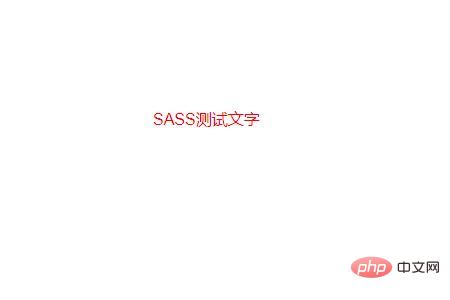
## Nesting
Nesting is a double-edged sword. While it provides an excellent way to reduce the amount of code that needs to be written, it can also result in over-qualified CSS if not executed carefully. The idea is to nest CSS selectors in a way that mimics HTML hierarchy. The following shows a basic navigation style using nesting:nav {
ul {
margin: 0;
padding: 0;
list-style: none;
}
li { display: inline-block; }
a {
display: block;
padding: 6px 12px;
text-decoration: none;
}}nav ul {
margin: 0;
padding: 0;
list-style: none;
}
nav li {
display: inline-block;
}
nav a {
display: block;
padding: 6px 12px;
text-decoration: none;
}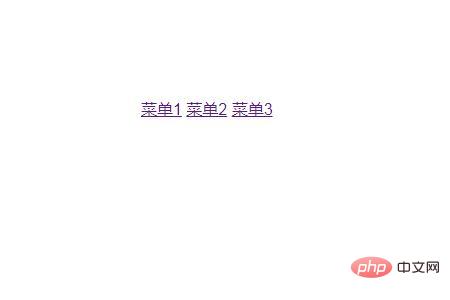
Partials
Partials are smaller What is Sass? How to use Sass? files that can be imported into other What is Sass? How to use Sass? files. Think of partials as code snippets. Using these code snippets, our CSS is now modular and easier to maintain. Partials are specified by naming them _partial.scss with a leading underscore.Import (Import)
Using partial templates, in the @import directive, you can import some of your files into the current file to create a single CSS file. Note the number of imports that will be used for each HTTP request generated.// _reset.scss
html,
body,
ul,
ol {
margin: 0;
padding: 0;}// basefile.scss
@import 'reset';
body {
font: 100% Helvetica, sans-serif;
background-color: #efefef;
}html, body, ul, ol {
margin: 0;
padding: 0;
}
body {
font: 100% Helvetica, sans-serif;
background-color: #efefef;
}mixins
One of the advantages of using a preprocessor is the ability to take complex, lengthy code and simplify it. This is where mixins come in handy! For example, if you need to include vendor prefixes, you can use mixins. Take a look at this example from border-radius:@mixin border-radius($radius) {
-webkit-border-radius: $radius;
-moz-border-radius: $radius;
-ms-border-radius: $radius;
border-radius: $radius;
}
.box {
@include border-radius(10px);
}.box {
-webkit-border-radius: 10px;
-moz-border-radius: 10px;
-ms-border-radius: 10px;
border-radius: 10px;
}Extend/Inherit
The @extend directive is known to be the most powerful of What is Sass? How to use Sass? One of the great features. After seeing it in action, it's obvious why.The idea is that with this directive you don't have to include multiple class names on HTML elements and you can keep your code dry. Your selector can inherit the styles of other selectors and then be easily extended when needed. Now this is powerful.
Advantages of What is Sass? How to use Sass?:
The ability to perform calculations in CSS allows us to perform more operations, such as converting pixel values to percentages . We also have access to standard math functions such as addition, subtraction, multiplication and division. Of course, these functions can be combined to create complex calculations.
In addition, What is Sass? How to use Sass? also includes some built-in functions to help manipulate numbers. Functions like percentage(), floor() and round() are some examples.
Summary: The above is the entire content of this article, I hope it will be helpful to everyone's study.
The above is the detailed content of What is Sass? How to use Sass?. For more information, please follow other related articles on the PHP Chinese website!

Hot AI Tools

Undresser.AI Undress
AI-powered app for creating realistic nude photos

AI Clothes Remover
Online AI tool for removing clothes from photos.

Undress AI Tool
Undress images for free

Clothoff.io
AI clothes remover

AI Hentai Generator
Generate AI Hentai for free.

Hot Article

Hot Tools

Notepad++7.3.1
Easy-to-use and free code editor

SublimeText3 Chinese version
Chinese version, very easy to use

Zend Studio 13.0.1
Powerful PHP integrated development environment

Dreamweaver CS6
Visual web development tools

SublimeText3 Mac version
God-level code editing software (SublimeText3)

Hot Topics
 1384
1384
 52
52
 The Roles of HTML, CSS, and JavaScript: Core Responsibilities
Apr 08, 2025 pm 07:05 PM
The Roles of HTML, CSS, and JavaScript: Core Responsibilities
Apr 08, 2025 pm 07:05 PM
HTML defines the web structure, CSS is responsible for style and layout, and JavaScript gives dynamic interaction. The three perform their duties in web development and jointly build a colorful website.
 How to use bootstrap in vue
Apr 07, 2025 pm 11:33 PM
How to use bootstrap in vue
Apr 07, 2025 pm 11:33 PM
Using Bootstrap in Vue.js is divided into five steps: Install Bootstrap. Import Bootstrap in main.js. Use the Bootstrap component directly in the template. Optional: Custom style. Optional: Use plug-ins.
 How to write split lines on bootstrap
Apr 07, 2025 pm 03:12 PM
How to write split lines on bootstrap
Apr 07, 2025 pm 03:12 PM
There are two ways to create a Bootstrap split line: using the tag, which creates a horizontal split line. Use the CSS border property to create custom style split lines.
 How to resize bootstrap
Apr 07, 2025 pm 03:18 PM
How to resize bootstrap
Apr 07, 2025 pm 03:18 PM
To adjust the size of elements in Bootstrap, you can use the dimension class, which includes: adjusting width: .col-, .w-, .mw-adjust height: .h-, .min-h-, .max-h-
 Understanding HTML, CSS, and JavaScript: A Beginner's Guide
Apr 12, 2025 am 12:02 AM
Understanding HTML, CSS, and JavaScript: A Beginner's Guide
Apr 12, 2025 am 12:02 AM
WebdevelopmentreliesonHTML,CSS,andJavaScript:1)HTMLstructurescontent,2)CSSstylesit,and3)JavaScriptaddsinteractivity,formingthebasisofmodernwebexperiences.
 How to set up the framework for bootstrap
Apr 07, 2025 pm 03:27 PM
How to set up the framework for bootstrap
Apr 07, 2025 pm 03:27 PM
To set up the Bootstrap framework, you need to follow these steps: 1. Reference the Bootstrap file via CDN; 2. Download and host the file on your own server; 3. Include the Bootstrap file in HTML; 4. Compile Sass/Less as needed; 5. Import a custom file (optional). Once setup is complete, you can use Bootstrap's grid systems, components, and styles to create responsive websites and applications.
 How to insert pictures on bootstrap
Apr 07, 2025 pm 03:30 PM
How to insert pictures on bootstrap
Apr 07, 2025 pm 03:30 PM
There are several ways to insert images in Bootstrap: insert images directly, using the HTML img tag. With the Bootstrap image component, you can provide responsive images and more styles. Set the image size, use the img-fluid class to make the image adaptable. Set the border, using the img-bordered class. Set the rounded corners and use the img-rounded class. Set the shadow, use the shadow class. Resize and position the image, using CSS style. Using the background image, use the background-image CSS property.
 How to use bootstrap button
Apr 07, 2025 pm 03:09 PM
How to use bootstrap button
Apr 07, 2025 pm 03:09 PM
How to use the Bootstrap button? Introduce Bootstrap CSS to create button elements and add Bootstrap button class to add button text




