How to use the let and const keywords in ES6
The let keyword in ES6 is mainly used to declare local variables, and variable promotion will not occur; const declares a read-only constant, and new content cannot be reallocated after declaration
ES6 stands for ECMAScript 6.0, which is the next generation standard for the JavaScript language. Its purpose is to allow the JavaScript language to be used to write complex large-scale applications. The emergence of ES6 means that JavaScript has a more mature syntax and new shortcuts that make coding easier. methods, there are many new methods, new keywords, data types and other enhanced functions, etc. Next, in the article, we will introduce some new features in ES6 in detail
[Recommended courses :ES6 practical video course】

let keyword
ES6 introduces the new let keyword, which allows us to declare local variables such as statements, expressions or inner functions in function scope, similar to var, but let does not promote variables like var, so the variable must be used after it is declared, otherwise an error will be reported.
let arr=[1,2,3]
for (let i = 0; i < arr.length; i++) {
console.log(i);
}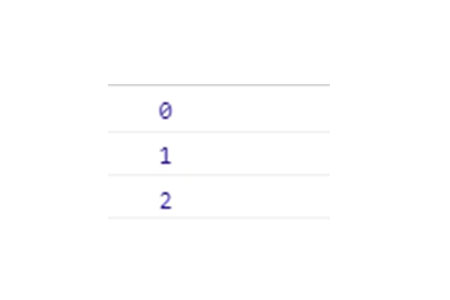
When we write a for loop function and then write a statement outside the loop to reuse the same variable name, the result is as shown below
let arr=[1,2,3]
for (let i = 0; i < arr.length; i++) {
console.log(i);
}
let x=i*i;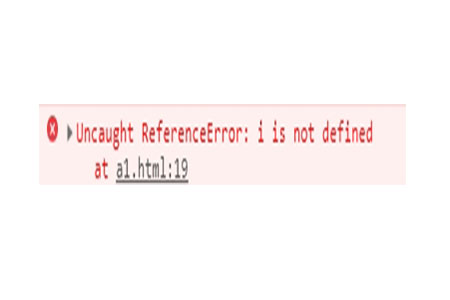
Because its scope is limited to within the for loop, it cannot be used outside if it is not declared.
const keyword
The new const keyword can declare a read-only constant, also known as an immutable variable. After declaration, we cannot redistribute new content. .
const demo= 12; console.log(demo);
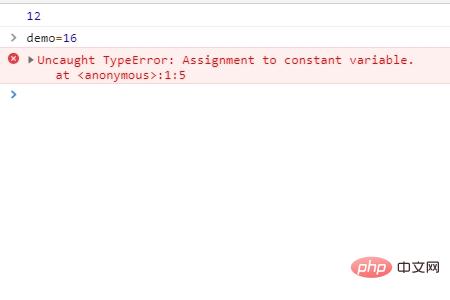
It can be seen from the rendering that when const declares a constant, if we declare it again, an error will be reported
But immutable variables are not always completely immutable in ES6. When we save constants just like saving an object, we can change the values of its properties and methods
const foo =[];
without changing the address Next we can add new content to it. Constants declared by const cannot be declared repeatedly like let.
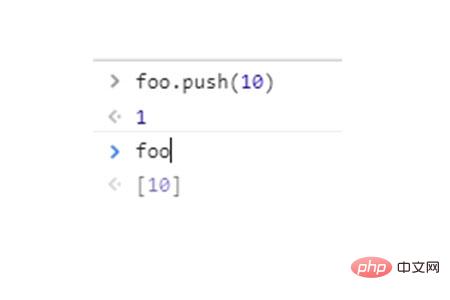
Attributes of the global object
In JavaScript, the global object refers to the window object. The attribute assignment of the global object is the same as the global object. Assignment of variables is the same thing, in code if a variable is not declared it automatically becomes a global object. Such a provision has brought about a big problem. It is impossible to report an error of undeclared variables at compile time. It can only be known at runtime. But ES6 solves this problem very well. Although global variables are declared through let and const keywords, they do not belong to the attributes of the global object. This means that global variables and the attributes of the global object are gradually separated.
var a=1; console.log(window.a); let b=1; console.log(window.b);

Summary: The above is the entire content of this article. I hope that through this article, everyone can have a certain understanding of ES6 knowledge.
The above is the detailed content of How to use the let and const keywords in ES6. For more information, please follow other related articles on the PHP Chinese website!

Hot AI Tools

Undresser.AI Undress
AI-powered app for creating realistic nude photos

AI Clothes Remover
Online AI tool for removing clothes from photos.

Undress AI Tool
Undress images for free

Clothoff.io
AI clothes remover

Video Face Swap
Swap faces in any video effortlessly with our completely free AI face swap tool!

Hot Article

Hot Tools

Notepad++7.3.1
Easy-to-use and free code editor

SublimeText3 Chinese version
Chinese version, very easy to use

Zend Studio 13.0.1
Powerful PHP integrated development environment

Dreamweaver CS6
Visual web development tools

SublimeText3 Mac version
God-level code editing software (SublimeText3)

Hot Topics
 1386
1386
 52
52
 Deep understanding of const in C language
Feb 18, 2024 pm 12:56 PM
Deep understanding of const in C language
Feb 18, 2024 pm 12:56 PM
Detailed explanation and code examples of const in C In C language, the const keyword is used to define constants, which means that the value of the variable cannot be modified during program execution. The const keyword can be used to modify variables, function parameters, and function return values. This article will provide a detailed analysis of the use of the const keyword in C language and provide specific code examples. const modified variable When const is used to modify a variable, it means that the variable is a read-only variable and cannot be modified once it is assigned a value. For example: constint
 How to use const in c language
Sep 20, 2023 pm 01:34 PM
How to use const in c language
Sep 20, 2023 pm 01:34 PM
const is a keyword that can be used to declare constants, const modifiers in function parameters, const modified function return values, and const modified pointers. Detailed introduction: 1. Declare constants. The const keyword can be used to declare constants. The value of the constant cannot be modified during the running of the program. The constant can be a basic data type, such as integer, floating point number, character, etc., or a custom data type; 2. The const modifier in the function parameters. The const keyword can be used in the parameters of the function, indicating that the parameter cannot be modified inside the function, etc.
 Let's talk about the differences between var, let and const (code example)
Jan 06, 2023 pm 04:25 PM
Let's talk about the differences between var, let and const (code example)
Jan 06, 2023 pm 04:25 PM
This article brings you relevant knowledge about JavaScript. It mainly introduces the differences between var, let and const, as well as the relationship between ECMAScript and JavaScript. Interested friends can take a look at it. I hope Helpful to everyone.
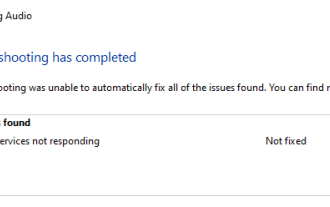 18 Ways to Fix Audio Service Not Responding Issue on Windows 11
Jun 05, 2023 pm 10:23 PM
18 Ways to Fix Audio Service Not Responding Issue on Windows 11
Jun 05, 2023 pm 10:23 PM
Audio output and input require specific drivers and services to work as expected on Windows 11. These sometimes end up running into errors in the background, causing audio issues like no audio output, missing audio devices, distorted audio, etc. How to Fix Audio Service Not Responding on Windows 11 We recommend you to start with the fixes mentioned below and work your way through the list until you manage to resolve your issue. The audio service may become unresponsive for a number of reasons on Windows 11. This list will help you verify and fix most issues that prevent audio services from responding on Windows 11. Please follow the relevant sections below to help you through the process. Method 1: Restart the audio service. You may encounter
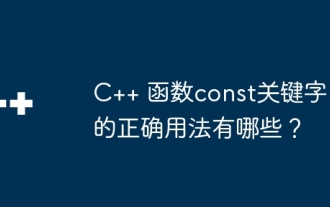 What are the correct uses of the const keyword in C++ functions?
Apr 11, 2024 pm 02:36 PM
What are the correct uses of the const keyword in C++ functions?
Apr 11, 2024 pm 02:36 PM
Correct usage of the const keyword in C++: Using const to modify a function means that the function will not modify the parameters or class members passed in. Using const to declare a function pointer means that the pointer points to a constant function.
 C++ syntax error: const objects must be initialized when defined, how to deal with it?
Aug 22, 2023 am 09:13 AM
C++ syntax error: const objects must be initialized when defined, how to deal with it?
Aug 22, 2023 am 09:13 AM
For C++ programmers, syntax errors are one of the most common problems. One of the common mistakes is that const objects must be initialized at definition time. If you encounter this situation, how should you deal with it? First, we need to understand what a const object is. The const keyword is a special type qualifier in C++ that specifies that the value of a variable cannot be changed during the execution of the program. Such variables are called "constants". If you define a const object without initializing it, you will encounter the above error. This is
 The differences and characteristics of let, var and const: What do they mean?
Feb 23, 2024 pm 12:36 PM
The differences and characteristics of let, var and const: What do they mean?
Feb 23, 2024 pm 12:36 PM
The differences and characteristics of let, var and const: What do they mean? In JavaScript, let, var, and const are keywords used to declare variables. Each of them has different differences and characteristics. let: The let keyword was introduced in ES6, which allows us to declare a block-scoped variable. Block-level scope means that the variable is only visible in the block where it is declared and will not be promoted to the function scope. Example code: functionexampleFunctio
 C++ error: Cannot convert const object to non-const object, how to solve it?
Aug 22, 2023 am 08:33 AM
C++ error: Cannot convert const object to non-const object, how to solve it?
Aug 22, 2023 am 08:33 AM
As a strongly typed language, C++ needs to consider many details when performing type conversion. A common problem is that const objects cannot be converted into non-const objects. This problem is more common when pointers and references are involved. Next, we will detail the causes and solutions to this problem. The cause of the problem is that the const keyword in C++ is used to define constants. Once a constant is defined, it cannot be modified. When we convert a const object to a non-const object, we are actually trying to modify a




