What are IPv4 and IPv6
IPv4 and IPv6 are versions of the Internet Protocol, where IPv6 is an enhanced version of IPv4. This article will introduce to you what IPv4 and IPv6 are, so that you can have a simple understanding of the IPv4 and IPv6 protocols. I hope it will be helpful to you.

Before introducing IPv4 and IPv6, let us first understandInternet protocol: What is the IP protocol?
IP (short for Internet Protocol) specifies the technical format of data packets and the addressing scheme for computers to communicate over a network. Most networks combine IP with a higher-level protocol called Transmission Control Protocol (TCP), which establishes a virtual connection between the destination and source.
IP itself can be compared to the postal system. It allows you to resolve a package and put it into the system, but there is no direct link between you and the recipient. TCP/IP, on the other hand, establishes a connection between two hosts so that they can send messages back and forth over a period of time.
IP provides three main contents:
1. Standardize the exact format of all data.
2. It performs routing functions and selects the path to send data.
3. It involves a series of rules that support the idea of unreliable packet delivery.
There are currently two versions of the Internet Protocol (IP): IPv4 protocol and IPv6 protocol. IPv6 is an evolutionary upgrade of the Internet protocol.
What is IPv4 (Internet Protocol Version 4)?
IPv4 (Internet Protocol Version 4) is the fourth version of the Internet Protocol (IP) used to identify devices on a network through an addressing system. The Internet Protocol was designed to An interconnection system for packet-switched computer communications networks.
IPv4 is the most widely deployed Internet protocol used to connect devices to the Internet.
Definition of IPv4
IPv4 uses a 32-bit binary address scheme, which can be displayed as a four-digit decimal number (decimal representation of IPv4, example: 128.11.3.31), The IPv4 address space provides approximately 4.3 billion addresses. Only 3.7 billion of the 4.3 billion addresses can be allocated, and the other addresses are used for specific purposes.
As the Internet grows, it is expected that the number of unused IPv4 addresses will eventually be exhausted, as every device connected to the Internet, including computers, smartphones, and game consoles, will require
Packet format
The IPv4 packet is a variable-length packet that includes a header (20 bytes) and data (up to 65,536 plus the header). The header contains information necessary for routing and delivery.
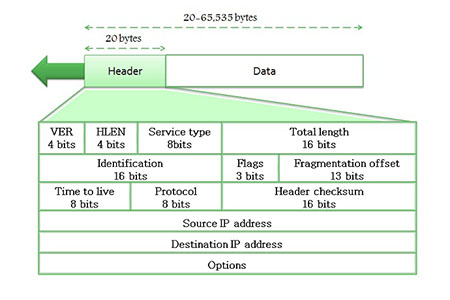
IPv4 Packets
As the Internet grows, it is expected that the number of unused IPv4 addresses will eventually be exhausted as every device connected to the Internet, including Computers, smartphones and game consoles) all require an address.
What is IPv6 (Internet Protocol Version 6)?
The new Internet addressing system Internet Protocol version 6 (IPv6) is being deployed to meet the demand for more Internet addresses.
IPv6 is the successor to Internet Protocol version 4 (IPv4). It was designed as an evolutionary upgrade of the Internet protocol, and will actually coexist with the older IPv4 for some time. IPv6 is designed to allow the Internet to grow steadily in terms of the number of connected hosts and the total amount of data traffic transferred.
IPv6 is often referred to as the "next generation" Internet standard and has been under development since the mid-1990s. IPv6 was born out of concerns that demand for IP addresses exceeded the available supply.
Definition of IPv6
IPv6 uses a 128-bit binary address scheme that can be displayed as a four-digit decimal number (IPv6 hexadecimal address notation: FDEC :BA98:7654:3210:ADBF:BBFF:2922:FFFF). A colon separates entries in a sequence of 16-bit hexadecimal fields.
IPv6 provides 3.4 x (10 to the 38th power) IP addresses. This version of IP addressing is designed to meet the demand for depleted IP and provide enough addresses for future Internet growth needs.
Because IPv4 uses a two-level address structure, the address space is underused. This is why IPv6 was proposed, to overcome the shortcomings of IPv4. The format and length of IP addresses change as packet formats change and protocols are modified.
IPv6 Packet Format
Each packet consists of a payload followed by a mandatory basic header. The payload consists of two parts, the optional extension header and the data from the upper layer. The basic header consumes 40 bytes, whereas the extended header and data from the top layer typically hold up to 65,535 bytes of information.
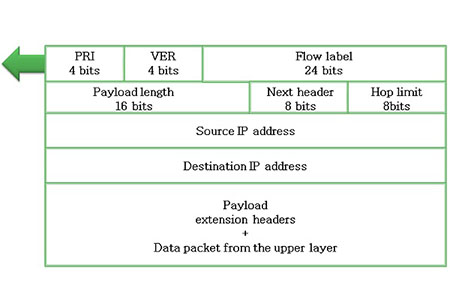
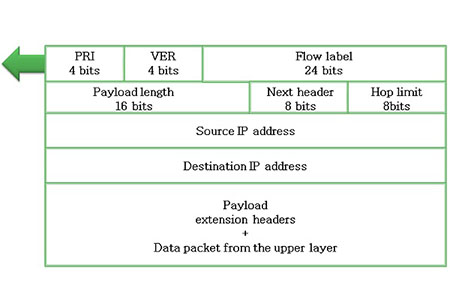
Benefits of IPv6
Although increasing address values is one of the most talked about benefits of IPv6, there are other important technical changes in IPv6 that will improve the IP protocol:
1. No more NAT (Network Address Translation)
2. Can be configured automatically
3. No more private address conflicts
4. A better multicast routing
5. Simpler Title format
6. Simplified, more efficient routing
7. True Quality of Service (QoS), also known as "flow tags"
8. Built-in Authentication and privacy support
9, flexible options and extensions
10, easier management (goodbye DHCP)
Summary:That’s it The entire content of this article is hoped to be helpful to everyone's study.
The above is the detailed content of What are IPv4 and IPv6. For more information, please follow other related articles on the PHP Chinese website!

Hot AI Tools

Undresser.AI Undress
AI-powered app for creating realistic nude photos

AI Clothes Remover
Online AI tool for removing clothes from photos.

Undress AI Tool
Undress images for free

Clothoff.io
AI clothes remover

AI Hentai Generator
Generate AI Hentai for free.

Hot Article

Hot Tools

Notepad++7.3.1
Easy-to-use and free code editor

SublimeText3 Chinese version
Chinese version, very easy to use

Zend Studio 13.0.1
Powerful PHP integrated development environment

Dreamweaver CS6
Visual web development tools

SublimeText3 Mac version
God-level code editing software (SublimeText3)

Hot Topics
 1377
1377
 52
52
 Disable IPv6 Windows 11: Why and how to change it
Apr 14, 2023 pm 01:07 PM
Disable IPv6 Windows 11: Why and how to change it
Apr 14, 2023 pm 01:07 PM
IPv6 stands for Internet Protocol version 6, the next generation of Internet addressing. It was developed to replace the current Internet Protocol (IPv4). IPv6 is an integral part of networking as it offers many benefits over its predecessors. Considering how long it took for IPv6 to be adopted, not every user has warmed up to IPv11. Even though Windows 6 has new features that make it ideal for the IPV protocol, some people still prefer to disable it. If you are one of them, we will show you how to do it. Should you disable IPv6 in Windows 11? In the internet world, such as gaming and streaming, IPv6 is necessary for the smooth functioning of a website or application. However, some
 What to do if win10 computer automatically configures ipv4 address 169_How to turn off automatic configuration of ipv4 address on win10 computer
Mar 27, 2024 pm 11:50 PM
What to do if win10 computer automatically configures ipv4 address 169_How to turn off automatic configuration of ipv4 address on win10 computer
Mar 27, 2024 pm 11:50 PM
1. Open Cortana search, enter cmd, then select Command Prompt, right-click and run as administrator. 2. Enter: netshwinsockresetcatalog and press Enter. 3. Then enter: netshintipresetreset.log and press Enter. 4. Restart the computer, then enter the IP, DNS and other information you want to enter in the IP settings, and confirm.
 What are the benefits of turning on ipv6 on the router 'Advantages of using the latest IPv6'
Feb 06, 2024 pm 05:34 PM
What are the benefits of turning on ipv6 on the router 'Advantages of using the latest IPv6'
Feb 06, 2024 pm 05:34 PM
Students who know computers all know that if our computer wants to connect to the network, it must have an IP address. This IP address can be manually configured, such as 172.16.19.20; it can also be automatically obtained by the DHCP server of the computer network card, such as 192.168.1.100 etc. These IP addresses are what we often call IPV4 addresses, and the corresponding IPV6 is also a type of IP address. What is IPV6 IPV6 is a new IP address that emerged in response to the exhaustion of IPV4 address resources. Its full name is "Internet Protocol Version 6", and its Chinese name is the sixth generation of Internet Protocol. The number of IPv6 addresses is theoretically 2^128
 Are ipv6 and wifi6 the same thing? Introduction to the difference between ipv6 and wifi6
Mar 14, 2024 pm 08:34 PM
Are ipv6 and wifi6 the same thing? Introduction to the difference between ipv6 and wifi6
Mar 14, 2024 pm 08:34 PM
IPv6, the full name of "Internet Protocol Version 6", is the next generation IP protocol designed by the Internet Engineering Task Force (IETF) to replace IPv4. Then some users asked, are ipv6 and wifi6 the same thing? Are these two the same? Of course they are different, let’s take a look at the detailed introduction below. The difference between ipv6 and wifi6: 1. First of all, ipv6 is an "IP protocol", while wifi6 is a "wifi standard". 2. IPv6 is an upgraded version of IPv4 and is used to solve the problem of insufficient network address resources. 3. In short
 Analyze the detailed solution to the problem of normal IPv6 but no IPv4 network access permission in win11 system
Jan 29, 2024 pm 06:33 PM
Analyze the detailed solution to the problem of normal IPv6 but no IPv4 network access permission in win11 system
Jan 29, 2024 pm 06:33 PM
When we use win11 computers, we will encounter the problem of network connection failure. For example: ipv4 does not have network access permissions but ipv6 does. What is going on? Users can open the network and internet settings options interface to operate. Let this site carefully introduce to users the details of the analysis of the problem of normal ipv6 and ipv4 without network access rights in win11 system. Win11 system ipv6 normal ipv4 no network access problem analysis details 1. Right-click the network icon and open the network and internet settings. 3. Select Internet Protocol Version 4 and click Properties.
 Disable IPv6 for CentOS 7, use only IPv4
Jan 15, 2024 pm 10:39 PM
Disable IPv6 for CentOS 7, use only IPv4
Jan 15, 2024 pm 10:39 PM
centos7 uses the ipv6 protocol. If a problem occurs, it will be difficult to troubleshoot. So if you want to turn off ipv6, how should you turn it off? Let’s take a look at the detailed tutorial below. 1. Use the ifconfig command to check the network card information. If inet6fe80::20c:29ff:fed0:3514 appears, it means that the machine has ipv62 enabled. Edit the /etc/sysctl.conf configuration and add net.ipv6.conf.all.disable_ipv6=13. Edit /etc/sysconfig/network configuration, add NETWORKING_IPV6=no, save and exit 4. Edit /etc/s
 How far does ipv6 extend the 32-bit ip address in ipv4?
Jul 21, 2022 pm 05:55 PM
How far does ipv6 extend the 32-bit ip address in ipv4?
Jul 21, 2022 pm 05:55 PM
IPv6 extends the 32-bit IP address in IPv4 to 128 bits. IPv4 addresses are binary numbers represented as decimals, while IPv6 addresses are binary numbers represented as hexadecimal. The IPv4 protocol has a 32-bit address length, while the IPv6 protocol has a 128-bit address length. The IPv6 address length is 4 times the IPv4 address length; an IPv6 IP address consists of 8 address sections, each section contains 16 address bits, the total The length is 16x8=128 bits.
 What should I do if the modified IPv4 address cannot be saved in Win11? (win11ipv4 manual settings cannot be saved)
Feb 14, 2024 pm 01:50 PM
What should I do if the modified IPv4 address cannot be saved in Win11? (win11ipv4 manual settings cannot be saved)
Feb 14, 2024 pm 01:50 PM
In the process of using the computer, occasionally the computer cannot connect to the Internet. Many users will choose to modify the IPv4 address to try to solve the problem, but the modified address cannot be saved. What is going on? Today, let’s take a look at the solution to the problem that Win11 cannot save IPv4 settings. Win11ipv4 manual settings cannot be saved? 1. First, we press and hold "win+r" on the keyboard to enter run, and then enter "control" to enter the control panel. 2. Then click “Control Panel”. 3. Then click "Network and Internet". 4. Click to enter “Network




