css3 how to set image as border around element
How to set an image as a border around an element in css3: First create an HTML sample file; then create some p elements in the body; finally set the image as a border around the element through the border-image attribute in css3 Just the border.
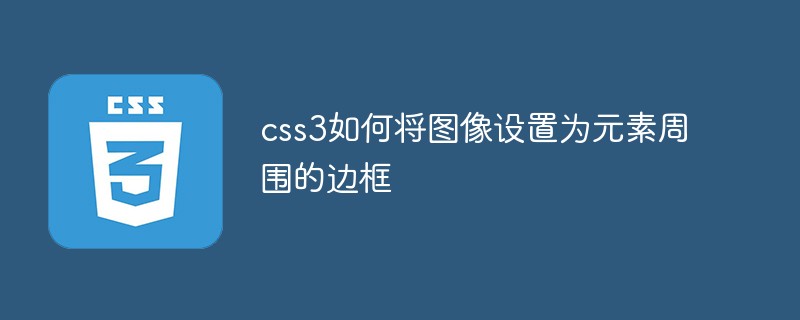
The operating environment of this article: Windows7 system, HTML5&&CSS3 version, Dell G3 computer.
In the process of web design, using css3 image border attributes can greatly improve the overall aesthetics of the web page and enrich the page content. Then the image border attribute in CSS3 is the border-image attribute.
Below we will introduce to you the usage of the border-image attribute in CSS3 through specific code examples.
That is, specifying the image as a border around the element.
The code is as follows:
<!DOCTYPE>
<html>
<meta charset="utf-8">
<head>
<title></title>
<style type="text/css">
#borderimg1 {
width: 600px;
border: 15px solid transparent;
padding: 10px;
-webkit-border-image: url("/test/img/19.png") 30 round;
border-image: url("/test/img/19.png") 60 round;
}
#borderimg2 {
width: 600px;
border: 15px solid transparent;
padding: 10px;
-webkit-border-image: url("/test/img/19.png") 30 stretch;
}
</style>
</head>
<body>
<p>border-image 边框图像属性,将图片规定为包围 div 元素的边框:</p>
<p id="borderimg1">这里图像的中间部分被重复以创建边界。</p>
<p id="borderimg2">这里图像的中间部分被拉伸以创建边界。</p>
</body>
</html>The original image here is as follows:
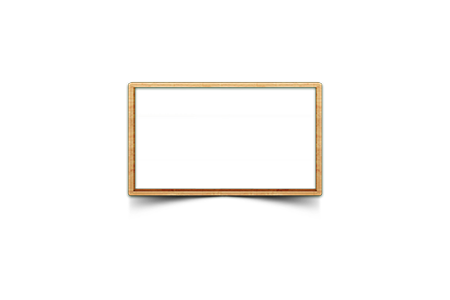
Specify this image as required around the element Border, the effect is as follows:
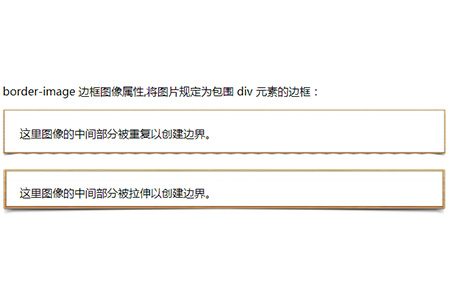
border-image attribute allows you to use an image or CSS gradient shape as the border of an element.
The border-image attribute is an abbreviated attribute, used to set the following attributes:
border-image-source /*用于指定要用于绘制边框的图像的位置*/ border-image-slice /*图像边界向内偏移*/ border-image-width /*图像边界的宽度*/ border-image-outset /*用于指定在边框外部绘制 border-image-area 的量*/ border-image-repeat /*用于设置图像边界是否应重复(repeat)、拉伸(stretch)或铺满(round)。*/
Recommended learning: "CSS3 Tutorial"
This article This is an introduction to how to use css3 attributes to specify an image as a border around an element. It is also very simple and easy to understand. I hope it will be helpful to friends in need.
The above is the detailed content of css3 how to set image as border around element. For more information, please follow other related articles on the PHP Chinese website!

Hot AI Tools

Undresser.AI Undress
AI-powered app for creating realistic nude photos

AI Clothes Remover
Online AI tool for removing clothes from photos.

Undress AI Tool
Undress images for free

Clothoff.io
AI clothes remover

AI Hentai Generator
Generate AI Hentai for free.

Hot Article

Hot Tools

Notepad++7.3.1
Easy-to-use and free code editor

SublimeText3 Chinese version
Chinese version, very easy to use

Zend Studio 13.0.1
Powerful PHP integrated development environment

Dreamweaver CS6
Visual web development tools

SublimeText3 Mac version
God-level code editing software (SublimeText3)

Hot Topics
 1378
1378
 52
52
 Working With GraphQL Caching
Mar 19, 2025 am 09:36 AM
Working With GraphQL Caching
Mar 19, 2025 am 09:36 AM
If you’ve recently started working with GraphQL, or reviewed its pros and cons, you’ve no doubt heard things like “GraphQL doesn’t support caching” or
 Show, Don't Tell
Mar 16, 2025 am 11:49 AM
Show, Don't Tell
Mar 16, 2025 am 11:49 AM
How much time do you spend designing the content presentation for your websites? When you write a new blog post or create a new page, are you thinking about
 Building an Ethereum app using Redwood.js and Fauna
Mar 28, 2025 am 09:18 AM
Building an Ethereum app using Redwood.js and Fauna
Mar 28, 2025 am 09:18 AM
With the recent climb of Bitcoin’s price over 20k $USD, and to it recently breaking 30k, I thought it’s worth taking a deep dive back into creating Ethereum
 Creating Your Own Bragdoc With Eleventy
Mar 18, 2025 am 11:23 AM
Creating Your Own Bragdoc With Eleventy
Mar 18, 2025 am 11:23 AM
No matter what stage you’re at as a developer, the tasks we complete—whether big or small—make a huge impact in our personal and professional growth.
 Vue 3
Apr 02, 2025 pm 06:32 PM
Vue 3
Apr 02, 2025 pm 06:32 PM
It's out! Congrats to the Vue team for getting it done, I know it was a massive effort and a long time coming. All new docs, as well.
 A bit on ci/cd
Apr 02, 2025 pm 06:21 PM
A bit on ci/cd
Apr 02, 2025 pm 06:21 PM
I'd say "website" fits better than "mobile app" but I like this framing from Max Lynch:
 Can you get valid CSS property values from the browser?
Apr 02, 2025 pm 06:17 PM
Can you get valid CSS property values from the browser?
Apr 02, 2025 pm 06:17 PM
I had someone write in with this very legit question. Lea just blogged about how you can get valid CSS properties themselves from the browser. That's like this.
 Let's use (X, X, X, X) for talking about specificity
Mar 24, 2025 am 10:37 AM
Let's use (X, X, X, X) for talking about specificity
Mar 24, 2025 am 10:37 AM
I was just chatting with Eric Meyer the other day and I remembered an Eric Meyer story from my formative years. I wrote a blog post about CSS specificity, and




