What is the difference between ASP.NET and ASP
Is there any difference between asp and ASP.NET? What is the difference between ASP.NET and ASP? Many people always confuse ASP.NET with ASP. In fact, there is a big difference between the two. Let's take a look.
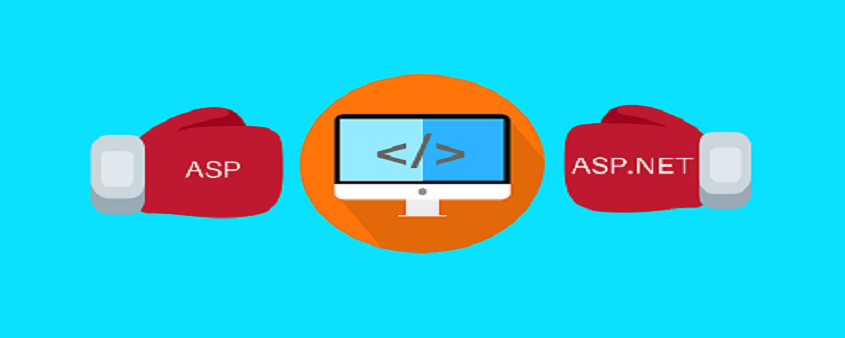
1. The difference between .asp and .net development languages is that ASP.NET is mainly developed for web pages, and the code and logic in the page are separated from each other. Use any language for development, and asp is a dynamic server page, which mainly interacts with the database and is a simple programming tool.
2. The two run in different environments. ASP runs under the Windows operating system, but the ASP.NET running environment requires the installation of the .NET Framework in addition to the same system.
3.asp and ASP.NET have different operating mechanisms and efficiencies. ASP is a direct programming framework and will not be compiled and then executed, and the execution efficiency of the page will become lower, but ASP. NET and ASP are exactly the opposite. ASP uses early binding for compilation, which greatly improves execution efficiency.

4. In fact, the main difference between ASP.NET and ASP is the different development methods. In fact, it is the transformation of thinking. ASP uses script programs mixed with HTML for programming, and the thinking logic is relatively confusing. , it is also very troublesome to manage, and the scripting language is structure-oriented, not object-oriented. ASP.NET separates code and logic, making it easier to maintain.
The above is a complete introduction to the differences between ASP.NET and ASP. If you want to know more about CSS video tutorials, please pay attention to the php Chinese website.
The above is the detailed content of What is the difference between ASP.NET and ASP. For more information, please follow other related articles on the PHP Chinese website!

Hot AI Tools

Undresser.AI Undress
AI-powered app for creating realistic nude photos

AI Clothes Remover
Online AI tool for removing clothes from photos.

Undress AI Tool
Undress images for free

Clothoff.io
AI clothes remover

AI Hentai Generator
Generate AI Hentai for free.

Hot Article

Hot Tools

Notepad++7.3.1
Easy-to-use and free code editor

SublimeText3 Chinese version
Chinese version, very easy to use

Zend Studio 13.0.1
Powerful PHP integrated development environment

Dreamweaver CS6
Visual web development tools

SublimeText3 Mac version
God-level code editing software (SublimeText3)

Hot Topics
 What are the different computer languages?
Aug 28, 2023 pm 02:25 PM
What are the different computer languages?
Aug 28, 2023 pm 02:25 PM
Programming languages are used to give instructions to computers in a language they can understand. Computer languages are divided into three types as follows: Machine Language Symbolic Language High Level Language Machine Language A computer is a machine. Since its memory can only store 1s and 0s, instructions must be given to the computer in the form of a stream of 1s and 0s, that is, binary code. These are easy for machines to understand. Programs written in binary code that can be directly entered into a computer for execution are called machine languages. Advantages of machine language include: Very fast execution. It is difficult to write and read programs in machine language. Machine instructions are difficult to remember. Symbolic language is also called assembly language. The assembler contains "mnemonics". A "mnemonic" is information that is easily remembered in abbreviated form. Advantages of symbolic language
 What are the built-in objects in asp?
Nov 09, 2023 am 11:32 AM
What are the built-in objects in asp?
Nov 09, 2023 am 11:32 AM
ASP built-in objects include Request, Response, Session, Application, Server, Session.Contents, Application.Contents, Server.CreateObject, Server.MapPath, Server.Execute, Server.Transfer, etc. Detailed introduction: 1. Request: represents HTTP request object, etc.
 Comparing link and import: What are their differences?
Jan 06, 2024 pm 08:23 PM
Comparing link and import: What are their differences?
Jan 06, 2024 pm 08:23 PM
The link vs. import debate: What’s the difference? In development and programming, we often need to interact with other files or modules. In order to achieve this interaction, linking and importing are two commonly used methods. However, many people may not know the difference between link and import and when to use them. This article will introduce the difference between link and import in detail and provide code examples. First, let's understand the concept of link. Link
 What are the asp development tools?
Oct 23, 2023 am 11:02 AM
What are the asp development tools?
Oct 23, 2023 am 11:02 AM
ASP development tools include Visual Studio, Dreamweaver, FrontPage, EditPlus, UltraEdit, SQL Server Management Studio, RAD Studio, Delphi, Asp.NET and Oracle SQL Developer.
 How to manually detect vulnerabilities in asp
Oct 13, 2023 am 10:49 AM
How to manually detect vulnerabilities in asp
Oct 13, 2023 am 10:49 AM
ASP manual detection of vulnerabilities: 1. Check the ASP application's verification and filtering mechanism for user input; 2. Check the ASP application's encoding and filtering mechanism for output data; 3. Check the ASP application's authentication and session management mechanism; 4. Check the ASP application's permission control on files and directories; 5. Check the ASP application's handling of errors; 6. Check the ASP application's database security; 7. Check the ASP application's configuration file and server configuration.
 How to do asp security audit vulnerability detection
Oct 13, 2023 am 10:54 AM
How to do asp security audit vulnerability detection
Oct 13, 2023 am 10:54 AM
ASP security audit vulnerability detection steps: 1. Collect relevant information about the ASP application; 2. Carefully analyze the source code of the ASP application; 3. Check the ASP application's verification and filtering mechanism for user input; 4. Check the application's Encoding and filtering mechanism of output data; 5. Check the application's authentication and session management mechanism; 6. Check the application's permission control on files and directories; 7. Check the application's handling of errors; 8. Check the application's Configuration files and server configuration; 9. Fix vulnerabilities.
 asp scanning tool vulnerability detection
Oct 13, 2023 am 10:45 AM
asp scanning tool vulnerability detection
Oct 13, 2023 am 10:45 AM
ASP scanning tool vulnerability detection: 1. Select the appropriate scanning tool; 2. Configure the scanning target in the scanning tool; 3. Configure scanning options as needed; 4. After the configuration is completed, start the scanning tool to start scanning; 5. Scanning tool A report will be generated listing the detected vulnerabilities and security issues; 6. Fix the detected vulnerabilities and security issues according to the recommendations in the report; 7. After fixing the vulnerability, re-run the scanning tool to ensure that the vulnerability has been successfully exploited repair.
 How to connect asp to access database
Oct 18, 2023 am 11:33 AM
How to connect asp to access database
Oct 18, 2023 am 11:33 AM
Connection method: 1. Use ADO to connect to the database; 2. Use DSN to connect to the database; 3. Use the connection string to connect to the database.






