
The How to use the calc() function in CSS() function in CSS can be used to dynamically How to use the calc() function in CSSulate length values, such as width, height, and font size. Let’s take a look at CSS below. The specific usage of the How to use the calc() function in CSS() function.
The How to use the calc() function in CSS function of CSS is a function that can use How to use the calc() function in CSSulation formulas for layout and setting size specifications.
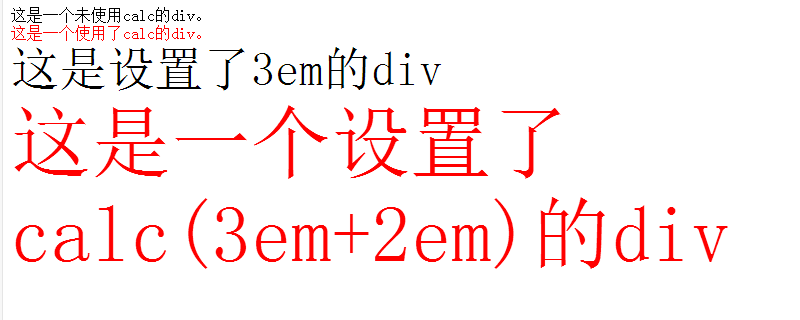
Usually the layout and size are set like 100px and 3em, but you can use the How to use the calc() function in CSS function to use 100px 50px or 3em - 1em, etc. to perform arithmetic operations. set up.
First let’s take a look at how to use the How to use the calc() function in CSS() function?
We use the How to use the calc() function in CSS function to set the size by specifying the How to use the calc() function in CSSulation formula, such as:
width: How to use the calc() function in CSS(100px + 50px);
or
font-size: How to use the calc() function in CSS(3em + 1em);
Let’s take a look below Specific example
The code is as follows
Create How to use the calc() function in CSS.html and write the following HTML file
<!DOCTYPE html>
<html>
<head>
<meta charset="utf-8">
<title>How to use the calc() function in CSS的用法</title>
<style type="text/css">
body {
width: 800px;
}
.How to use the calc() function in CSS_div {
width: How to use the calc() function in CSS(100% - 500px);
height: How to use the calc() function in CSS(100% - 500px);
color: rgb(255, 0, 0);
}
.font {
font-size: 3em;
}
.How to use the calc() function in CSS_font {
font-size: How to use the calc() function in CSS(3em + 2em);
color: rgb(255, 0, 0);
}
</style>
</head>
<body>
<div>
这是一个未使用How to use the calc() function in CSS的div。
</div>
<div class="How to use the calc() function in CSS_div">
这是一个使用了How to use the calc() function in CSS的div。
</div>
<div class="font">
这是设置了3em的div
</div>
<div class="How to use the calc() function in CSS_font">
这是一个设置了How to use the calc() function in CSS(3em+2em)的div
</div>
</body>
</html>The above code will be displayed in the browser as follows
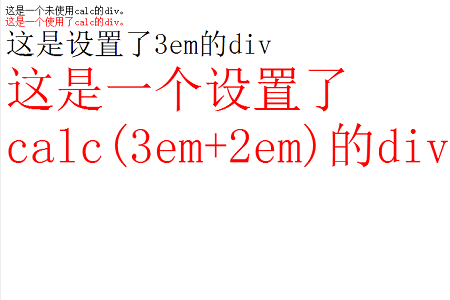
This article ends here. For more exciting content about CSS, you can go to the CSS video tutorial on the php Chinese website. Column for further study! ! !
The above is the detailed content of How to use the calc() function in CSS. For more information, please follow other related articles on the PHP Chinese website!
 Digital currency trading app
Digital currency trading app
 Apple store cannot connect
Apple store cannot connect
 How to solve the 0x0000006b blue screen
How to solve the 0x0000006b blue screen
 Detailed explanation of Symbol class in JS
Detailed explanation of Symbol class in JS
 Is Yiouoky a legal software?
Is Yiouoky a legal software?
 Detailed explanation of Linux fork function
Detailed explanation of Linux fork function
 Solution to gmail being blocked
Solution to gmail being blocked
 How to solve the problem that Apple cannot download more than 200 files
How to solve the problem that Apple cannot download more than 200 files
 The difference between scilab and matlab
The difference between scilab and matlab