 Web Front-end
Web Front-end
 JS Tutorial
JS Tutorial
 Detailed explanation of the usage of props and state attributes in React (code example)
Detailed explanation of the usage of props and state attributes in React (code example)
Detailed explanation of the usage of props and state attributes in React (code example)
This article brings you a detailed explanation of the usage of props and state attributes in React (code examples). It has certain reference value. Friends in need can refer to it. I hope it will help You helped.
This article mainly introduces the specific usage of React props and state attributes, which has certain reference value. Friends in need can refer to it. If there are any deficiencies, criticisms and corrections are welcome.
props
I don’t know if you still remember the attributes in the xml tag, like this:
<class id="1"> <student id="1">John Kindem</student> <student id="2">Alick Ice</student> </class>
What such an xml file expresses is that there are two students in Class 1. The student with student number 1 is named John Kindem, and the student with student number 2 is named Alick Ice. The id is the attribute. You can think of it as A constant that is read-only.
html inherits from xml, and JSX is an extension of html and js in some sense. The concept of attributes has naturally been inherited.
In React, we use the concept of props to pass read-only values to the React component, like this:
// 假设我们已经自定义了一个叫Hello的组件
ReactDom.render(
<Hello firstName={'John'} lastName={'Kindem'}/>,
document.getElementById('root')
);When calling the React component, we can pass some constants to the component as above , so that the component can be called internally. The calling method is as follows:
class Hello extends React.Component {
constructor(props) {
super(props);
}
render() {
return (
<p>
<h1>Hello, {this.props.firstName + ' ' + this.props.lastName}</h1>
</p>
);//欢迎加入前端全栈开发交流圈一起学习交流:864305860
}//面向1-3年前端人员
}//帮助突破技术瓶颈,提升思维能力
ReactDom.render(
<Hello firstName={'John'} lastName={'Kindem'}/>,
document.getElementById('root')
);To obtain the passed props inside the component, you only need to use this.props object, but before using it, remember to overwrite the constructor of the component and accept it The value of props is used to call the parent class constructor.
Of course, props can also set default values, as follows:
class Hello extends React.Component {
constructor(props) {
super(props);
}
static defaultProps = {
firstName: 'John',
lastName: 'Kindem'
};
render() {
return (
<div>
<h1>Hello, {this.props.firstName + ' ' + this.props.lastName}</h1>
</div>
);//欢迎加入前端全栈开发交流圈一起吹水聊天学习交流:864305860
}//面向1-3年前端人员
}//帮助突破技术瓶颈,提升思维能力
ReactDom.render(
<Hello/>,
document.getElementById('root')
); Just declare a static props default value in the ES6 class, and the running effect is the same as above.
Props are not complicated and can be learned with a little practice.
state, component life cycle
You may recall, what if I want to add dynamic effects to a React component? This problem needs to be solved using the state of the React component. State means state. In React, all changing control variables should be put into state. Whenever the content in the state changes, the corresponding component of the page will be Re-rendering. In addition, state is completely internal to the component. State cannot be transferred from the outside to the inside, nor can the value of state be directly changed.
Let’s give an example first:
import React from 'react';
import ReactDom from 'react-dom';
class Time extends React.Component {
constructor(props) {
super(props);
// 初始化state
this.state = {
hour: 0,
minute: 0,
second: 0
}
}
componentDidMount() {
this.interval = setInterval(() => this.tick(), 1000);
}
componentWillUnmount() {
clearInterval(this.interval);
}
tick() {
// 计算新时间
let newSecond, newMinute, newHour;
let carryMinute = 0, carryHour = 0;
newSecond = this.state.second + 1;
if (newSecond > 59) {
carryMinute = 1;
newSecond -= 60;
}
newMinute = this.state.minute + carryMinute;
if (newMinute > 59) {
carryHour = 1;
newMinute -= 60;
}
newHour = this.state.hour + carryHour;
if (newHour > 59) newHour -= 60;
// 设置新状态
this.setState({
hour: newHour,
minute: newMinute,
second: newSecond
});
}
render() {
return (
<div>
<h1>current time: {this.state.hour + ':' + this.state.minute + ':' + this.state.second}</h1>
</div>
);
}
}
ReactDom.render(
<Time/>,
document.getElementById('root')
);This completes a counter, the value changes once a second, let’s explain the code: First, the state is initialized in the constructor, like this:
constructor(props) {
super(props);
// 在这初始化state
this.state = {
...
}
}To change the state, use a built-in function in the React component base class:
this.setState({
...
});Be sure to pay attention to the scope of this before using this function. This in the arrow function points to the external this. This in a normal function points to the function itself.
In addition, the life cycle callbacks of two React components are used here: `
componentDidMount() {
// React组件被加载到dom中的时候被调用
...
}
componentWillUnmount() {
// React组件从dom中卸载的时候被调用
...
}So the above timer code should not be difficult when the React component is loaded into the dom. Set a timer to update the state every second. When the state is updated, the components in the page will be re-rendered. When the component is unloaded, the timer needs to be cleared. It's that simple.
However, React has a maximum limit for the update frequency of state. Exceeding this limit will cause the performance of page rendering to decrease. You need to be careful not to use setState in high-frequency functions.
The above is the detailed content of Detailed explanation of the usage of props and state attributes in React (code example). For more information, please follow other related articles on the PHP Chinese website!

Hot AI Tools

Undresser.AI Undress
AI-powered app for creating realistic nude photos

AI Clothes Remover
Online AI tool for removing clothes from photos.

Undress AI Tool
Undress images for free

Clothoff.io
AI clothes remover

AI Hentai Generator
Generate AI Hentai for free.

Hot Article

Hot Tools

Notepad++7.3.1
Easy-to-use and free code editor

SublimeText3 Chinese version
Chinese version, very easy to use

Zend Studio 13.0.1
Powerful PHP integrated development environment

Dreamweaver CS6
Visual web development tools

SublimeText3 Mac version
God-level code editing software (SublimeText3)

Hot Topics
 How to call the method of child component in React parent component
Dec 27, 2022 pm 07:01 PM
How to call the method of child component in React parent component
Dec 27, 2022 pm 07:01 PM
Calling method: 1. Calls in class components can be implemented by using React.createRef(), functional declaration of ref or props custom onRef attribute; 2. Calls in function components and Hook components can be implemented by using useImperativeHandle or forwardRef to throw a child Component ref is implemented.
 How to improve the access speed of Python website through front-end optimization?
Aug 05, 2023 am 10:21 AM
How to improve the access speed of Python website through front-end optimization?
Aug 05, 2023 am 10:21 AM
How to improve the access speed of Python website through front-end optimization? With the development of the Internet, website access speed has become one of the important indicators of user experience. For websites developed using Python, how to improve access speed through front-end optimization is a problem that must be solved. This article will introduce some front-end optimization techniques to help improve the access speed of Python websites. Compress and merge static files In web pages, static files such as CSS, JavaScript and images will take up a lot of bandwidth and load.
 Ensuring a maintainable WordPress meta box: completing the front-end part
Aug 27, 2023 pm 11:33 PM
Ensuring a maintainable WordPress meta box: completing the front-end part
Aug 27, 2023 pm 11:33 PM
In this series of articles, we’ll review some tips and strategies you can use to build a more maintainable WordPress plugin, and we’ll do it all within the context of a plugin that utilizes tabbed meta boxes. In the previous article, We implemented functionality specifically for our tabs and also implemented a first textarea which will be used to capture some user input. For those of you who have been following, you know we only did: Make the tabs functional Introduce a single UI element that the user can interact with We haven't gone through the actual process of cleaning, validating, and saving the data, nor have we bothered to introduce the rest of the options The contents of the card. In the next two articles, we will do exactly that. Specifically, in this article, we will continue
 React Mobile Adaptation Guide: How to optimize the display effect of front-end applications on different screens
Sep 29, 2023 pm 04:10 PM
React Mobile Adaptation Guide: How to optimize the display effect of front-end applications on different screens
Sep 29, 2023 pm 04:10 PM
React Mobile Adaptation Guide: How to optimize the display effect of front-end applications on different screens. In recent years, with the rapid development of the mobile Internet, more and more users are accustomed to using mobile phones to browse websites and use various applications. However, the sizes and resolutions of different mobile phone screens vary widely, which brings certain challenges to front-end development. In order for the website and application to have good display effects on different screens, we need to adapt to the mobile terminal and optimize the front-end code accordingly. Using Responsive Layout Responsive layout is a
 How to debug React source code? Introduction to debugging methods using multiple tools
Mar 31, 2023 pm 06:54 PM
How to debug React source code? Introduction to debugging methods using multiple tools
Mar 31, 2023 pm 06:54 PM
How to debug React source code? The following article will talk about how to debug React source code under various tools, and introduce how to debug the real source code of React in contributors, create-react-app, and vite projects. I hope it will be helpful to everyone!
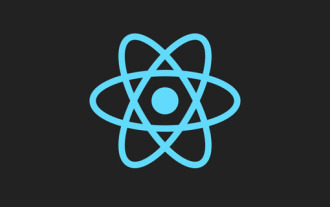 In-depth understanding of React's custom Hooks
Apr 20, 2023 pm 06:22 PM
In-depth understanding of React's custom Hooks
Apr 20, 2023 pm 06:22 PM
React custom Hooks are a way to encapsulate component logic in reusable functions. They provide a way to reuse state logic without writing classes. This article will introduce in detail how to customize encapsulation hooks.
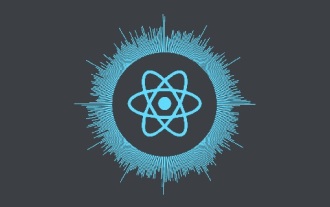 Why React doesn't use Vite as the first choice for building apps
Feb 03, 2023 pm 06:41 PM
Why React doesn't use Vite as the first choice for building apps
Feb 03, 2023 pm 06:41 PM
Why doesn’t React use Vite as the first choice for building applications? The following article will talk to you about the reasons why React does not recommend Vite as the default recommendation. I hope it will be helpful to everyone!
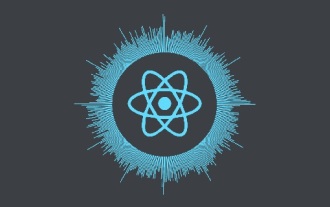 7 great and practical React component libraries (shared under pressure)
Nov 04, 2022 pm 08:00 PM
7 great and practical React component libraries (shared under pressure)
Nov 04, 2022 pm 08:00 PM
This article will share with you 7 great and practical React component libraries that are often used in daily development. Come and collect them and try them out!





