
I believe many people have heard of ping, so what does ping mean? How do we ping a website? Let’s summarize it below.
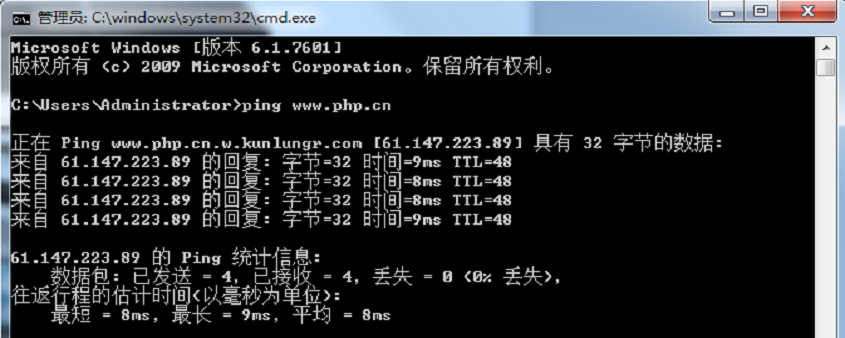
1: What does ping mean?
Ping is a communication protocol that refers to sending test data packets to a domain name. Check whether the URL can respond normally and count the time to see whether the test network is connected, which can help us analyze network faults.
2: What are the functions of ping
We may all encounter that the website cannot be opened. When it cannot be opened, we don’t know where it is. I don’t know if there is a problem with the parsing or the space of the website. At this time, we can use ping to find the problem and see if the website can be pinged successfully.
3: How to use ping
Format of ping: ping ip address, add a space between ping and ip.
Four: How to ping a website
1. First we find the start button in the lower left corner of the desktop and click Run, as shown in the figure:
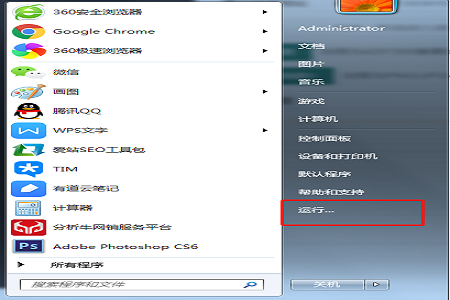
2. After clicking Run, we enter cmd in the input box, as shown in the figure:
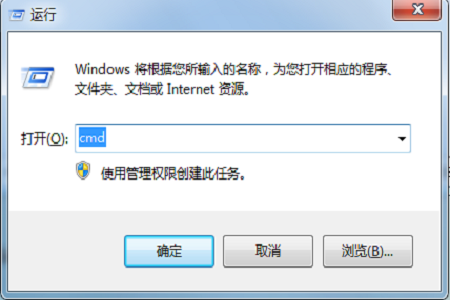
3. After entering the cmd command, we You can enter the format of ping, for example: ping www.php.cn. After inputting, we press the Enter key, and what is returned is the ping information. The general speed is more than 50 MS.
The above is the complete introduction to what ping means. Please pay attention to the php Chinese website for more information.
The above is the detailed content of What does ping mean?. For more information, please follow other related articles on the PHP Chinese website!