 Operation and Maintenance
Operation and Maintenance
 Windows Operation and Maintenance
Windows Operation and Maintenance
 What are the differences between FTP and TFTP
What are the differences between FTP and TFTP
What are the differences between FTP and TFTP
What are the differences between FTP and TFTP? This article will give you a brief introduction to FTP and TFTP, so that you can understand the difference between FTP and TFTP. I hope it will be helpful to you.
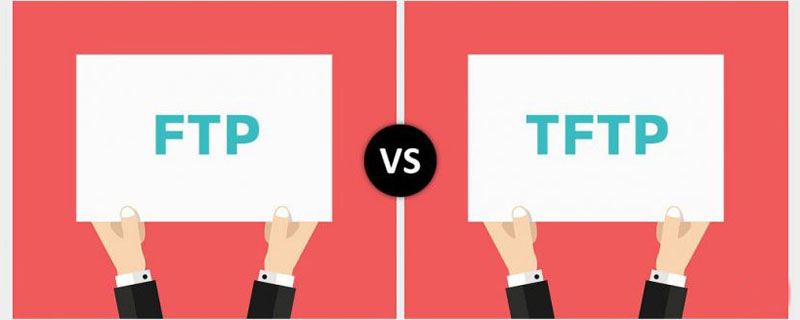
What is FTP?
FTP, which stands for File Transfer Protocol, is a standard Internet protocol, a client-server protocol. It moves information from the computer the user is working on to the server hosting the website; simply put: a way to transfer files between computers.
Example: Users can upload files to an FTP server through an FTP client (a program) on one computer, and download files from an FTP client on another computer.

Therefore, FTP is occasionally used as a way to share files. One person can upload a file to an FTP server and then share a link with another person so that the other person can download the file to their computer.
What is TFTP?
TFTP, which stands for Trivial File Transfer Protocol, is a simple high-level protocol for transferring files.
TFTP is an Internet software utility, a technology for transferring files between network devices, and a simplified version of the File Transfer Protocol (FTP). It can be used to transfer files which is easier to use but less feature-rich than File Transfer Protocol (FTP) and is mainly used for reading and writing files/mails from remote servers.
The difference between FTP and TFTP
1. Security difference
FTP Supports login security with appropriate authentication and encryption protocols that require communication with FTP authentication during connection establishment.
TFTP is an open protocol that lacks security and does not have an encryption mechanism in place. No authentication is required when communicating with TFTP, which means that transferring files over the Internet on an open server is very dangerous and data packets may will be lost.
2. The difference between transport layer protocols
FTP uses TCP as the transport layer protocol to send data from control commands through a separate TCP connection.
TFTP uses UDP as the transport layer protocol. Because UDP is a connectionless protocol, TFTP does not use connections.
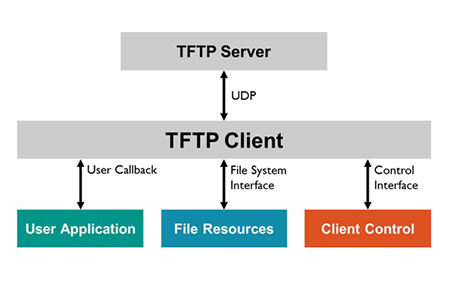
3. The difference between using ports
FTP uses 2 ports: TCP port 21, which is a listening port; 20 or higher TCP port 1024 or higher is used for source connections.
TFTP uses only one port with stop and wait mode: port 69.
4. Differences in RFC
FTP is based on the RFC 959 document, with other RFCs covering security measures; TFTP is based on the RFC 1350 document.
5. Differences in executing commands
FTP has many commands that can be executed (get, put, ls, dir, lcd) and can list directories, etc.
TFTP has only 5 commands that can be executed (rrq, wrq, data, ack, error).
Summary: The above is the entire content of this article, I hope it will be helpful to everyone's study.
The above is the detailed content of What are the differences between FTP and TFTP. For more information, please follow other related articles on the PHP Chinese website!

Hot AI Tools

Undresser.AI Undress
AI-powered app for creating realistic nude photos

AI Clothes Remover
Online AI tool for removing clothes from photos.

Undress AI Tool
Undress images for free

Clothoff.io
AI clothes remover

Video Face Swap
Swap faces in any video effortlessly with our completely free AI face swap tool!

Hot Article

Hot Tools

Notepad++7.3.1
Easy-to-use and free code editor

SublimeText3 Chinese version
Chinese version, very easy to use

Zend Studio 13.0.1
Powerful PHP integrated development environment

Dreamweaver CS6
Visual web development tools

SublimeText3 Mac version
God-level code editing software (SublimeText3)

Hot Topics
 1387
1387
 52
52
 Which protocol does vivo fast charging belong to?
Sep 06, 2022 pm 02:43 PM
Which protocol does vivo fast charging belong to?
Sep 06, 2022 pm 02:43 PM
There are two main protocols for vivo fast charging: 1. "QC 2.0" fast charging protocol. "QC2.0" is "Quick Charge 2.0" technology. It is version 2.0 of fast charging technology released by Qualcomm. It can output 5V, 9V, and 12V. , 20V four voltage groups; 2. PD fast charging protocol is a fast charging specification formulated by the "USB-IF" organization. It is one of the current mainstream fast charging protocols and can make the current default maximum power "5V/2A" The "type-c" interface is increased to 100W.
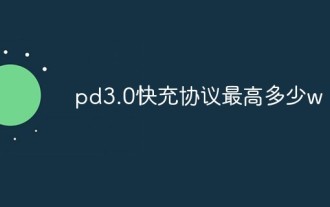 What is the maximum watt of PD3.0 fast charging protocol?
Nov 08, 2022 pm 04:04 PM
What is the maximum watt of PD3.0 fast charging protocol?
Nov 08, 2022 pm 04:04 PM
The PD3.0 fast charging protocol supports up to “100W”. In November 2015, USB PD fast charging ushered in a major version update, entering the USB PD3.0 fast charging era; the PD3.0 protocol supports 5V3A, 9V3A, 12V3A, 15V3A, 20V5A output, and the maximum power can reach 100W. Not only can It can be used to charge mobile phones, and can also be used to power laptops or monitors.
 How to set up nginx reverse proxy ftp server
May 17, 2023 am 09:31 AM
How to set up nginx reverse proxy ftp server
May 17, 2023 am 09:31 AM
1. Install nginx 2. Install vsftpd 3. Modify the nginx configuration file nginx.conf 3.1 Add the ftp user userftpuser in the first line; 3.2 Configure the relevant path server{ listen80; #nginx proxy port server_namelocalhost; #ftp server address location/images{root /home/ftpuser; #The absolute path of the folder of the proxy ftp server indexftpuser; #Set the welcome page
 Using FTP in Go: A Complete Guide
Jun 17, 2023 pm 06:31 PM
Using FTP in Go: A Complete Guide
Jun 17, 2023 pm 06:31 PM
With the rapid development of the Internet, File Transfer Protocol (FTP) has always been an important file transfer method. In Go language, using FTP to transfer files may be a need of many developers. However, maybe many people don't know how to use FTP in Go language. In this article, we will explore how to use FTP in Go language, from connecting to FTP server to file transfer, and how to handle errors and exceptions. Create FTP connection In Go language, we can use the standard "net" package to connect to FTP
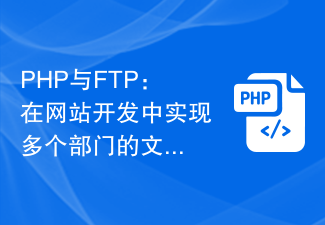 PHP and FTP: realizing file sharing among multiple departments in website development
Jul 28, 2023 pm 01:01 PM
PHP and FTP: realizing file sharing among multiple departments in website development
Jul 28, 2023 pm 01:01 PM
PHP and FTP: Achieve file sharing among multiple departments in website development. With the development of the Internet, more and more companies are beginning to use website platforms for information release and business promotion. However, the problem that arises is how to achieve file sharing and collaboration among multiple departments. In this case, PHP and FTP become one of the most commonly used solutions. This article will introduce how to use PHP and FTP to achieve file sharing among multiple departments in website development. 1. Introduction to FTP FTP (FileTransferPr
 What are the ftp commands under linux?
Mar 21, 2023 am 09:59 AM
What are the ftp commands under linux?
Mar 21, 2023 am 09:59 AM
The ftp commands under Linux include: 1. ftp command; 2. close command; 3. disconnect command; 4. open command; 5. user command; 6. account command; 7. bye command; 8. quit command; 9. help command ;10. rhelp command; 11. ascii command; 12. binary/bi command; 13. bell command, etc.
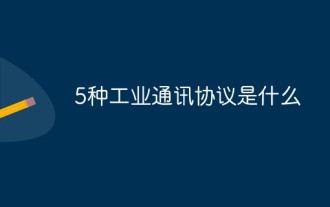 What are the 5 industrial communication protocols?
Sep 28, 2022 am 11:52 AM
What are the 5 industrial communication protocols?
Sep 28, 2022 am 11:52 AM
5 types of industrial communication protocols: 1. Modbus protocol, which is a universal language used in electronic controllers; 2. RS-232 protocol, which is a serial physical interface standard; 3. RS-485 protocol, which is based on RS232 Developed on the basis of; 4. HART protocol is a communication protocol used between on-site intelligent instruments and control room equipment; 5. MPI protocol is a cross-language communication protocol used to write parallel computers.
 How to compare directories and files on an FTP server via PHP
Jul 28, 2023 pm 02:09 PM
How to compare directories and files on an FTP server via PHP
Jul 28, 2023 pm 02:09 PM
How to compare directories and files on an FTP server through PHP In web development, sometimes we need to compare local files with files on the FTP server to ensure consistency between the two. PHP provides some functions and classes to implement this functionality. This article will introduce how to use PHP to compare directories and files on an FTP server, and provide relevant code examples. First, we need to connect to the FTP server. PHP provides the ftp_connect() function to establish an FTP server



