
In CSS3, you can create a border effect by setting each value in the box-shadow attribute. For example, if you want to make a 1px pink border, you can set it to box-shadow:0 0 0 1px pink
What I will share today is how to use the box-shadow property in CSS to build a border. It has a certain reference effect and I hope it will be helpful to everyone.
【Recommended course: CSS3 course】
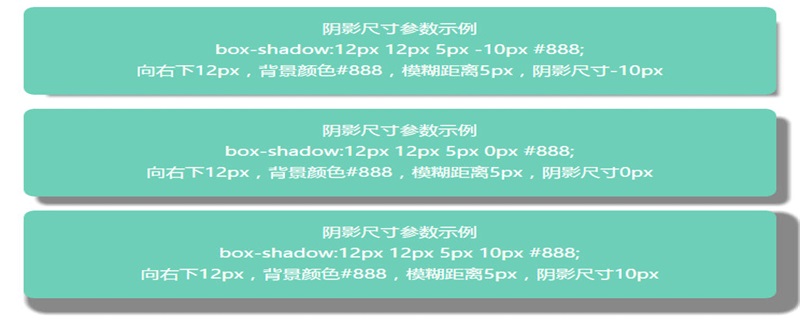
##border attribute creates border
# #In the process of writing code, it is very simple to use the border attribute to add a border. For example, add a pink border to a divdiv{
width:100px;
height: 100px;
border:3px solid pink;
}
The effect is as follows:
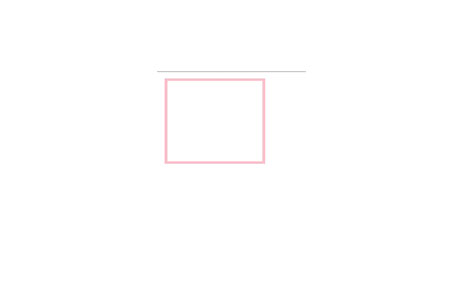 For example, when we move the mouse over the border, the visual effect of enhanced border effect will occur
For example, when we move the mouse over the border, the visual effect of enhanced border effect will occur
div:hover{
border:6px solid pink;
}effect As follows:
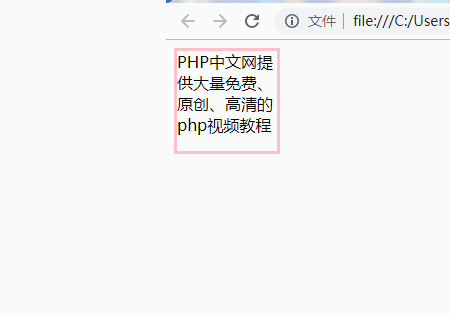
box-shadow making border
##box-shadow attributeAdd one or more shadows to the box
It has 6 attribute values, which are:
h-shadow: refers to the position of the horizontal shadow, negative values are allowed, and must be filled in v-shadow: refers to the position of the vertical shadow, which is allowed It is a negative value and must be written.
blur: refers to the blur distance, which can be written or not.
spread: the size of the shadow, which can be written or not.
color: The color of the shadow can be written or not.
inset: Change the outer shadow (outset) to the inner shadow. It can be written or not.
Example:
div{
width:100px;
height: 100px;
border:3px solid pink;
box-shadow:2px 2px 6px 6px #ccc;
}The effect is as follows:
Next, I will introduce to you how to use box-shadow to make borders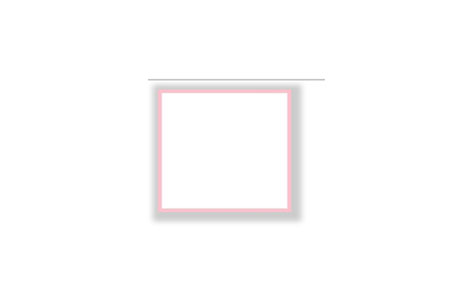
div{
box-shadow:0 0 0 3px pink;
}div:hover{
box-shadow:0 0 0 6px pink;
}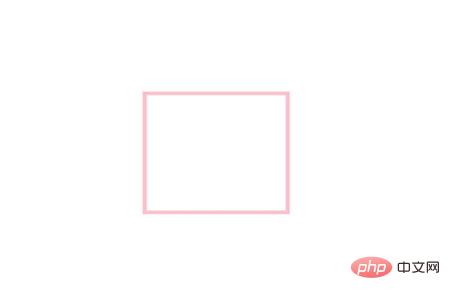 The rendering is as follows
#It can be seen that when the border implemented with box-shadow adds the hover attribute to the element, the text content does not move, but When using borders, the text content has the effect of moving forward.
The rendering is as follows
#It can be seen that when the border implemented with box-shadow adds the hover attribute to the element, the text content does not move, but When using borders, the text content has the effect of moving forward. 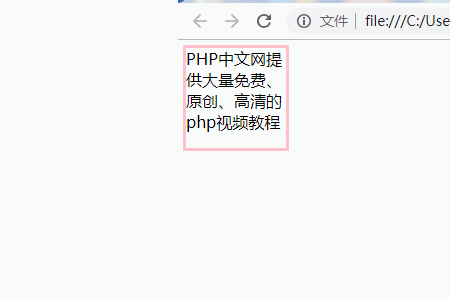 Summary: The above is the content of this article. I hope it will be helpful to everyone's learning.
Summary: The above is the content of this article. I hope it will be helpful to everyone's learning.
The above is the detailed content of How to use box-shadow to create a border effect. For more information, please follow other related articles on the PHP Chinese website!