
How to display the value of the output variable in C language: First create a C language code sample file; then use printf() in C language to output multiple variable values.
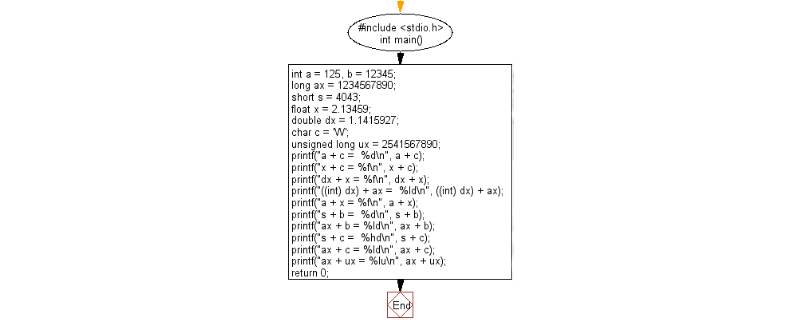
The operating environment of this article: Windows 7 system, version C11, Dell G3 computer.
C language displays the value of a variable, which is also the output variable value. In C language, you can use printf() to output multiple variable values.
Below we will introduce to you through specific code examples how to display output variable values in C language.
The code example is as follows:
#include <stdio.h>
int main()
{
int a = 125, b = 12345;
long ax = 1234567890;
short s = 4043;
float x = 2.13459;
double dx = 1.1415927;
char c = 'W';
unsigned long ux = 2541567890;
printf("a + c = %d\n", a + c);
printf("x + c = %f\n", x + c);
printf("dx + x = %f\n", dx + x);
printf("((int) dx) + ax = %ld\n", ((int) dx) + ax);
printf("a + x = %f\n", a + x);
printf("s + b = %d\n", s + b);
printf("ax + b = %ld\n", ax + b);
printf("s + c = %hd\n", s + c);
printf("ax + c = %ld\n", ax + c);
printf("ax + ux = %lu\n", ax + ux);
return 0;
}The result output is as follows:

In the above code, the specified variable is first Declaration:
int Declare the a and b variables as integer variables,
long Declare the ax variable as long integer type.
short Declare s as short integer type,
float Declare x variable as floating point type,
double declares the dx variable as a double precision real variable,
char declares the c variable as a character,
unsigned long declares the ux variable Is an unsigned long integer.
Finally, the specified variable value is output through the printf() function. The calling format of the printf() function is:
printf("<格式化字符串>", <参量表>);This article is about displaying variable values in c language That is, the specific method of outputting variable values is introduced, which is easy to understand. I hope it will be helpful to friends in need!
The above is the detailed content of How to display the value of output variable in c language. For more information, please follow other related articles on the PHP Chinese website!