What are the cookie attributes provided by JavaScript?
The cookie attributes provided by JavaScript include: expires attribute (declaring the expiration time of the cookie), max-age attribute (declaring the maximum time of cookie activity), domain attribute (defining a valid domain name), and path attribute.

What is Cookie?
Cookies are a large amount of information that persists between the server and the client. The web browser will store this information while browsing.
Cookies usually contain information as a string in the form of a semicolon-separated name-value pair; it maintains the user's status and remembers user information in web pages.
How to create cookies in JavaScript?
In JavaScript, we can create, read, update and delete cookies using the document.cookie property.
Basic syntax for creating cookies:
document.cookie = “name = value” ;
JavaScript's Cookie attributes
JavaScript provides some optional attributes to enhance The functions of cookies, let’s take a look at these attributes:
expires attribute:
can maintain the status of the cookie until the specified date and time; that is, it Declaring a date and time that represents the duration of the cookie's activity is one of the ways to create a persistent cookie.
Example: Set the validity period of the cookie for "username = php Chinese website" to 2030, August 20, 12:00:00
document.cookie = “username = php中文网; expires = Sun,20 Aug 2030 12:00:00 UTC” ;
Note: expires attribute, once declared If the time is in the past (any time in the past will do), the cookie will be automatically deleted; it is also a way to delete cookies.
Example: Set the validity period to 1970, January 1, 00:00:00
document.cookie = "username=php中文网; expires= Thu, 01 Jan 1970 00:00:00 GMT";
max-age attribute
The status of the cookie can be maintained for a specified time, which is calculated in seconds. It is also one of the ways to create persistent cookies.
document.cookie = "username =php中文网; max-age =" +(60 * 60 * 24 * 365)+";"
Note: Cookies can also be deleted using the max-age attribute. You only need to provide zero or a negative number (indicating the number of seconds) to the max-age attribute.
document.cookie = "name = php中文网; max-age = 0" ;
domain attribute
It is used to specify the domain in which the cookie is valid; the cookie will be valid only in the specified domain name.
Suppose we provide any domain name for the domain attribute, for example:
domain = php .cn
Here, the cookie is valid for the given domain and all its subdomains.
But, if we provide any subdomain to the attribute, for example:
domain=img.php .cn
Here, the cookie will be valid only for the given subdomain. Therefore, it is a better method to provide the cookie with a domain name rather than a subdomain name to make the cookie valid under the specified domain name.
path attribute: Extend the scope of the cookie to all pages of the website
Simple example of JavaScript Cookie
Example: JavaScript creates Cookie, gets Cookie, reads Cookie
<script>
function setCookie(cname,cvalue,exdays){
var d = new Date();
d.setTime(d.getTime()+(exdays*24*60*60*1000));
var expires = "expires="+d.toGMTString();
document.cookie = cname+"="+cvalue+"; "+expires;
}
function getCookie(cname){
var name = cname + "=";
var ca = document.cookie.split(';');
for(var i=0; i<ca.length; i++) {
var c = ca[i].trim();
if (c.indexOf(name)==0) { return c.substring(name.length,c.length); }
}
return "";
}
function checkCookie(){
var user=getCookie("username");
if (user!=""){
alert("欢迎 " + user + " 再次访问");
}
else {
user = prompt("请输入你的名字:","");
if (user!="" && user!=null){
setCookie("username",user,30);
}
}
}
</script>Rendering:
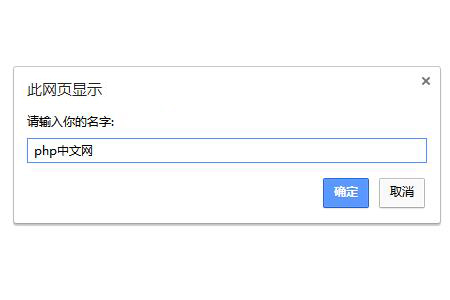
When entering the name, press the "OK" button Afterwards, refresh the current page, and it will appear:
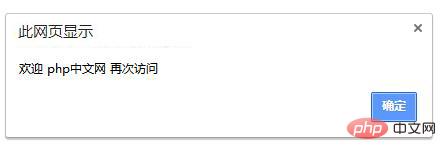
The above is the detailed content of What are the cookie attributes provided by JavaScript?. For more information, please follow other related articles on the PHP Chinese website!

Hot AI Tools

Undresser.AI Undress
AI-powered app for creating realistic nude photos

AI Clothes Remover
Online AI tool for removing clothes from photos.

Undress AI Tool
Undress images for free

Clothoff.io
AI clothes remover

AI Hentai Generator
Generate AI Hentai for free.

Hot Article

Hot Tools

Notepad++7.3.1
Easy-to-use and free code editor

SublimeText3 Chinese version
Chinese version, very easy to use

Zend Studio 13.0.1
Powerful PHP integrated development environment

Dreamweaver CS6
Visual web development tools

SublimeText3 Mac version
God-level code editing software (SublimeText3)

Hot Topics
 1378
1378
 52
52
 How to implement an online speech recognition system using WebSocket and JavaScript
Dec 17, 2023 pm 02:54 PM
How to implement an online speech recognition system using WebSocket and JavaScript
Dec 17, 2023 pm 02:54 PM
How to use WebSocket and JavaScript to implement an online speech recognition system Introduction: With the continuous development of technology, speech recognition technology has become an important part of the field of artificial intelligence. The online speech recognition system based on WebSocket and JavaScript has the characteristics of low latency, real-time and cross-platform, and has become a widely used solution. This article will introduce how to use WebSocket and JavaScript to implement an online speech recognition system.
 Where are cookies stored?
Dec 20, 2023 pm 03:07 PM
Where are cookies stored?
Dec 20, 2023 pm 03:07 PM
Cookies are usually stored in the cookie folder of the browser. Cookie files in the browser are usually stored in binary or SQLite format. If you open the cookie file directly, you may see some garbled or unreadable content, so it is best to use Use the cookie management interface provided by your browser to view and manage cookies.
 Where are the cookies on your computer?
Dec 22, 2023 pm 03:46 PM
Where are the cookies on your computer?
Dec 22, 2023 pm 03:46 PM
Cookies on your computer are stored in specific locations on your browser, depending on the browser and operating system used: 1. Google Chrome, stored in C:\Users\YourUsername\AppData\Local\Google\Chrome\User Data\Default \Cookies etc.
 WebSocket and JavaScript: key technologies for implementing real-time monitoring systems
Dec 17, 2023 pm 05:30 PM
WebSocket and JavaScript: key technologies for implementing real-time monitoring systems
Dec 17, 2023 pm 05:30 PM
WebSocket and JavaScript: Key technologies for realizing real-time monitoring systems Introduction: With the rapid development of Internet technology, real-time monitoring systems have been widely used in various fields. One of the key technologies to achieve real-time monitoring is the combination of WebSocket and JavaScript. This article will introduce the application of WebSocket and JavaScript in real-time monitoring systems, give code examples, and explain their implementation principles in detail. 1. WebSocket technology
 Where are the mobile cookies?
Dec 22, 2023 pm 03:40 PM
Where are the mobile cookies?
Dec 22, 2023 pm 03:40 PM
Cookies on the mobile phone are stored in the browser application of the mobile device: 1. On iOS devices, Cookies are stored in Settings -> Safari -> Advanced -> Website Data of the Safari browser; 2. On Android devices, Cookies Stored in Settings -> Site settings -> Cookies of Chrome browser, etc.
 Detailed explanation of where browser cookies are stored
Jan 19, 2024 am 09:15 AM
Detailed explanation of where browser cookies are stored
Jan 19, 2024 am 09:15 AM
With the popularity of the Internet, we use browsers to surf the Internet have become a way of life. In the daily use of browsers, we often encounter situations where we need to enter account passwords, such as online shopping, social networking, emails, etc. This information needs to be recorded by the browser so that it does not need to be entered again the next time you visit. This is when cookies come in handy. What are cookies? Cookie refers to a small data file sent by the server to the user's browser and stored locally. It contains user behavior of some websites.
 JavaScript and WebSocket: Building an efficient real-time weather forecasting system
Dec 17, 2023 pm 05:13 PM
JavaScript and WebSocket: Building an efficient real-time weather forecasting system
Dec 17, 2023 pm 05:13 PM
JavaScript and WebSocket: Building an efficient real-time weather forecast system Introduction: Today, the accuracy of weather forecasts is of great significance to daily life and decision-making. As technology develops, we can provide more accurate and reliable weather forecasts by obtaining weather data in real time. In this article, we will learn how to use JavaScript and WebSocket technology to build an efficient real-time weather forecast system. This article will demonstrate the implementation process through specific code examples. We
 Simple JavaScript Tutorial: How to Get HTTP Status Code
Jan 05, 2024 pm 06:08 PM
Simple JavaScript Tutorial: How to Get HTTP Status Code
Jan 05, 2024 pm 06:08 PM
JavaScript tutorial: How to get HTTP status code, specific code examples are required. Preface: In web development, data interaction with the server is often involved. When communicating with the server, we often need to obtain the returned HTTP status code to determine whether the operation is successful, and perform corresponding processing based on different status codes. This article will teach you how to use JavaScript to obtain HTTP status codes and provide some practical code examples. Using XMLHttpRequest




