How to control image zoom in and out using js
js controls the effect of zooming in and out of images, which can be achieved through the width and height attributes of JavaScript. Its properties allow you to scale up and down the image size proportionally.
Recommended reference: "JavaScript Tutorial"
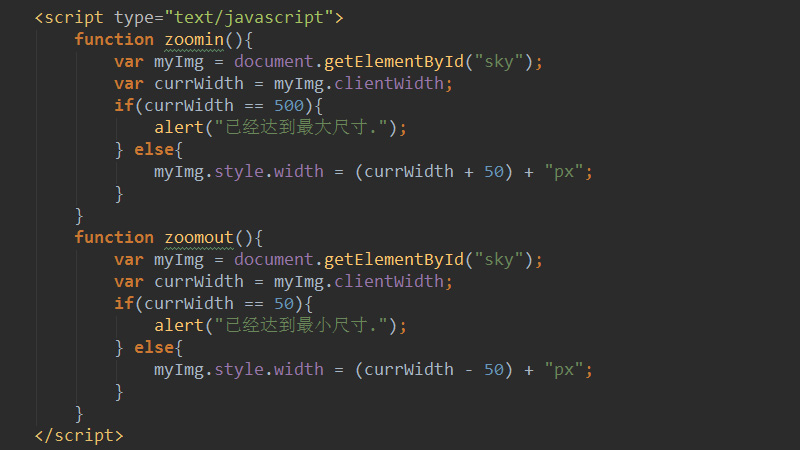
In the previous article, I also introduced JS gets the current width and height of the picture and JS gets the original width and height of the picture. Friends who need it can refer to it.
Below we will combine specific code examples to introduce to you the js method of controlling image zooming in and out.
The code example is as follows:
<!DOCTYPE html>
<html lang="en">
<head>
<meta charset="utf-8">
<title>js控制图片放大缩小的示例</title>
<style type="text/css">
button{
padding: 3px 6px;
}
button img{
vertical-align: middle;
}
</style>
<script type="text/javascript">
function zoomin(){
var myImg = document.getElementById("sky");
var currWidth = myImg.clientWidth;
if(currWidth == 500){
alert("已经达到最大尺寸.");
} else{
myImg.style.width = (currWidth + 50) + "px";
}
}
function zoomout(){
var myImg = document.getElementById("sky");
var currWidth = myImg.clientWidth;
if(currWidth == 50){
alert("已经达到最小尺寸.");
} else{
myImg.style.width = (currWidth - 50) + "px";
}
}
</script>
</head>
<body>
<p>
<button type="button" onclick="zoomin()"> 放大</button>
<button type="button" onclick="zoomout()"> 缩小</button>
</p>
<img src="./1.png" id="sky" style="width: 250px;">
</body>
</html>When the zoom button is clicked, the zoomin() method will be called. First, obtain the specified image element through the document.getElementById method, and obtain the current width of the image through the clientWidth attribute. If the current width of the image is equal to 500, it will prompt "The maximum size has been reached." Otherwise, each time the enlarge button is clicked, 50px will be added to the current width of the image.
When the zoom out button is clicked, the zoomout() method will be called. After obtaining the specified image element, it will be judged by if. If the current width is equal to 50, it will prompt "Already Reach the minimum size." Otherwise, each time you click the shrink button, the current width of the image will be reduced by 50px. The heights are all adaptive.
The final effect is shown in the figure below:
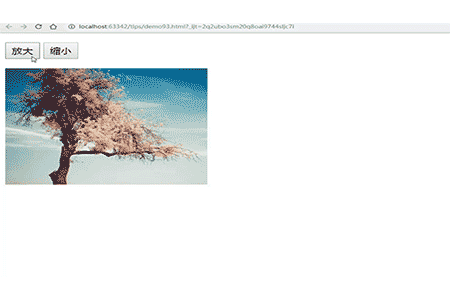
This article is about the specific implementation method of js controlling the zooming in and out of images. It is easy to understand. I hope it will be helpful to you. Friends in need help!
The above is the detailed content of How to control image zoom in and out using js. For more information, please follow other related articles on the PHP Chinese website!

Hot AI Tools

Undresser.AI Undress
AI-powered app for creating realistic nude photos

AI Clothes Remover
Online AI tool for removing clothes from photos.

Undress AI Tool
Undress images for free

Clothoff.io
AI clothes remover

AI Hentai Generator
Generate AI Hentai for free.

Hot Article

Hot Tools

Notepad++7.3.1
Easy-to-use and free code editor

SublimeText3 Chinese version
Chinese version, very easy to use

Zend Studio 13.0.1
Powerful PHP integrated development environment

Dreamweaver CS6
Visual web development tools

SublimeText3 Mac version
God-level code editing software (SublimeText3)





