How to delete html attributes in jquery
Sometimes we may need to remove a wrapper or parent element, such as removing anchor tags around text. So if we want to use jquery to delete html attributes, we can use the jQuery unwrap() method. This method can easily delete the wrapping element and keep the internal HTML or text content unchanged.
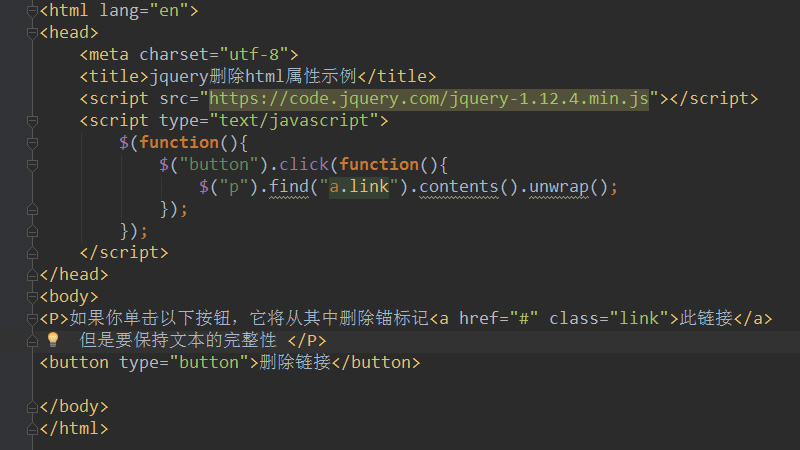
Now we will introduce to you the jquery method of deleting html attributes based on specific code examples.
<!DOCTYPE html>
<html lang="en">
<head>
<meta charset="utf-8">
<title>jquery删除html属性示例</title>
<script src="https://code.jquery.com/jquery-1.12.4.min.js"></script>
<script type="text/javascript">
$(function(){
$("button").click(function(){
$("p").find("a.link").contents().unwrap();
});
});
</script>
</head>
<body>
<P>如果你单击以下按钮,它将从其中删除锚标记<a href="#" class="link">此链接</a>但是要保持文本的完整性 </P>
<button type="button">删除链接</button>
</body>
</html>The effect is as shown below:
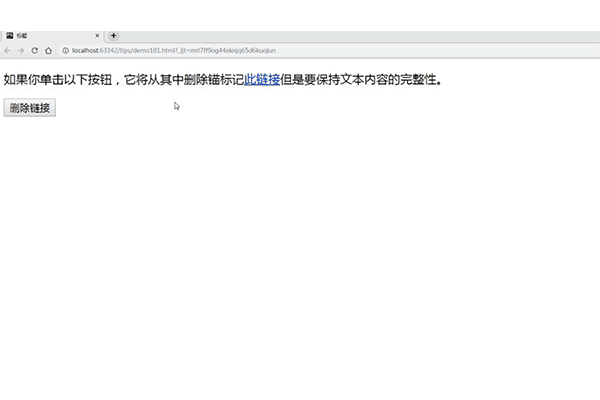
##unwrap() method means to delete the parent element of the matching element set from the DOM. and leaves matching elements in place. The .unwrap() method removes the element's parent element and returns the unwrapped content. This is actually the inverse of the .wrap() method. Matching elements replace their parent nodes in the DOM structure.
find() Method to get the descendants of each element in the current element collection, filtered by selector, jQuery object or element.
contents() Method to obtain the child nodes of each element in the matching element collection, including text and comment nodes.
This article is about the method of deleting html attributes in jquery. It is very simple. I hope it will be helpful to friends in need!The above is the detailed content of How to delete html attributes in jquery. For more information, please follow other related articles on the PHP Chinese website!

Hot AI Tools

Undresser.AI Undress
AI-powered app for creating realistic nude photos

AI Clothes Remover
Online AI tool for removing clothes from photos.

Undress AI Tool
Undress images for free

Clothoff.io
AI clothes remover

Video Face Swap
Swap faces in any video effortlessly with our completely free AI face swap tool!

Hot Article

Hot Tools

Notepad++7.3.1
Easy-to-use and free code editor

SublimeText3 Chinese version
Chinese version, very easy to use

Zend Studio 13.0.1
Powerful PHP integrated development environment

Dreamweaver CS6
Visual web development tools

SublimeText3 Mac version
God-level code editing software (SublimeText3)

Hot Topics
 1387
1387
 52
52


