How to implement random sorting of arrays in php
php array is randomly sorted, we can use the PHP shuffle() function to achieve this. The PHP shuffle() function means randomly adjusting the order of elements or values in an array. The shuffle() function returns FALSE on failure.
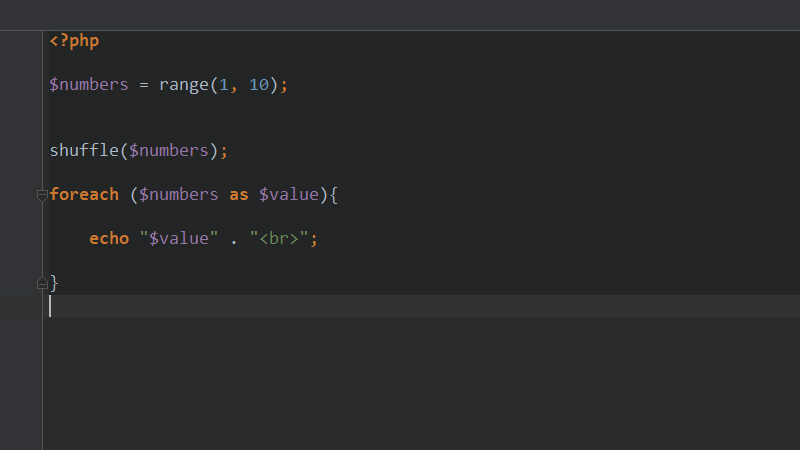
Now we will introduce to you the PHP array element random sorting method based on specific code examples.
The code example is as follows:
First we create an array ranging from 1 to 10 through the range function.
<?php
$numbers = range(1, 10);
foreach ($numbers as $value){
echo "$value" . "<br>";
}Then output all the values through the foreach loop, as follows:
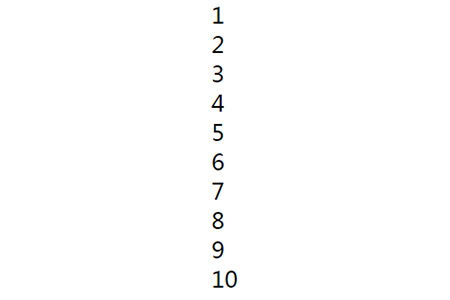
Then we use shuffle## The #() function randomly shuffles array elements.
The complete code is as follows:<?php
$numbers = range(1, 10);
shuffle($numbers);
foreach ($numbers as $value){
echo "$value" . "<br>";
}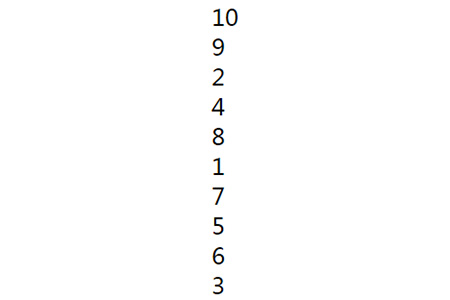
Note: The shuffle function can shuffle (randomly arrange the order of cells) an array. It uses a pseudo-random number generator and does not Suitable for cryptography situations.
This article is an introduction to the method of randomly sorting PHP array elements. It is very simple. I hope it will be helpful to friends in need!The above is the detailed content of How to implement random sorting of arrays in php. For more information, please follow other related articles on the PHP Chinese website!

Hot AI Tools

Undresser.AI Undress
AI-powered app for creating realistic nude photos

AI Clothes Remover
Online AI tool for removing clothes from photos.

Undress AI Tool
Undress images for free

Clothoff.io
AI clothes remover

Video Face Swap
Swap faces in any video effortlessly with our completely free AI face swap tool!

Hot Article

Hot Tools

Notepad++7.3.1
Easy-to-use and free code editor

SublimeText3 Chinese version
Chinese version, very easy to use

Zend Studio 13.0.1
Powerful PHP integrated development environment

Dreamweaver CS6
Visual web development tools

SublimeText3 Mac version
God-level code editing software (SublimeText3)





