How to use WeChat strong reminder function
How to use the strong reminder function of WeChat: first open a chat interface with friends; then click the [...] symbol in the upper right corner; finally, in the opened interface, click to open the [Reminder] function. .

The operating environment of this article: MIUI12.0.2 system, Xiaomi 11, WeChat version 8.0.1.
Today, through this article, I will teach you how to use the strong reminder function of WeChat. I hope it will be helpful to you.
1. What is the strong reminder function of WeChat?
The strong reminder function of WeChat means that as long as the other party sets it as a strong reminder, the message sent will be Instant reminder, similar to mobile phone calls, WeChat voice\video invitations.
2. How to set the strong reminder function
When you set a "strong reminder" for a friend and the other party posts updates, the system will remind you as soon as possible. It requires setting up friends separately, as shown in the figure below.
First open a chat interface with friends, and then click the [...] symbol in the upper right corner
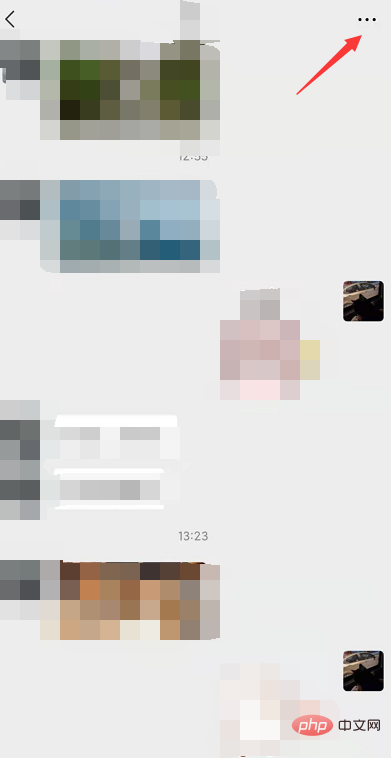
Then in the opened interface, click Open Just use the [Reminder] function.

After setting a person as a "reminder", the system will remind him of the first message sent within 3 hours in full screen. While occupying the full screen, it will also be accompanied by There are special ringtones. It will not be until you click "I understand" below that the full screen will be canceled and the normal chat interface will be restored.
The above is the detailed content of How to use WeChat strong reminder function. For more information, please follow other related articles on the PHP Chinese website!

Hot AI Tools

Undresser.AI Undress
AI-powered app for creating realistic nude photos

AI Clothes Remover
Online AI tool for removing clothes from photos.

Undress AI Tool
Undress images for free

Clothoff.io
AI clothes remover

AI Hentai Generator
Generate AI Hentai for free.

Hot Article

Hot Tools

Notepad++7.3.1
Easy-to-use and free code editor

SublimeText3 Chinese version
Chinese version, very easy to use

Zend Studio 13.0.1
Powerful PHP integrated development environment

Dreamweaver CS6
Visual web development tools

SublimeText3 Mac version
God-level code editing software (SublimeText3)





