
SSL (Secure Sockets Layer) is a standard security technology used to establish an encrypted link between a web server and a browser. The use of SSL technology ensures that all data transmitted between the web server and the browser remains encrypted, private and complete.
In this article, we will briefly introduce SSL to let everyone understand the benefits of using SSL. Let’s start with the specific content. I hope it will be helpful to everyone.
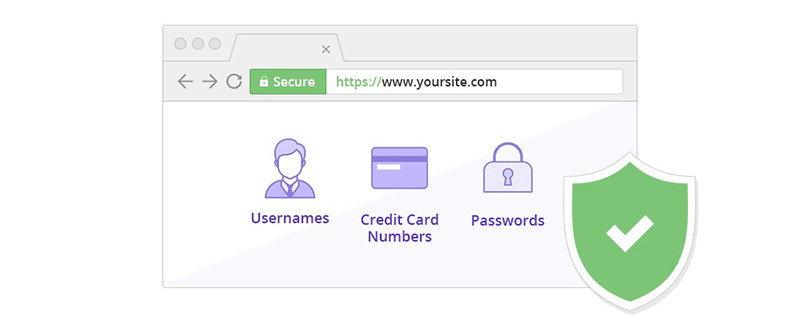
How does SSL work?
SSL consists of two main aspects: the SSL/TLS protocol, and the SSL certificate.
1. Use SSL/TLS protocol to encrypt data "in transit";
2. Use SSL certificate to establish a secure connection and verify the authority/validity of the connected site.
All browsers are able to interact with secure web servers using the SSL protocol. However, browsers and servers require so-called SSL certificates to establish a secure connection.
Working principle
The occurrence process of "SSL handshake":
1. The user uses the URL (for example: www.php.cn), requirements Their browser establishes a secure connection with the website (server).
2. The browser obtains the IP address of the site from the DNS server, and then requests to establish a secure connection with the website.
3. To activate this secure connection, the browser will require SSL verification, and the website's server sends a copy of the SSL certificate for the user's browser to verify.
4. The browser verifies the SSL certificate to determine its credibility.
5. When the browser confirms that the website can be trusted, it creates a symmetric session key and encrypts it using the public key in the website certificate. The session key is then sent to the web server.
6. The web server uses its private key to decrypt the symmetric session key.
7. The server sends back a confirmation encrypted with the session key.
8. From now on, all data transmitted between the server and the browser is encrypted and secure.
Why use SSL?
Let’s take a look at the functions of using SSL:
1. SSL encrypts sensitive information
The main reason to use SSL is to keep sensitive information sent over the Internet encrypted so that only the intended recipient can access it. This protects it from hackers and identity thieves.

2. SSL provides authentication
The correct SSL certificate can provide authentication, which means we can ensure that the information Sent to the right server and don't let others try to steal our information.
3. SSL provides trust
Web browsers provide visual cues, such as a lock icon or green bar, to ensure visitors know their connection is protected and secure of. This means that when visitors see these prompts, they can trust the website more and know that the website is not dangerous.
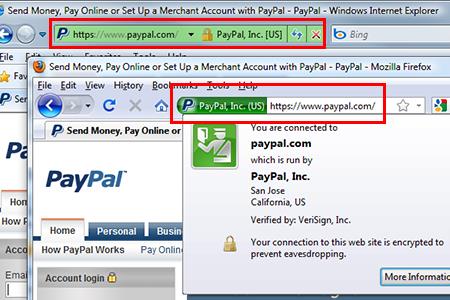
Description:
SSL helps prevent attackers or invasive companies like ISPs from tampering between the website and the user’s browser sent data. It's essential for protecting sensitive information like credit card numbers, but it also protects your site from malware and prevents others from injecting ads into our resources. And it provides privacy, critical security and data integrity for our website and our users’ personal information.
Summary: The above is the entire content of this article, I hope it will be helpful to everyone's study.
The above is the detailed content of What is SSL? What are the benefits of using SSL. For more information, please follow other related articles on the PHP Chinese website!
 Windows cannot find the solution to the certificate
Windows cannot find the solution to the certificate
 Introduction to SSL detection tools
Introduction to SSL detection tools
 How to set up an FTP site
How to set up an FTP site
 How to install ssl certificate
How to install ssl certificate
 sublime runs js code
sublime runs js code
 The difference between MATE60 and MATE60PRO
The difference between MATE60 and MATE60PRO
 How to solve the problem that the folder does not have security options
How to solve the problem that the folder does not have security options
 securefx cannot connect
securefx cannot connect
 java
java