
The main SSL certificate types are: domain name verification (DV), domain name verification using wildcards (DV), organization verification (OV), and extended verification (EV). This article will introduce these types of SSL certificates to let everyone understand what SSL certificates are and what they are used for. Let’s start with the specific content, I hope it will be helpful to everyone.

What is an SSL certificate? what's the effect?
An SSL certificate (also known as a "digital certificate") is a small data file that digitally binds an encryption key to an organization's details. When it is installed on a web server, it activates the padlock and https protocols and allows the creation of a secure connection from the web server to the browser.
SSL certificate solves the trust problem of netizens logging into the website. Netizens can easily identify whether the website is protected and safe through the SSL certificate.
The SSL certificate is installed on the web server and can provide two functions:
1. Verify the identity of the website (this can ensure that visitors will not be on a fake website )
2. Encrypt the data being transmitted
Information bound to the SSL certificate:
1. Domain name, server name or host name.
2. Organizational identity (i.e. company name) and location.
4 main types of SSL certificates
SSL certificates are provided by certificate authorities (CA) and are classified differently according to functions and brands. , can be mainly divided into the following types:
1. Domain name verification type (DV):
CA will check the applicant’s right to use a specific domain name and needs to verify the website’s Authenticity, issuing certificates and verifying ownership.
This type of certificate has a general trust level and a normal lock mark. Company identifying information is not censored and no information is displayed other than encrypted information within the secure site seal. This is a very basic verification, suitable for individual developers and personal websites.
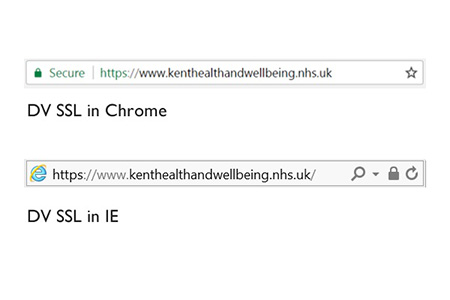
2. Domain name verification (DV) using wildcards:
DV is also called a pan-domain name certificate, allowing SSL coverage Subdomain, that is, it can be applied to multiple subdomains at the same time; and the cost increases exponentially. Wildcards are not available for OV and EV.
3. Organization Verification Type (OV):
The identity of the organization is verified by the CA and will also be displayed in the browser next to "https://" Company Name. When clicking on the Secure Site Seal, additional vetted company information is displayed to customers, increasing visibility of the people behind the site and associated enhanced trust. The organization name also appears in the certificate under the ON field.
#In actual existence, it is usually adopted by e-commerce companies with online stores.
4. Extended Validation (EV):
EV is the most secure certificate, which can not only verify domain names and organizations, but also verify legal status. The CA will check the applicant's authority to use a specific domain name and conduct a thorough organizational review. The issuance process of EV SSL certificates is strictly defined in the EV Guidelines.

Businesses and businesses should pursue these to gain ultimate trust.
Summary: The above is the entire content of this article, I hope it will be helpful to everyone's study.
The above is the detailed content of What is an SSL certificate? What are the main types?. For more information, please follow other related articles on the PHP Chinese website!