
The click() method in How to use the click() method in How to use the click() method in jQuery is often used for events that occur when clicking buttons, so in this article we will introduce the specific usage of click() in How to use the click() method in How to use the click() method in jQuery.

Let’s first take a look at what the click() method is?
jquery methods are usually written with the following functions.
$(function(){
//处理的内容
});However, with this program, since the code is executed (also called triggered) when the page is reloaded, the purpose of dynamically changing the page cannot be achieved, which is the original purpose of How to use the click() method in How to use the click() method in jQuery.
For this reason, How to use the click() method in How to use the click() method in jQuery provides a way to specify when to fire. The click method creates a process that is called when the specified button is pressed.
BelowWe write the click method
$(function(){
$(“选择器”).click(function(){
//处理的内容
});
});After using the selector to specify the button, call the click method.
Use the parameters of the click method to call the function and execute the content of the function.
Let’s look at a specific example
When you click the button, the letters will become larger
The code is as follows
<!DOCTYPE html>
<html>
<head>
<meta charset="utf-8">
<script src="https://code.jquery.com/jquery-3.3.1.min.js"></script>
<script>
$(function() {
$("button").click(function() {
$(".big").css("font-size", "50px");
});
});
</script>
</head>
<body>
<button>button</button>
<p class="big">big</p>
</body>
</html>Use the selector to specify the button and Use css method to increase font size.
The running results are as follows
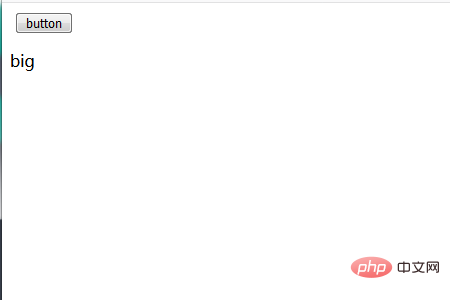
When the button is clicked, the letters below will become larger

This article ends here. For more exciting content, you can pay attention to the relevant tutorial columns of the PHP Chinese website for further study! ! !
The above is the detailed content of How to use the click() method in jQuery. For more information, please follow other related articles on the PHP Chinese website!
 What drawing software are there?
What drawing software are there?
 Recommended order for learning c++ and c language
Recommended order for learning c++ and c language
 How to withdraw money on WeChat without handling fees
How to withdraw money on WeChat without handling fees
 The performance of microcomputers mainly depends on
The performance of microcomputers mainly depends on
 How to use jsp programming software
How to use jsp programming software
 The Metaverse recognizes the top ten potential coins
The Metaverse recognizes the top ten potential coins
 How to delete a folder in linux
How to delete a folder in linux
 What to do if 302 found
What to do if 302 found
 what is ed
what is ed