
The environment variables of Node.js are stored in an object named process.env. The environment variable is like a box containing the most basic settings for running the application. This article will introduce to you about the settings in How to use env in node.js How to use env.
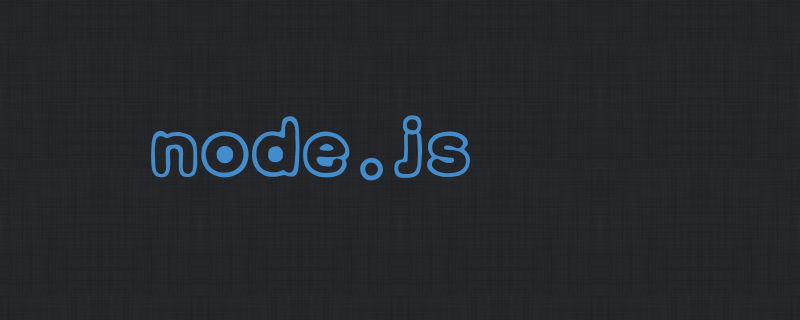
#How to use env in node.js and JavaScript source code manage environment variables separately.
We also need to change the contents of env when we grasp the status of the development environment or switch between the development environment and the production environment.
Environments with the same source code are different
The development environment is different from the execution environment in the production environment even within the same source code and application configuration .
This includes API keys and database environments that rely on URIs whose versions have changed over a long development cycle. URI is part of the URL.
API keys are the key to access the provided Internet services as a developer when requesting useful functionality from services on the Internet.
Frequently used environment variables
NODE_ENV
Command
NODE_ENV=development
Explanation: production means the production environment; development means the development environment, which can reflect the behavior of the environment settings according to the specified content.
NODE_DEBUG
Command
NODE_DEBUG=http,node app.js
Description: Specify the name of the module to be debugged.
You can specify multiple segments like the one below.
Here, we specify debugging information about http requests and app.js.
NODE_PATH
Command
NODE_PATH=C:\Users\a\AppData\Roaming\npm\node_modules
Description: Specify the directory target used to search for npm modules.
If you set multiple settings, you can separate them
This time, we specified the directory (folder) C:\Users\a\AppData\Roaming\npm\node_modules
How to confirm and change env in Node.js
Confirm using process.env
Commands
let key = process.env.NODE_ENV; console.log(key);
Display results
NODE_ENV=development
Explanation:
In the first line let key = process.env.NODE_ENV;, we change the environment variable value in NODE_ENV Assigned to variable key in process.env.NODE_ENV;.
In the second line, console.log(key); can display the value of the environment variable.
Changes in environment variables
Command
set NODE_ENV=development
Value after running
NODE_ENV=development
Note:
If you execute the set NODE_ENV command, the value of NODE_ENV will become development.
This means that the current environment settings are executed in develop which means the development environment.
When developing, basically set the environment to the development settings.
Use the set command to switch to the production environment
Command
set NODE_ENV=production
The value after running
NODE_ENV=production
Description:
In this example, production is specified as the value of NODE_ENV and is reflected, so you can see that the environment setting NODE_ENV has been changed to production.
This enables operation in a production environment set up in production.
The above is the detailed content of How to use env in node.js. For more information, please follow other related articles on the PHP Chinese website!