
The content of this article is about how to implement the layout of elements around the center point in CSS3 (code example). It has certain reference value. Friends in need can refer to it. I hope it will be helpful to you.
The effect is as shown:
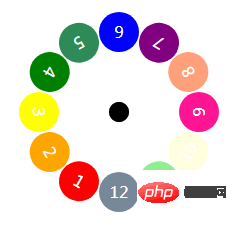
<style>
*{
margin: 0;
padding: 0;
box-sizing: border-box;
}
.surround-box,
.center-point{
position: absolute;
top: 50%;
left: 50%;
width: 20px;
height: 20px;
margin-left: -10px;
margin-top: -10px;
border-radius: 50%;
background-color: #000;
}
.circle{
/* 这里一定要绝对定位,这样位置才能铺开来 */
position: absolute;
top: -10px;
left: -10px;
width: 40px;
height: 40px;
line-height: 40px;
border-radius: 50%;
text-align: center;
color: #fff;
}
.circle1{
background-color: red;
/* rotateZ控制方向,每个元素旋转30度,12个元素刚好360度。translateY控制每个元素距中心点的距离 */
transform: rotateZ(30deg) translateY(80px);
}
.circle2{
background-color: orange;
transform: rotateZ(60deg) translateY(80px);
}
.circle3{
background-color: yellow;
transform: rotateZ(90deg) translateY(80px);
}
.circle4{
background-color: green;
transform: rotateZ(120deg) translateY(80px);
}
.circle5{
background-color: seagreen;
transform: rotateZ(150deg) translateY(80px);
}
.circle6{
background-color: blue;
transform: rotateZ(180deg) translateY(80px);
}
.circle7{
background-color: purple;
transform: rotateZ(210deg) translateY(80px);
}
.circle8{
background-color: lightsalmon;
transform: rotateZ(240deg) translateY(80px);
}
.circle9{
background-color: deeppink;
transform: rotateZ(270deg) translateY(80px);
}
.circle10{
background-color: lightyellow;
transform: rotateZ(300deg) translateY(80px);
}
.circle11{
background-color: lightgreen;
transform: rotateZ(330deg) translateY(80px);
}
.circle12{
background-color: lightslategrey;
transform: rotateZ(360deg) translateY(80px);
}
</style>The above is the detailed content of How to implement the layout of elements around the center point in css3 (code example). For more information, please follow other related articles on the PHP Chinese website!