
We know that async and await can describe the asynchronous processing of Promise more concisely and effectively, but we can also use the parallel processing of async and await. In this article, we will take a look at the parallel processing in async and await.
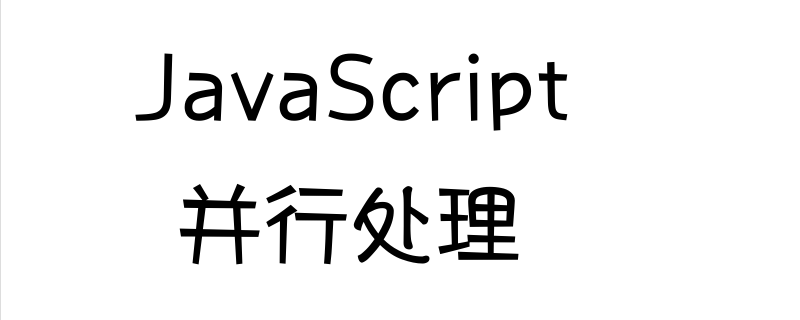
Let’s first look at parallel processing using Promise.all()
Let’s look at a specific example
The code is as follows
Promise.all([
myPromise(10),
myPromise(100),
myPromise(1000)
]).then(function(data) {
console.log(data);
})In this example, the three parameters of myPromise() are executed at the same time.
Finally, then outputs the execution results as an array.
Let’s take a look at how to use async and await to achieve parallel processing?
We use async and await to execute the same process
The code is as follows
async function myAsyncAll() {
var r1 = myPromise(10);
var r2 = myPromise(100);
var r3 = myPromise(1000);
console.log(await r1, await r2, await r3);
}
myAsyncAll();The above code first calls all Promise processes that need to be executed and stores them in variables middle.
By assigning await after this, we can move all Promise processes in parallel and get the results.
This article ends here. For more exciting content, you can pay attention to the relevant column tutorials on the php Chinese website! ! !
The above is the detailed content of How to implement parallel processing using JavaScript. For more information, please follow other related articles on the PHP Chinese website!



