what does linux do
Linux is a UNIX-like operating system that is free to use and spread freely. It is a multi-user, multi-task, multi-thread and multi-CPU operating system based on POSIX; suitable development can be configured through Linux The environment can simplify the development process, reduce the obstacles of simulation tools in development, and make the system highly portable.

#The operating environment of this article: linux5.9.8 system, Dell G3 computer.
Every desktop computer uses an operating system. The most popular operating systems currently in use are: Windows, Mac OS, UNIX.
Linux is an operating system. The operating system is a computer program and is the first software that the computer executes when the machine is turned on. The operating system loads itself into memory and begins managing the resources available on the computer. It then makes these resources available to other applications that the user wants to execute.
Typical services provided by the operating system include:
Task Scheduler - The task scheduler is able to distribute the execution of the CPU to many different tasks . Some of these tasks are different applications run by the user, and some of them are operating system tasks. Task Scheduler is a part of the operating system that allows you to print a document in one window while downloading a file in another and recalculating a spreadsheet in a third.
Memory Manager - The memory manager controls the system's RAM, typically using files on the hard drive to create a larger virtual memory space.
Disk Manager - Disk Manager creates and maintains directories and files on disk. When you request a file, Disk Manager pulls it from disk.
Network Manager - Network Manager controls all data that moves between your computer and the network.
Other I/O Service Manager - Operating system manages keyboard, mouse, video monitor, printer, etc.
Security Manager - The operating system maintains the security of information in your computer's files and controls who can access the computer.
The operating system also usually provides a default user interface for the system. The standard "look" of Windows 98 includes the Start button, taskbar, etc. Mac OS provides a completely different look and feel for Macintosh computers.
Linux is both an operating system and a phenomenon. To understand why Linux has become so popular, it helps to know a little about its history. The first version of UNIX was originally developed decades ago primarily as a research operating system at universities. High-performance desktop workstations from companies like Sun proliferated in the 1980s, and they were all based on UNIX. Many companies entered the workstation space to compete with Sun: HP, IBM, Silicon Graphics, Apollo, etc. Unfortunately, each company had its own version of UNIX, which made selling software difficult. Windows NT is Microsoft's response to this market. NT provides the same features as the UNIX operating system - security, support for multiple CPUs, large-scale memory and disk management, etc.
Microsoft's entry into the high-end workstation arena has created a strange dynamic. UNIX was weakened by proprietary operating systems owned by independent companies and the lack of central authority in the UNIX world, but many people had personal problems with Microsoft. Linux enters this strange environment and attracts a lot of attention.
The Linux kernel created by Linus Torvalds is freely available to the world. Torvalds then invited others to join the kernel as long as they made their contributions free. Thousands of programmers began working on enhancing Linux, and the operating system evolved rapidly. Because it is free and runs on PC platforms, it will quickly gain a sizeable audience among hardcore developers.
Linux has a dedicated following and attracts several different types of people:
Already know UNIX and want to run it on PC type hardware Its people
People who want to experience the principles of the operating system
People who need or want a lot of control over their operating system
People who have personal issues with Microsoft
In general, Linux is more difficult to manage than Windows, but offers more flexibility and configuration options.
Linux Advantages
1.Linux is composed of many microkernels, and its source code is completely open source;
2.Linux inherits the characteristics of Unix, It has very powerful network functions and supports all Internet protocols, including TCP/IPv4, TCP/IPv6 and link layer topology programs, etc., and can use the network characteristics of Unix to develop new protocol stacks;
3. The Linux system tool chain is complete, and a suitable development environment can be configured with simple operations, which can simplify the development process, reduce obstacles to simulation tools in development, and make the system highly portable;
[Recommended Learning :linux video tutorial】
The above is the detailed content of what does linux do. For more information, please follow other related articles on the PHP Chinese website!

Hot AI Tools

Undresser.AI Undress
AI-powered app for creating realistic nude photos

AI Clothes Remover
Online AI tool for removing clothes from photos.

Undress AI Tool
Undress images for free

Clothoff.io
AI clothes remover

AI Hentai Generator
Generate AI Hentai for free.

Hot Article

Hot Tools

Notepad++7.3.1
Easy-to-use and free code editor

SublimeText3 Chinese version
Chinese version, very easy to use

Zend Studio 13.0.1
Powerful PHP integrated development environment

Dreamweaver CS6
Visual web development tools

SublimeText3 Mac version
God-level code editing software (SublimeText3)

Hot Topics
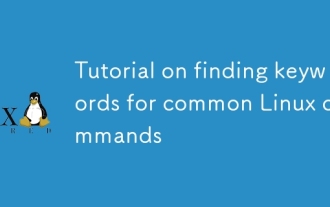 Tutorial on finding keywords for common Linux commands
Mar 05, 2025 am 11:45 AM
Tutorial on finding keywords for common Linux commands
Mar 05, 2025 am 11:45 AM
This tutorial demonstrates efficient keyword searching in Linux using the grep command family and related tools. It covers basic and advanced techniques, including regular expressions, recursive searches, and combining commands like awk, sed, and xa
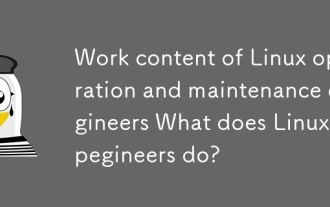 Work content of Linux operation and maintenance engineers What does Linux operation and maintenance engineers do?
Mar 05, 2025 am 11:37 AM
Work content of Linux operation and maintenance engineers What does Linux operation and maintenance engineers do?
Mar 05, 2025 am 11:37 AM
This article details the multifaceted role of a Linux system administrator, encompassing system maintenance, troubleshooting, security, and collaboration. It highlights essential technical and soft skills, salary expectations, and diverse career pr
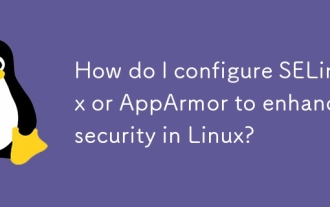 How do I configure SELinux or AppArmor to enhance security in Linux?
Mar 12, 2025 pm 06:59 PM
How do I configure SELinux or AppArmor to enhance security in Linux?
Mar 12, 2025 pm 06:59 PM
This article compares SELinux and AppArmor, Linux kernel security modules providing mandatory access control. It details their configuration, highlighting the differences in approach (policy-based vs. profile-based) and potential performance impacts
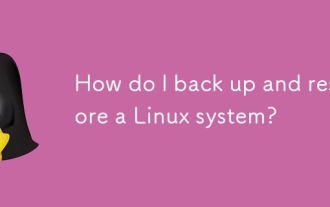 How do I back up and restore a Linux system?
Mar 12, 2025 pm 07:01 PM
How do I back up and restore a Linux system?
Mar 12, 2025 pm 07:01 PM
This article details Linux system backup and restoration methods. It compares full system image backups with incremental backups, discusses optimal backup strategies (regularity, multiple locations, versioning, testing, security, rotation), and da
 How do I use regular expressions (regex) in Linux for pattern matching?
Mar 17, 2025 pm 05:25 PM
How do I use regular expressions (regex) in Linux for pattern matching?
Mar 17, 2025 pm 05:25 PM
The article explains how to use regular expressions (regex) in Linux for pattern matching, file searching, and text manipulation, detailing syntax, commands, and tools like grep, sed, and awk.
 How do I monitor system performance in Linux using tools like top, htop, and vmstat?
Mar 17, 2025 pm 05:28 PM
How do I monitor system performance in Linux using tools like top, htop, and vmstat?
Mar 17, 2025 pm 05:28 PM
The article discusses using top, htop, and vmstat for monitoring Linux system performance, detailing their unique features and customization options for effective system management.
 How do I implement two-factor authentication (2FA) for SSH in Linux?
Mar 17, 2025 pm 05:31 PM
How do I implement two-factor authentication (2FA) for SSH in Linux?
Mar 17, 2025 pm 05:31 PM
The article provides a guide on setting up two-factor authentication (2FA) for SSH on Linux using Google Authenticator, detailing installation, configuration, and troubleshooting steps. It highlights the security benefits of 2FA, such as enhanced sec
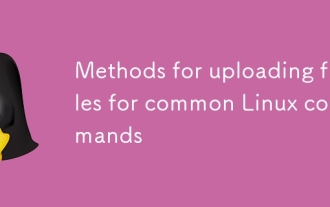 Methods for uploading files for common Linux commands
Mar 05, 2025 am 11:42 AM
Methods for uploading files for common Linux commands
Mar 05, 2025 am 11:42 AM
This article compares Linux commands (scp, sftp, rsync, ftp) for uploading files. It emphasizes security (favoring SSH-based methods) and efficiency, highlighting rsync's delta transfer capabilities for large files. The choice depends on file size,






