How to sort using MySQL's ORDER BY clause in PHP
In MySQL, the ORDER BY clause can be used with the SELECT statement to sort data for a specific field in order; it can sort the result set in ascending or descending order. Let's take you through a brief introduction to the basic method of sorting using MySQL's ORDER BY clause in PHP. I hope it will be helpful to you.
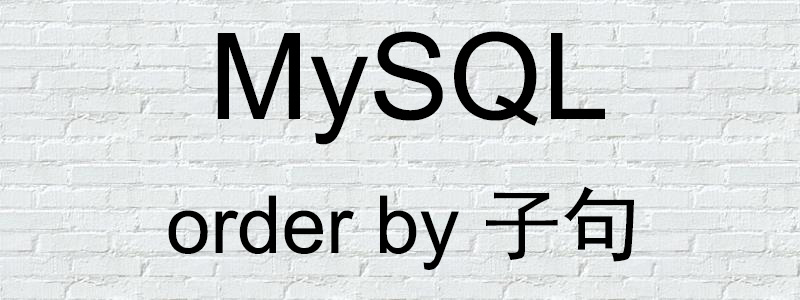
Basic syntax
Basic syntax for the ORDER BY clause:
SELECT 字段名 FROM 表名 ORDER BY 字段名 ASC/DESC(升序或降序)
Note: In the ORDER BY clause, ASC is the default and can be omitted, indicating ascending order. [Recommended related video tutorials: MySQL Video Tutorial]
##Usage Example
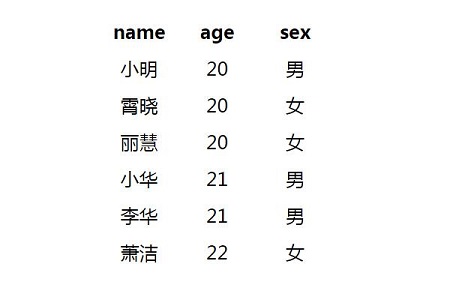
1. Simply sort by the age field in ascending order
<?php
header("content-type:text/html;charset=utf-8");
$link = mysqli_connect("localhost", "root", "", "mydb"); //连接数据库
mysqli_set_charset($link,"utf8");
if($link === false){
die("ERROR: Could not connect. "
. mysqli_connect_error());
}
$sql = "SELECT * FROM demo ORDER BY age";
if($res = mysqli_query($link, $sql)){
if(mysqli_num_rows($res) > 0){
echo "<table>";
echo "<tr>";
echo "<th>name</th>";
echo "<th>age</th>";
echo "<th>sex</th>";
echo "</tr>";
while($row = mysqli_fetch_array($res)){
echo "<tr>";
echo "<td>" . $row['name'] . "</td>";
echo "<td>" . $row['age'] . "</td>";
echo "<td>" . $row['sex'] . "</td>";
echo "</tr>";
}
echo "</table>";
mysqli_free_result($res);
} else{
echo "找不到匹配的记录。";
}
} else{
echo "错误:无法执行 $sql. " . mysqli_error($link);
}
mysqli_close($link);
?>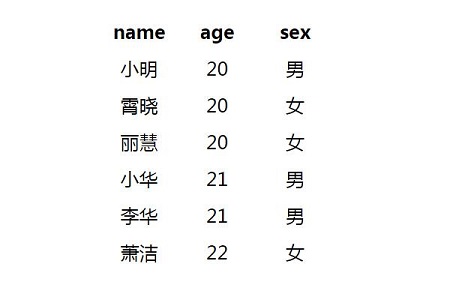
Code description:
The "res" variable stores the data returned by the function mysql_query(). Every time mysqli_fetch_array() is called, it returns the next row from the res() set. The while loop is used to traverse all rows of the table "demo".2. Use the object-oriented method to sort in descending order through the ORDER BY clause
<?php
header("content-type:text/html;charset=utf-8");
$link = new mysqli("localhost", "root", "", "mydb");
mysqli_set_charset($link,"utf8");
if($link === false){
die("ERROR: Could not connect. "
. mysqli_connect_error());
}
$sql = "SELECT * FROM demo ORDER BY age DESC";
if($res = mysqli_query($link, $sql)){
if(mysqli_num_rows($res) > 0){
echo "<table>";
echo "<tr>";
echo "<th>name</th>";
echo "<th>age</th>";
echo "<th>sex</th>";
echo "</tr>";
while($row = mysqli_fetch_array($res)){
echo "<tr>";
echo "<td>" . $row['name'] . "</td>";
echo "<td>" . $row['age'] . "</td>";
echo "<td>" . $row['sex'] . "</td>";
echo "</tr>";
}
echo "</table>";
mysqli_free_result($res);
} else{
echo "找不到匹配的记录。";
}
} else{
echo "错误:无法执行 $sql. " . mysqli_error($link);
}
mysqli_close($link);
?>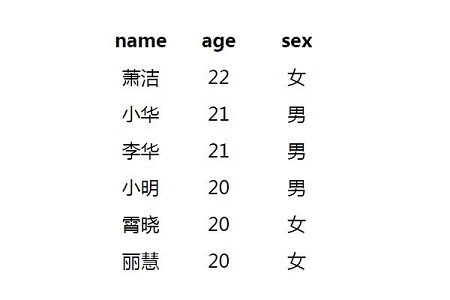
The above is the detailed content of How to sort using MySQL's ORDER BY clause in PHP. For more information, please follow other related articles on the PHP Chinese website!

Hot AI Tools

Undresser.AI Undress
AI-powered app for creating realistic nude photos

AI Clothes Remover
Online AI tool for removing clothes from photos.

Undress AI Tool
Undress images for free

Clothoff.io
AI clothes remover

AI Hentai Generator
Generate AI Hentai for free.

Hot Article

Hot Tools

Notepad++7.3.1
Easy-to-use and free code editor

SublimeText3 Chinese version
Chinese version, very easy to use

Zend Studio 13.0.1
Powerful PHP integrated development environment

Dreamweaver CS6
Visual web development tools

SublimeText3 Mac version
God-level code editing software (SublimeText3)

Hot Topics
 1376
1376
 52
52
 The relationship between mysql user and database
Apr 08, 2025 pm 07:15 PM
The relationship between mysql user and database
Apr 08, 2025 pm 07:15 PM
In MySQL database, the relationship between the user and the database is defined by permissions and tables. The user has a username and password to access the database. Permissions are granted through the GRANT command, while the table is created by the CREATE TABLE command. To establish a relationship between a user and a database, you need to create a database, create a user, and then grant permissions.
 RDS MySQL integration with Redshift zero ETL
Apr 08, 2025 pm 07:06 PM
RDS MySQL integration with Redshift zero ETL
Apr 08, 2025 pm 07:06 PM
Data Integration Simplification: AmazonRDSMySQL and Redshift's zero ETL integration Efficient data integration is at the heart of a data-driven organization. Traditional ETL (extract, convert, load) processes are complex and time-consuming, especially when integrating databases (such as AmazonRDSMySQL) with data warehouses (such as Redshift). However, AWS provides zero ETL integration solutions that have completely changed this situation, providing a simplified, near-real-time solution for data migration from RDSMySQL to Redshift. This article will dive into RDSMySQL zero ETL integration with Redshift, explaining how it works and the advantages it brings to data engineers and developers.
 How to fill in mysql username and password
Apr 08, 2025 pm 07:09 PM
How to fill in mysql username and password
Apr 08, 2025 pm 07:09 PM
To fill in the MySQL username and password: 1. Determine the username and password; 2. Connect to the database; 3. Use the username and password to execute queries and commands.
 Query optimization in MySQL is essential for improving database performance, especially when dealing with large data sets
Apr 08, 2025 pm 07:12 PM
Query optimization in MySQL is essential for improving database performance, especially when dealing with large data sets
Apr 08, 2025 pm 07:12 PM
1. Use the correct index to speed up data retrieval by reducing the amount of data scanned select*frommployeeswherelast_name='smith'; if you look up a column of a table multiple times, create an index for that column. If you or your app needs data from multiple columns according to the criteria, create a composite index 2. Avoid select * only those required columns, if you select all unwanted columns, this will only consume more server memory and cause the server to slow down at high load or frequency times For example, your table contains columns such as created_at and updated_at and timestamps, and then avoid selecting * because they do not require inefficient query se
 How to view mysql
Apr 08, 2025 pm 07:21 PM
How to view mysql
Apr 08, 2025 pm 07:21 PM
View the MySQL database with the following command: Connect to the server: mysql -u Username -p Password Run SHOW DATABASES; Command to get all existing databases Select database: USE database name; View table: SHOW TABLES; View table structure: DESCRIBE table name; View data: SELECT * FROM table name;
 MySQL: The Ease of Data Management for Beginners
Apr 09, 2025 am 12:07 AM
MySQL: The Ease of Data Management for Beginners
Apr 09, 2025 am 12:07 AM
MySQL is suitable for beginners because it is simple to install, powerful and easy to manage data. 1. Simple installation and configuration, suitable for a variety of operating systems. 2. Support basic operations such as creating databases and tables, inserting, querying, updating and deleting data. 3. Provide advanced functions such as JOIN operations and subqueries. 4. Performance can be improved through indexing, query optimization and table partitioning. 5. Support backup, recovery and security measures to ensure data security and consistency.
 Can I retrieve the database password in Navicat?
Apr 08, 2025 pm 09:51 PM
Can I retrieve the database password in Navicat?
Apr 08, 2025 pm 09:51 PM
Navicat itself does not store the database password, and can only retrieve the encrypted password. Solution: 1. Check the password manager; 2. Check Navicat's "Remember Password" function; 3. Reset the database password; 4. Contact the database administrator.
 Understand ACID properties: The pillars of a reliable database
Apr 08, 2025 pm 06:33 PM
Understand ACID properties: The pillars of a reliable database
Apr 08, 2025 pm 06:33 PM
Detailed explanation of database ACID attributes ACID attributes are a set of rules to ensure the reliability and consistency of database transactions. They define how database systems handle transactions, and ensure data integrity and accuracy even in case of system crashes, power interruptions, or multiple users concurrent access. ACID Attribute Overview Atomicity: A transaction is regarded as an indivisible unit. Any part fails, the entire transaction is rolled back, and the database does not retain any changes. For example, if a bank transfer is deducted from one account but not increased to another, the entire operation is revoked. begintransaction; updateaccountssetbalance=balance-100wh




