
Use the onclick attribute to set the processing event to be executed when an element is clicked. The onclick attribute is usually used with JavaScript to perform more complex processing. By clicking an element with this onclick attribute set, the onclick attribute specified will be executed. JavaScript functions, etc. Let’s take a look at the specific content of this article.

#How to use onclick attribute?
In the following example, we will create a link button with a tag and try to set the onclick attribute there.
The code is as follows
<html>
<script>
function js_alert() {
alert("Pushed!");
}
</script>
<body>
<a href="#" onclick="js_alert()">链接</a>
</body>
</html>The running effect is as follows
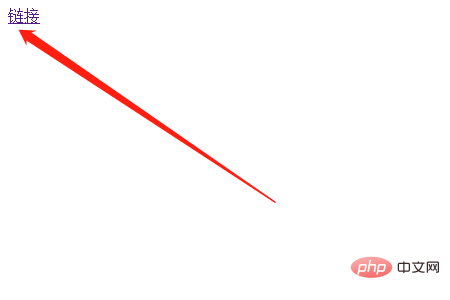

The above is the detailed content of How to implement click processing using HTML's onclick attribute. For more information, please follow other related articles on the PHP Chinese website!



