How to get current browser information in PHP
PHP obtains the current browser information. We can directly use the super global variable $_SERVER in PHP to obtain the specified browser information.
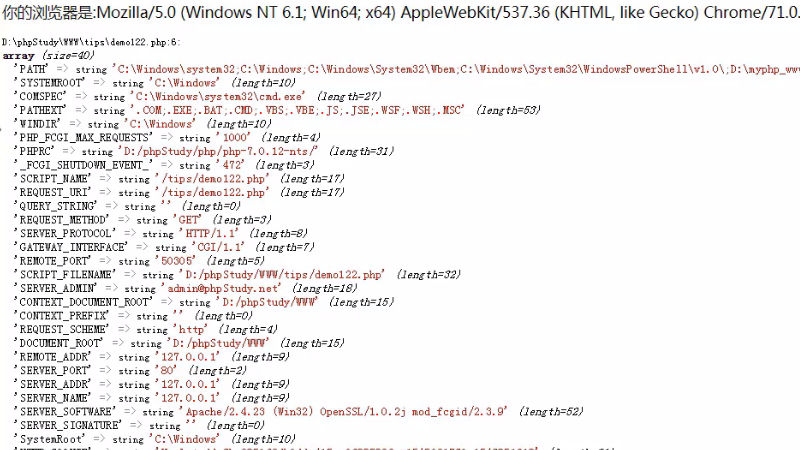
$_SERVER is an array containing information such as header, path, and script locations. The items in this array are created by the web server. There is no guarantee that every server will offer all items; servers may ignore some, or serve items not listed here.
Below we use a simple code example to obtain the current browser information.
The code example is as follows:
<?php //获取当前浏览器的信息 echo "你的浏览器是:".$_SERVER['HTTP_USER_AGENT']; var_dump($_SERVER);
Here we get the current browser information and print it as follows:
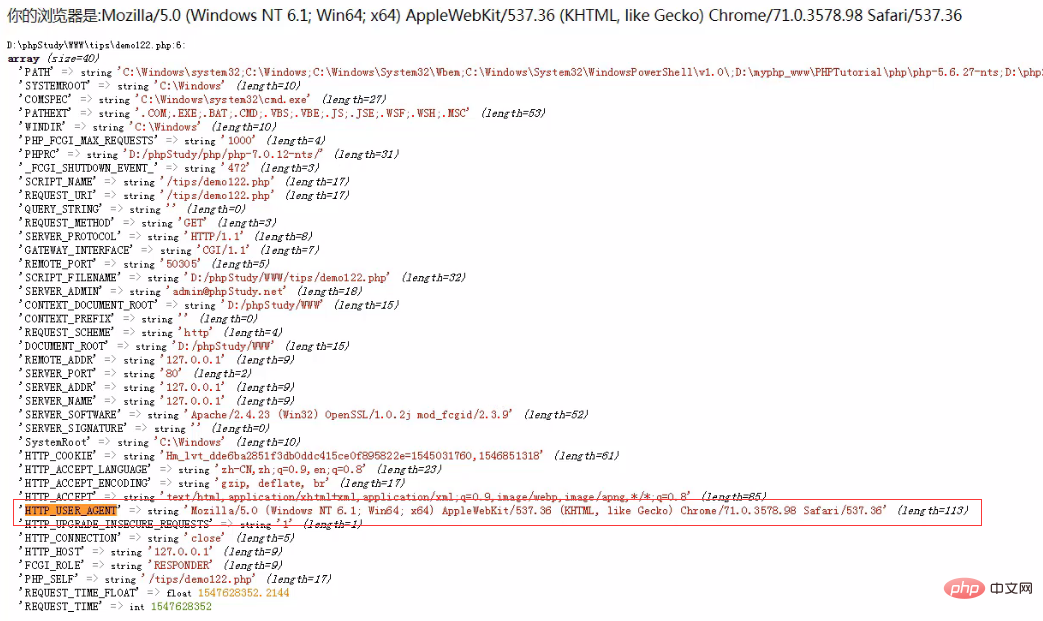
Note: ## Prior to #PHP 5.4.0, $HTTP_SERVER_VARS contained the same information, but it was not a superglobal variable. (Note that $HTTP_SERVER_VARS and $_SERVER are different variables, and PHP handles them differently)
HTTP_USER_AGENT
The content of the User-Agent: item in the current request header, If exists. This string indicates information about the user agent accessing this page. A typical example is: Mozilla/4.5 [en] (X11; U; Linux 2.2.9 i586). Alternatively, you can use this value via get_browser() to tailor the page output to suit the user agent's capabilities. This article is an introduction to the method of obtaining the current browser information with PHP. It is also very simple and easy to understand. I hope it will be helpful to friends in need!The above is the detailed content of How to get current browser information in PHP. For more information, please follow other related articles on the PHP Chinese website!

Hot AI Tools

Undresser.AI Undress
AI-powered app for creating realistic nude photos

AI Clothes Remover
Online AI tool for removing clothes from photos.

Undress AI Tool
Undress images for free

Clothoff.io
AI clothes remover

Video Face Swap
Swap faces in any video effortlessly with our completely free AI face swap tool!

Hot Article

Hot Tools

Notepad++7.3.1
Easy-to-use and free code editor

SublimeText3 Chinese version
Chinese version, very easy to use

Zend Studio 13.0.1
Powerful PHP integrated development environment

Dreamweaver CS6
Visual web development tools

SublimeText3 Mac version
God-level code editing software (SublimeText3)

Hot Topics
 1386
1386
 52
52


