PHP implements delayed execution program
PHP delays the execution of the program, we can implement it directly through the sleep function in PHP. The sleep function means delayed execution.
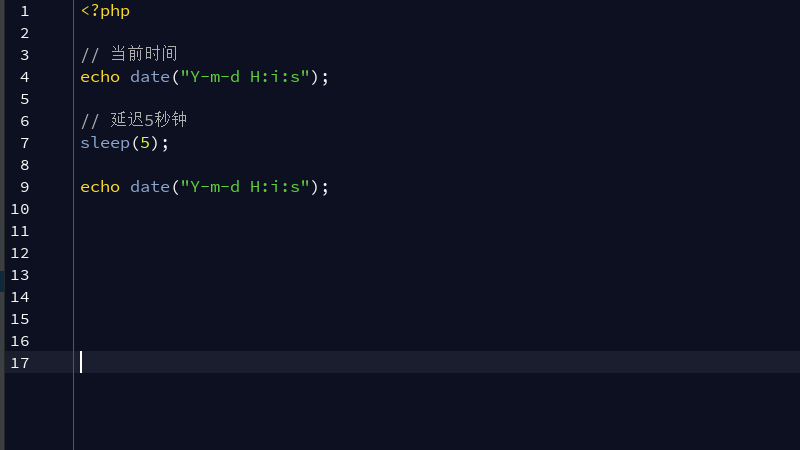
Below we will introduce simple code examples to introduce how to delay the execution of programs in PHP.
The code example is as follows:
<?php
// 当前时间
echo date("Y-m-d H:i:s");
// 延迟5秒钟
sleep(5);
echo date("Y-m-d H:i:s");The output delay result is as shown in the figure below:
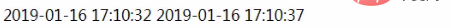
sleep means delay.
sleep ( int $seconds ) : int
The program delays execution for the specified seconds seconds. The parameter seconds indicates the number of seconds to pause.
Return value, 0 is returned on success, FALSE is returned on error.
If the function call is terminated by a signal, sleep() will return a non-zero value. On Windows, the value is always 192 (i.e. the value of the Windows API constant WAIT_IO_COMPLETION). On other platforms, the return value is the number of seconds remaining without sleep.
Error/Exception: If the specified seconds is a negative number, this function will generate an E_WARNING level error.
This article is an introduction to the method of implementing delayed execution of programs in PHP. It is simple and easy to understand. I hope it will be helpful to friends in need!
The above is the detailed content of PHP implements delayed execution program. For more information, please follow other related articles on the PHP Chinese website!

Hot AI Tools

Undresser.AI Undress
AI-powered app for creating realistic nude photos

AI Clothes Remover
Online AI tool for removing clothes from photos.

Undress AI Tool
Undress images for free

Clothoff.io
AI clothes remover

AI Hentai Generator
Generate AI Hentai for free.

Hot Article

Hot Tools

Notepad++7.3.1
Easy-to-use and free code editor

SublimeText3 Chinese version
Chinese version, very easy to use

Zend Studio 13.0.1
Powerful PHP integrated development environment

Dreamweaver CS6
Visual web development tools

SublimeText3 Mac version
God-level code editing software (SublimeText3)

Hot Topics
 1378
1378
 52
52


