 Operation and Maintenance
Operation and Maintenance
 Windows Operation and Maintenance
Windows Operation and Maintenance
 What is unsigned in computer programming
What is unsigned in computer programming
What is unsigned in computer programming
In computer programming, the term "unsigned" refers to a variable that can only hold positive numbers. "Signed" in computer code means that a variable can contain negative and positive values. This property applies to most numeric data types, including int, char, short, and long.
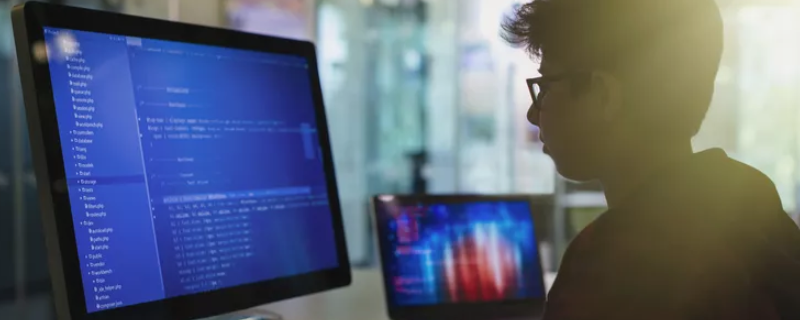
Unsigned variable integer type
The int of the unsigned variable type can contain zero and positive numbers, while the signed int can contain Negative numbers, zero and positive numbers.
In 32-bit integers, the range of unsigned integers is 0 to 232-1 = 0 to 4,294,967,295, which is approximately 4 billion. The signed version goes from -231-1 to 231, which is -2,147,483,648 to 2,147,483,647, or - 2 billion to 2 billion. The range is the same, but moved on the number line.
By default, the int type in C, c and c# is signed. If negative numbers are involved, the programmer must change to unsigned.
Unsigned characters
For characters with only 1 byte, the range of unsigned characters is 0 to 256, while the range of signed characters is -127 to 127 .
Independent type specifiers and other uses
Unsigned (and signed) can also be used as independent type specifiers, but if used individually, they default to int .
Objects of type long can be declared as signed long or unsigned long. Signed long is the same as long because signed is the default.
The above is the detailed content of What is unsigned in computer programming. For more information, please follow other related articles on the PHP Chinese website!

Hot AI Tools

Undresser.AI Undress
AI-powered app for creating realistic nude photos

AI Clothes Remover
Online AI tool for removing clothes from photos.

Undress AI Tool
Undress images for free

Clothoff.io
AI clothes remover

Video Face Swap
Swap faces in any video effortlessly with our completely free AI face swap tool!

Hot Article

Hot Tools

Notepad++7.3.1
Easy-to-use and free code editor

SublimeText3 Chinese version
Chinese version, very easy to use

Zend Studio 13.0.1
Powerful PHP integrated development environment

Dreamweaver CS6
Visual web development tools

SublimeText3 Mac version
God-level code editing software (SublimeText3)

Hot Topics
 1386
1386
 52
52

