
The content of this article is about JS realizing the automatic closing effect of the sharing page. It has certain reference value. Friends in need can refer to it. I hope it will be helpful to you. [Recommended tutorial: JavaScript tutorial]
Usually after we share content, a new window will appear to indicate that the sharing was successful, and then a countdown will close the window.
To achieve this effect, we need to write two pages:
First create a page for clicks, open_window.html
<!DOCTYPE html>
<html>
<head>
<meta charset="UTF-8">
<title></title>
</head>
<body>
<a href="javascript:a()">点击分享至微博</a>
</body>
<script type="text/javascript">
function a(){
window.open("new_window.html","_blank","width=500,height=200,top=200,left=300");//设置打开新的窗口的大小及位置
}
</script>
</html>The effect is roughly as follows:
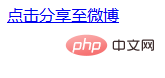
After writing the first page, we will create the timer page new_window.html, so that the new window that pops up will automatically close after 5 seconds:
<!DOCTYPE HTML>
<html>
<head>
<title>倒计时自动关闭/跳转页面</title>
<meta charset="utf-8" />
<script>//作业: 改成周期性定时器实现
function myClose(){//任务
//取出time中的数,保存在n中
var n=parseInt(time.innerHTML);
n-=1//将n-1
if(n>0){//如果n>0
//将n+秒钟后自动关闭 再放回time中
time.innerHTML=n+"秒钟后自动关闭";
//再启动下一次定时器,将序号再保存在timer中
timer=setTimeout(arguments.callee,1000);
}else{//否则
close();//关闭
}
}
var timer=null;//保存定时器序号
window.onload=function(){
timer=setTimeout(myClose,1000);//启动一次性定时器
}
</script>
</head>
<body style="text-align: center;">
<p style="color: red;font-size: 20px;">(≧▽≦)分享成功!</p><br/><br />
<span id="time">5秒钟后自动关闭</span><br/><br />
<a href="javascript:clearTimeout(timer)">留在本页</a>
<a href="open_window.html">返回首页页</a>
</body>
</html>Click The final running effect is as follows:
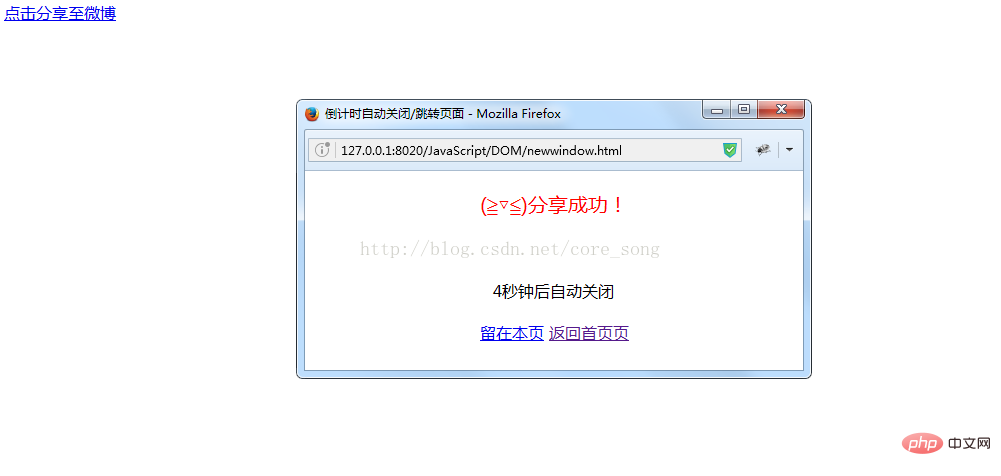
The above is the detailed content of JS realizes the automatic closing effect of the sharing page. For more information, please follow other related articles on the PHP Chinese website!






