Recommended NPM related selected articles and video tutorial resources (7 articles)
NPM is a package management tool in the JavaScript world, and is the default package management tool for the Node.js platform. It is also the largest software registry in the world, which contains With more than 600,000 package structures, it can solve many problems in NodeJS code deployment.
Many people don’t know much about NPM. Today, the PHP Chinese website will recommend some high-quality articles and video tutorial resources about NPM to everyone. I hope it will be helpful to everyone.
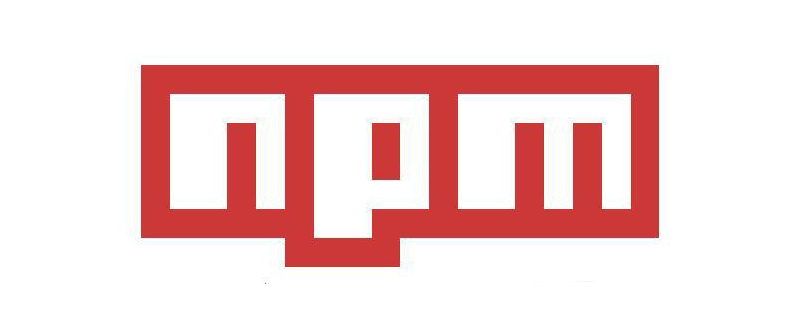
NPM Selected Article Recommendations :
1. "What is NPM"
NPM is the default package management tool for the Node.js platform and is also the largest software in the world The registry contains a structure of more than 600,000 packages, allowing you to easily track dependencies and versions
2. "How to install and configure NPM"
NPM The installation and configuration mainly go through the following steps: download and install nodejs, open cmd to check whether the installation is successful, npm environment configuration, check whether npm is configured successfully
You can use NPM commands to install modules, NPM can be installed locally and globally, and use package.json to define package properties
4. "What are some useful tips in NPM And tips》
In NPM you can run just one command to install multiple modules, get package information, install specific versions of packages, list dependencies, etc. Useful tips and Skills
NPM video tutorial recommendation:
1. "NPM brings a new development experience"

"NPM brings a new development experience" mainly introduces the introduction to the use of NPM. Through learning, you will master how to use the NPM package management tool
2. "NPM and debugging tools Use》

The study of "The Use of NPM and Debugging Tools" is mainly to introduce the meaning and usage of NPM and the use of commonly used debugging tools
3. "Use NPM script to improve development efficiency"

"Use NPM script to improve development efficiency" by using npm's built-in script The mechanism eliminates the need to switch back and forth between plug-in documents and basic tool documents, and is simple and easy to use
Summary: The above are some high-quality NPM articles and video tutorial resources recommended by php Chinese website. Friends who want to learn NPM can directly click on the link to learn. For more related articles and video tutorials, please visit php Chinese website!

Hot AI Tools

Undresser.AI Undress
AI-powered app for creating realistic nude photos

AI Clothes Remover
Online AI tool for removing clothes from photos.

Undress AI Tool
Undress images for free

Clothoff.io
AI clothes remover

Video Face Swap
Swap faces in any video effortlessly with our completely free AI face swap tool!

Hot Article

Hot Tools

Notepad++7.3.1
Easy-to-use and free code editor

SublimeText3 Chinese version
Chinese version, very easy to use

Zend Studio 13.0.1
Powerful PHP integrated development environment

Dreamweaver CS6
Visual web development tools

SublimeText3 Mac version
God-level code editing software (SublimeText3)

Hot Topics
 1389
1389
 52
52
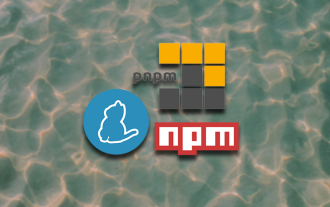 JavaScript package managers compared: Npm vs Yarn vs Pnpm
Aug 09, 2022 pm 04:22 PM
JavaScript package managers compared: Npm vs Yarn vs Pnpm
Aug 09, 2022 pm 04:22 PM
This article will take you through the three JavaScript package managers (npm, yarn, pnpm), compare these three package managers, and talk about the differences and relationships between npm, yarn, and pnpm. I hope it will be helpful to everyone. Please help, if you have any questions please point them out!
 What to do if npm react installation error occurs
Dec 27, 2022 am 11:25 AM
What to do if npm react installation error occurs
Dec 27, 2022 am 11:25 AM
Solution to npm react installation error: 1. Open the "package.json" file in the project and find the dependencies object; 2. Move "react.json" to "devDependencies"; 3. Run "npm audit in the terminal --production" to fix the warning.
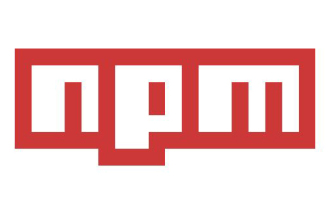 An article analyzing package.json and package-lock.json
Sep 01, 2022 pm 08:02 PM
An article analyzing package.json and package-lock.json
Sep 01, 2022 pm 08:02 PM
This article will give you a detailed explanation of the package.json and package-lock.json files. I hope it will be helpful to you!
 What should I do if node cannot use npm command?
Feb 08, 2023 am 10:09 AM
What should I do if node cannot use npm command?
Feb 08, 2023 am 10:09 AM
The reason why node cannot use the npm command is because the environment variables are not configured correctly. The solution is: 1. Open "System Properties"; 2. Find "Environment Variables" -> "System Variables", and then edit the environment variables; 3. Find the location of nodejs folder; 4. Click "OK".
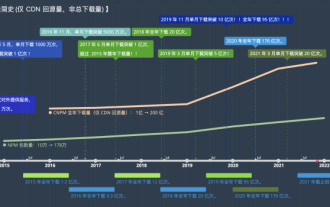 Let's talk about npm configuration of domestic mirrors (Taobao mirrors)
Aug 09, 2022 pm 12:06 PM
Let's talk about npm configuration of domestic mirrors (Taobao mirrors)
Aug 09, 2022 pm 12:06 PM
npm is the package management tool for the node.js library. Because the mirror address is abroad, the installation of the library will be slow. You can change the mirror address to a domestic address (Taobao mirror) to improve the speed of installing the library.
 What to do if npm node gyp fails
Dec 29, 2022 pm 02:42 PM
What to do if npm node gyp fails
Dec 29, 2022 pm 02:42 PM
npm node gyp fails because "node-gyp.js" does not match the version of "Node.js". The solution is: 1. Clear the node cache through "npm cache clean -f"; 2. Through "npm install -g n" Install the n module; 3. Install the "node v12.21.0" version through the "n v12.21.0" command.
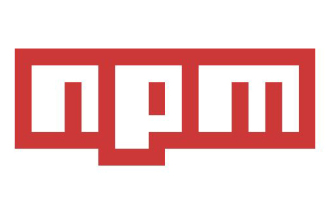 This article will help you understand the principles of npm
Aug 09, 2022 am 09:23 AM
This article will help you understand the principles of npm
Aug 09, 2022 am 09:23 AM
npm is the package management tool of the JavaScript world and is the default package management tool for the Node.js platform. Through npm, you can install, share, distribute code, and manage project dependencies. This article will take you through the principles of npm, I hope it will be helpful to you!
![[Compilation and Sharing] Common npm commands necessary for front-end development](https://img.php.cn/upload/article/000/000/024/62f1d3c724051977.jpg?x-oss-process=image/resize,m_fill,h_207,w_330) [Compilation and Sharing] Common npm commands necessary for front-end development
Aug 09, 2022 am 11:29 AM
[Compilation and Sharing] Common npm commands necessary for front-end development
Aug 09, 2022 am 11:29 AM
npm is node's default package management tool. In front-end development, being familiar with npm's common commands will be of great help to us in solving problems. The following article will share with you some common npm instructions. I hope it will be helpful to you!



